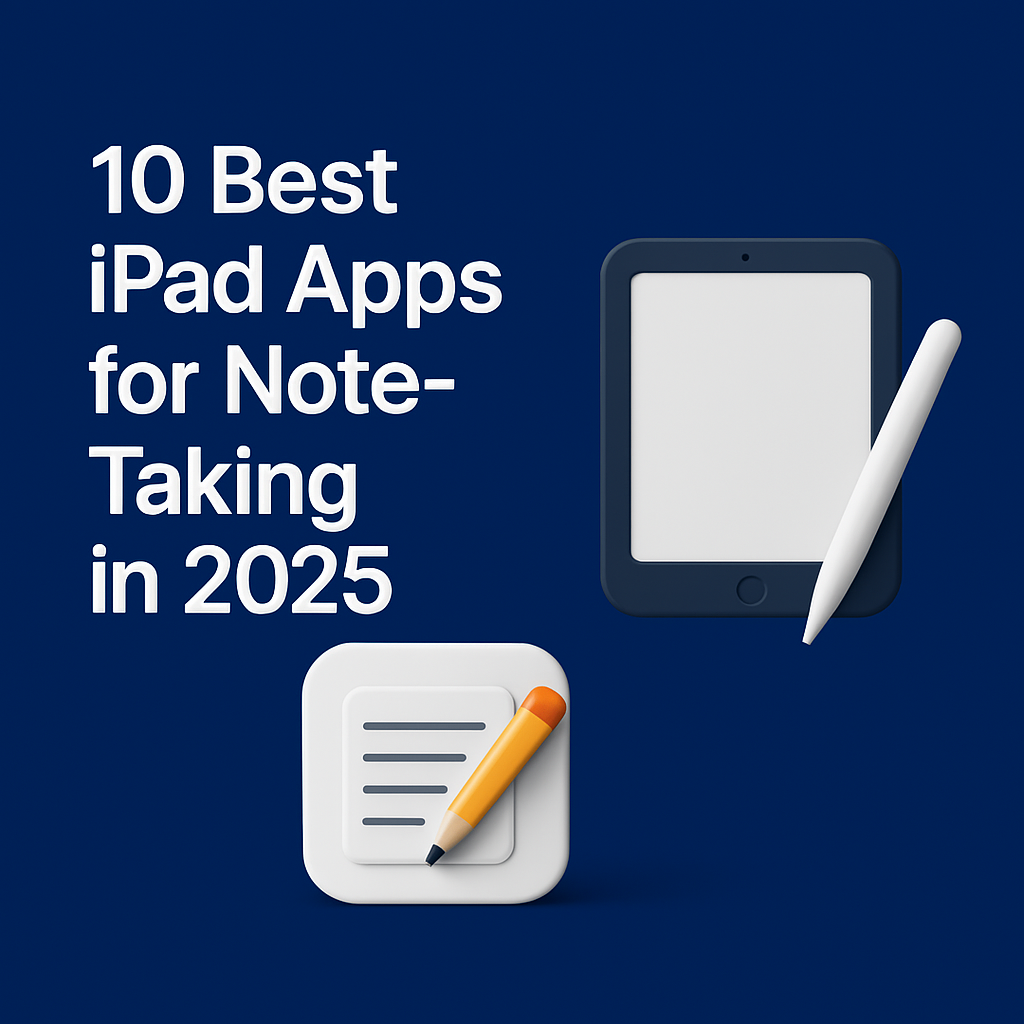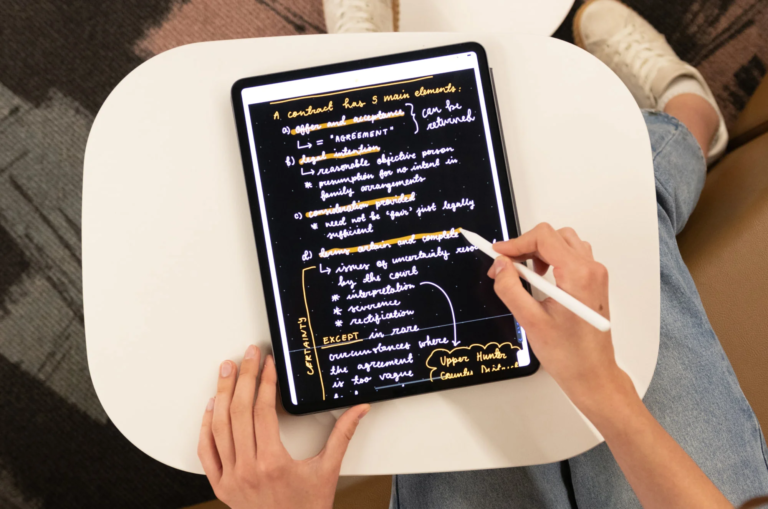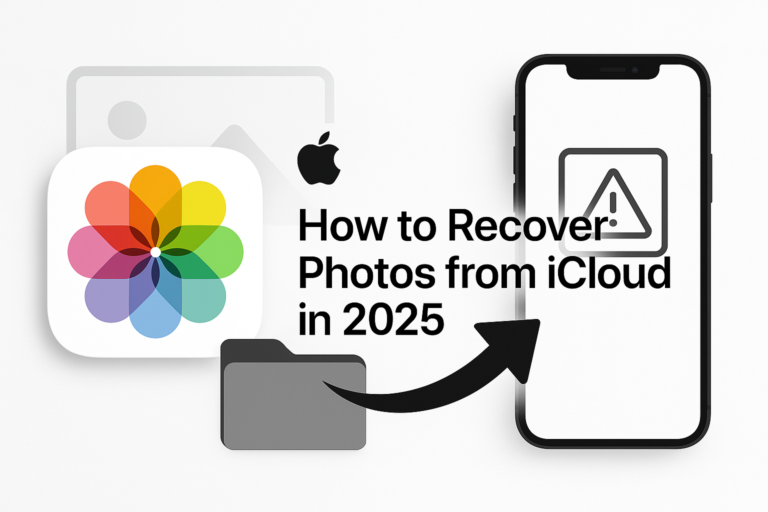10 Best iPad Apps for Note-Taking in 2025
You’ve probably downloaded a dozen note-taking apps and stuck with the one that came pre-installed. That might be fine for casual reminders. But if you want to actually think better, capture ideas faster, and organize your life on the go, you need more. Whether you’re a student prepping for exams, a designer sketching concepts, or a team leader juggling project updates, the right note-taking app can change everything. The best iPad apps for note-taking in 2025 are built not just to record your thoughts but to unlock them. In this post, we’ll walk through the top picks that do exactly that.
Some help you stay laser-focused in class. Others spark creativity when you least expect it. A few are made for deep thinkers who dissect research like puzzle pieces. And some are so simple they get out of the way so your ideas can breathe. If you’ve ever scribbled on a napkin or spent hours organizing messy folders, this list is for you.
1. GoodNotes 6
GoodNotes feels like writing on paper only smarter. It’s fast, fluid, and built with students in mind. Version 6 adds AI handwriting recognition, flashcards, and live collaboration. You can organize your thoughts, mark up lecture slides, or build your own study system with zero friction. As one of the best iPad apps for note-taking, it supports your workflow beautifully. The interface is intuitive, and the ability to split-screen with reference material boosts focus during study sessions. Whether you’re diagramming concepts or drafting essays, this app supports your process without interruption.
2. Notability
Notability mixes handwriting, typing, drawing, and even recording all in one place. The “Learn” feature stands out by turning your notes into flashcards and summaries. And if you’re juggling slides while taking notes, the dual-screen view is a game changer. It’s like carrying a digital notebook that listens. Voice recordings sync with your written notes, so you can revisit exactly what was said. Student note apps like this are ideal for lecture-heavy disciplines, brainstorming, or fast-paced meetings where context matters.
3. Apple Notes
If you’re already deep in the Apple ecosystem, Apple Notes might be all you need. It syncs seamlessly across devices, supports handwriting and sketching, and even lets you lock sensitive notes. It’s simple but for many, it’s simply right. Use it for grocery lists, research highlights, or even scanning documents. With iOS updates improving its functionality, Apple Notes is evolving into more than just a basic scratchpad it’s a surprisingly strong iPad productivity app for daily use.
4. Microsoft OneNote
OneNote is built for serious organization. Break your notes into notebooks, sections, and pages. Add tags, to-do lists, and meeting minutes. It’s ideal for teams using Microsoft 365 and for pros who want order without sacrificing flexibility. You can integrate Excel tables, embed documents, and collaborate live with colleagues. It’s a digital binder that scales with your workflow, perfect for business users who need everything at their fingertips.
5. Notion
Notion isn’t just a note app it’s your second brain. Plan content, track tasks, build dashboards, and take notes all in one flexible space. It takes time to master, but once you do, it works the way your mind does organized and interconnected. Add tables, calendars, and toggle lists to shape your ideas how you like them. Great for startup founders, creators, and anyone building systems from scratch.
6. LiquidText
LiquidText is built for people who read to understand. You can pull quotes into a workspace, connect ideas with visual links, and interact with your PDFs like a giant mental map. As a visual note mapping tool, it’s perfect for researchers, lawyers, or anyone who needs to go deep, not wide. Annotate with the Apple Pencil and build clusters of insight. Instead of passive reading, you’ll engage actively, revealing patterns that others miss. It’s one of the best iPad apps for note-taking if your work is research-heavy.
7. MarginNote 4
If your study method includes highlights, outlines, and mind maps, MarginNote delivers. You can annotate readings, link ideas, and create a visual structure that sticks. It’s like turning a textbook into an interactive memory system. Use spaced repetition and flashcard creation for long-term retention. Students preparing for exams or professionals digesting dense materials will appreciate how it merges notes and comprehension tools.
8. Nebo
Prefer the feel of pen on screen? Nebo lets you write naturally and turns it into clean, searchable text. Draw diagrams, jot formulas, and never worry about messy handwriting again. It’s handwriting, upgraded. You can use math objects, insert editable graphs, and even write code blocks. Engineers, educators, and tech-savvy note-takers will find Nebo fast, powerful, and flexible. A great option among digital note apps designed for professionals.
9. Freeform
Freeform is a playground for ideas. Place sticky notes, images, sketches, and PDFs anywhere on a canvas. It’s messy in the best way and ideal for creatives who plan with visuals, not bullet points. Great for mind mapping, product design, or laying out a big-picture strategy. If you think in layers or flowcharts, Freeform gives you the space to build your ideas visually and dynamically. It’s one of the more unconventional yet best iPad apps for note-taking if you prefer creative freedom.
10. Evernote
Evernote is a classic that keeps evolving. With robust tagging, web clipping, and cloud sync, it acts like your digital filing cabinet. Great for people managing a mix of meeting notes, personal plans, and everything in between. You can capture inspiration from anywhere emails, websites, audio clips and organize them fast. It works well for both personal productivity and business workflows. Ideal for those wanting to organize notes seamlessly.
Why These Apps Matter
Each of these tools does more than store your thoughts they help shape them. They work how you work. They organize your chaos, speed up your thinking, and make information stick. That’s why picking the right one matters more than ever. The wrong tool slows you down. The right one pulls your ideas forward. In a world filled with content, paperless notes done well make all the difference.
What to Do Next
Test two apps this week. Pick one that’s simple, and one that feels like a stretch. Use each in real life take notes in class, sketch ideas, prep for a meeting. Pay attention to how you feel using it. Does it make you think clearer? Does it disappear when you need to focus? The right app will feel less like a tool and more like a trusted assistant.
And remember: the goal isn’t just to collect information. It’s to capture your perspective. That’s what makes notes worth keeping.
If your notes are still scattered or your app slows you down, it’s time to upgrade. Download one of the best iPad apps for note-taking today and see what happens when your ideas finally have the space to grow. A small switch now could lead to your next big breakthrough.