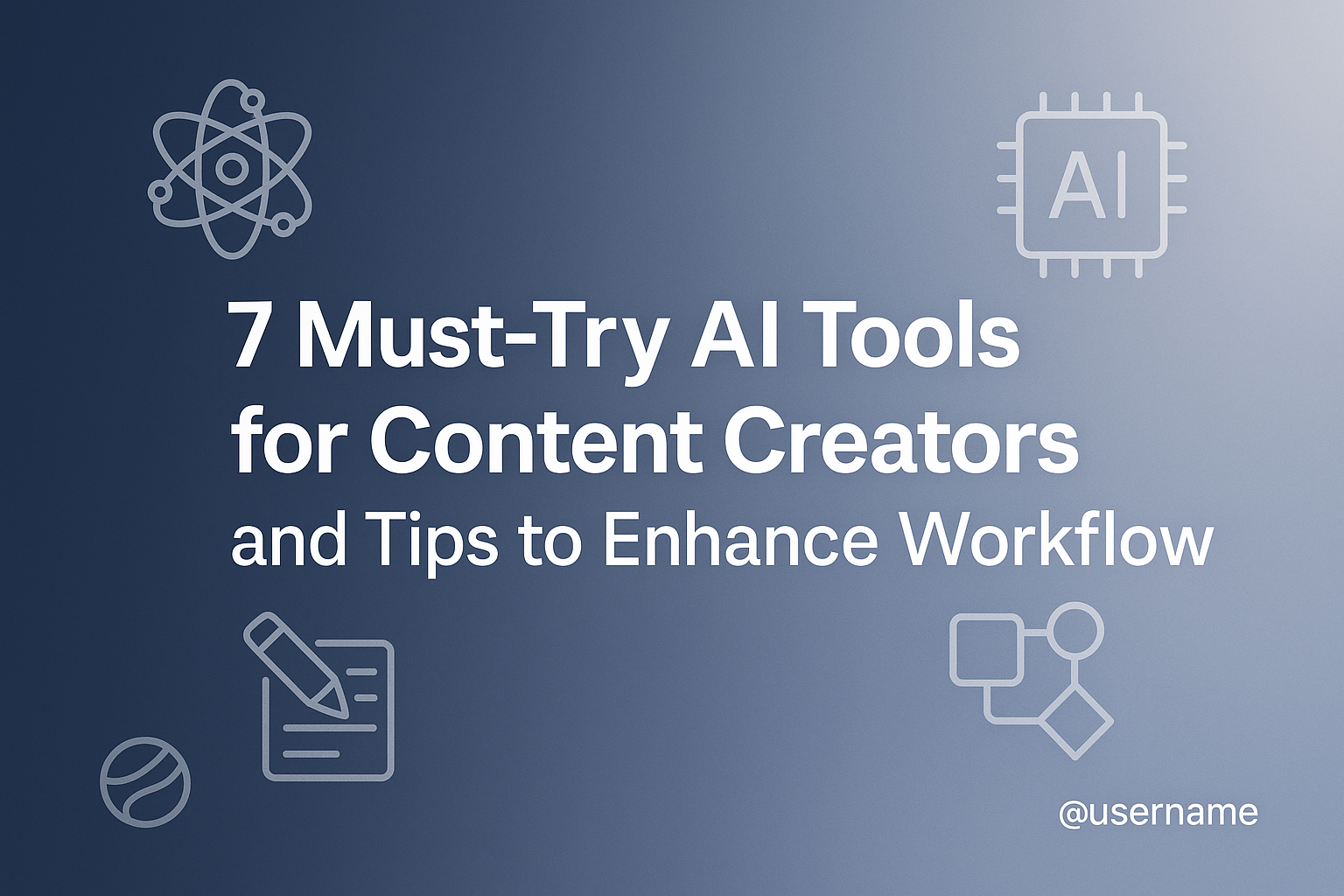7 Must-Try AI Tools for Content Creators and Tips to Enhance Workflow
Marketers now feel satisfied with AI-generated content. That number is growing fast. It’s easy to see why. Writing blog posts, making videos, or creating images over and over can get tiring. Deadlines get tight. Ideas might run out. Time feels short.
But this is where AI tools for content creators step in. With the right picks and smart workflows, you can save hours, boost quality, and keep your work creative and fresh. In this guide, let’s look at seven proven AI tools for content creators, real tips for using them, and workflow hacks you can use right away.
Why AI Tools Matter for Content Creators
AI isn’t just for tech geeks anymore. Today, it’s part of every creator’s toolkit. From brainstorming blog topics to creating images for social media, AI can help you do more with less effort.
Most marketers now trust these AI tools for content creation because they speed up repetitive tasks, help organize ideas, and even check your work for mistakes. For example, recent studies (Capterra, 2024) show that over 80% of marketers see a direct boost in output, and about half notice higher engagement from AI-optimized content.
AI tools help you:
- Get unstuck when you don’t know what to write.
- Generate drafts, summaries, images, and even audio.
- Check your grammar and spelling.
- Repurpose big pieces of work into social posts, videos, or graphics.
So, if you want to save time and keep your creative energy high, AI tools for content creators are worth a try.
7 Must-Try AI Tools for Content Creators
Let’s dive right in. Here’s a list of top tools with tips, use cases, and workflow hacks for each.
1. Narrato (AI Content Workspace & SEO)
Narrato is an “all-in-one” content workspace. It lets you brainstorm topics, generate outlines, write drafts, and even create images. It’s perfect when you want to keep everything (ideas, research, content, images) in one spot. You can even use Narrato to make AI-powered SEO briefs, so your posts rank better on search engines.
Best Use Cases: Blog writing, SEO, image banners, team projects.
Workflow Tip: Start with Narrato’s topic ideation tool. Use its AI to make an outline. Next, draft with its writing assistant. Finally, run your post through its SEO brief feature to optimize for the right keywords.
Teams using Narrato report saving 5+ hours per week on content management.
Pricing: Free for basic use. Pro plans start at $9 per user/month.
Learn more at Narrato
2. QuillBot (Paraphrasing & Editing)
QuillBot is a go-to for rewriting, checking grammar, and avoiding plagiarism. If you need to say the same thing in a new way or shorten long research, QuillBot’s tools make it simple.
Best Use Cases: Paraphrasing, summarizing, editing emails, research notes.
Workflow Tip: Use the Summarizer to pull out key ideas from a big report or study. Paste that summary into your draft or social post.
Many solo bloggers use QuillBot to check for accidental plagiarism and to sharpen up rough drafts before publishing.
Pricing: Free basic tier. Premium unlocks advanced features at $9.95/month.
Try QuillBot
3. Lately AI (Content Repurposing)
Lately AI takes one long piece of content and breaks it into many short social posts. Got a podcast, video, or blog? Lately AI can turn it into tweets, LinkedIn updates, and more—complete with analytics and a scheduler.
Best Use Cases: Repurposing blogs, webinars, podcasts for social media.
Workflow Tip: Upload your latest blog or video. Let Lately AI slice it into 20+ ready-to-post updates. Edit a few, then schedule them across your channels.
Mini Case: An agency saved 8 hours a week by turning one video into 20 LinkedIn posts, getting a 30% boost in engagement.
Pricing: Starts at $29/month, with a 7-day free trial.
Explore Lately AI
4. ChatGPT (Ideation, Drafting, Research)
ChatGPT is like a helpful writing buddy who never gets tired. Use it to brainstorm headlines, outline articles, draft intros, or even research tricky topics.
Best Use Cases: Blog outlines, draft copy, FAQ writing, brainstorming.
Prompt Tip:
“Write a one-paragraph introduction for a blog post about [your topic], highlighting a surprising fact and the main problem it solves.”
Many creators save 2–3 hours a week by letting ChatGPT handle the first draft or suggest new angles for blog series.
Pricing: Free access; ChatGPT Plus offers faster, smarter results for $20/month.
Get started with ChatGPT
5. Synthesia (Text-to-Video)
Synthesia helps you make explainer videos with just text—no camera or editing needed. It uses AI avatars that can talk in 120+ languages.
Best Use Cases: Quick how-to videos, marketing explainers, internal training.
Workflow Tip: Paste your article (or summary) into Synthesia, pick an avatar, and let it create a video. Download and post it in minutes.
Marketers even are using Synthesia to make product videos in three languages in a day—without hiring a video crew.
Pricing: Plans start at $30/month.
See Synthesia in action
6. Murf (AI Voice Generator)
Murf creates natural-sounding voiceovers for videos, podcasts, or even e-learning. You can adjust the speed and tone to match your brand.
Best Use Cases: Video narration, podcast voiceovers, e-learning modules.
Workflow Tip: Upload your script. Pick a voice. Tweak the pace or emphasis to make it sound just right.
Mini Case: Creators have cut editing time by 50% by letting Murf handle voiceovers, which boosts viewer retention.
Pricing: Free for basic projects. Paid plans from $19/month.
Try Murf
7. Fotor & DeepAI (AI Image Generation)
Both Fotor and DeepAI let you make unique images from text prompts. This is great when stock photos don’t fit your message or brand.
Best Use Cases: Blog banners, social images, quick illustrations.
Workflow Tip: If you need a custom visual, describe it (“Blue panda riding a bike”) in Fotor or DeepAI. Download and use it in your posts or promos.
Comparison: Fotor is user-friendly with free and $8.99/mo Pro plans. DeepAI offers API for developers and easy text-to-image for casual users.
Comparison Table: Top AI Tools for Content Creation
| Tool | Best Use | Free Tier | Paid Plan | Notable Features |
|---|---|---|---|---|
| Narrato | Writing/SEO | Yes | $9/mo/user | End-to-end workflow, SEO briefs |
| QuillBot | Paraphrasing | Yes | $9.95/mo | Grammar check, Summarizer |
| Lately AI | Repurposing | Trial | $29/mo | Social scheduling, Analytics |
| ChatGPT | Drafting | Yes | $20/mo | Research, Brainstorm, Outlines |
| Synthesia | Video | No | $30/mo | Avatars, Multilingual, Templates |
| Murf | Voiceover | Yes | $19/mo | 125+ voices, Pace control |
| Fotor | Images | Yes | $8.99/mo | Stock & AI image creation |
| DeepAI | Images/API | Yes | Custom | API access, Fast text-to-image |
Bonus: Tips for Maximizing AI Tools in Your Content Workflow
Here’s how to get the most from AI tools working together:
- Start with ChatGPT to brainstorm or outline your content.
- Use Narrato or QuillBot to draft and polish your text.
- Turn big articles into tweets or LinkedIn posts with Lately AI.
- Make a short video from your best tip with Synthesia.
- Add a quick voiceover using Murf.
- Use Fotor or DeepAI to create blog images.
- Save your favorite prompts for future projects.
- Always double-check AI output to keep your voice and facts right.
- Try free trials to see what fits your style before paying.
How to Choose the Right AI Tool for Your Needs
Think about what slows you down—writing, editing, making videos, or images. Pick the best AI tools for content creation that solve those exact problems.
If you’re part of a team, focus on platforms with good collaboration features. Keep budget in mind; many tools offer solid free options. Test a few together to build the mix that works best for your workflow.
Common Pitfalls & Quality Control
It’s smart to fact-check AI-generated work. Sometimes, AI tools make up details (an issue called “hallucinations”). Always read over the text. Watch for copyright issues with images and remember privacy if you use customer data.
Quick checklist:
- Review and edit every draft for accuracy and voice.
- Check image copyrights. Use your own or proper licenses.
- Never share private data with AI tools.
- Make sure your brand style stays consistent.
FAQ
How do I use AI tools for content creation and blog writing?
Start with AI-powered outlines, draft with an assistant, edit, and add original insights.
Are AI writing tools worth it for small teams?
Yes—most teams save hours each week and produce more with less burnout.
Can AI-generated content hurt SEO?
Not if you review, add unique ideas, and optimize for real user needs.
What’s the best free AI tool for images?
Fotor and DeepAI both offer solid free text-to-image features.
How to keep my voice consistent with AI?
Review and rewrite as needed; save prompts and templates that match your voice.
Conclusion & Next Steps
AI tools for content creators aren’t here to replace creators, but to help. With the right mix, you can work faster, keep your work fresh, and focus on ideas only you can bring.
Now’s the time to experiment—find which tools fit your workflow best and start saving hours.
Ask ChatGPT