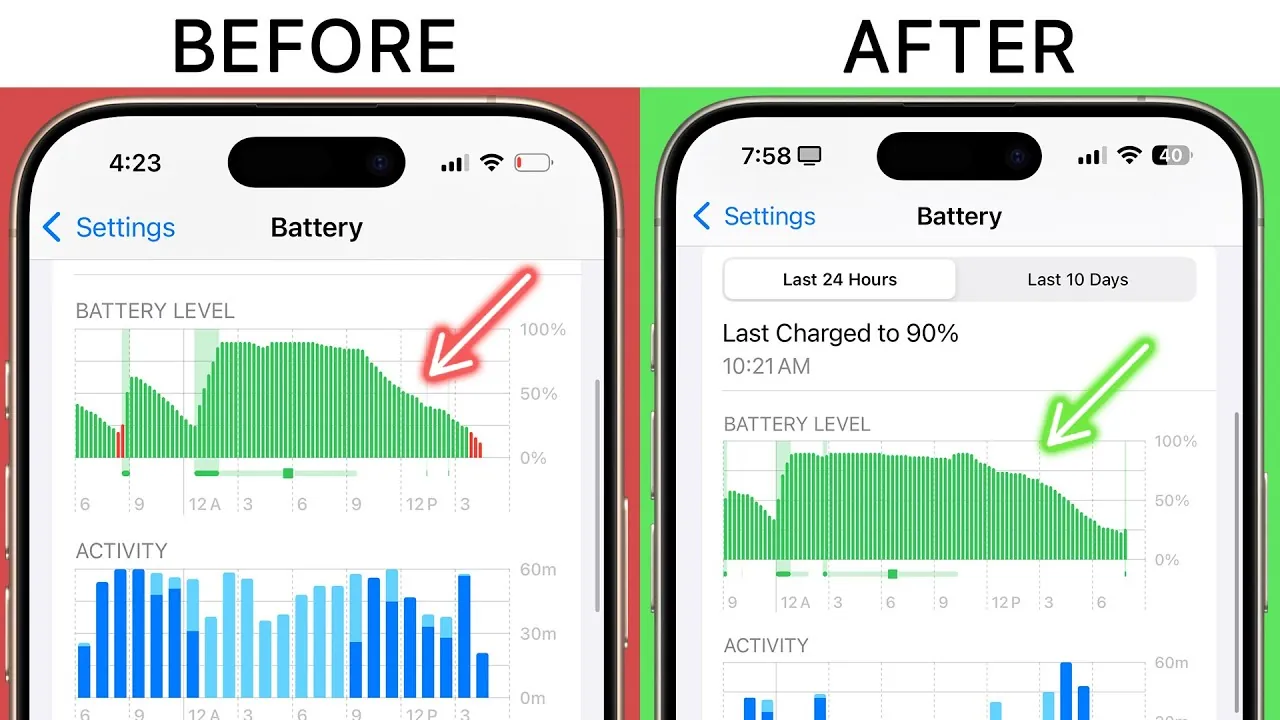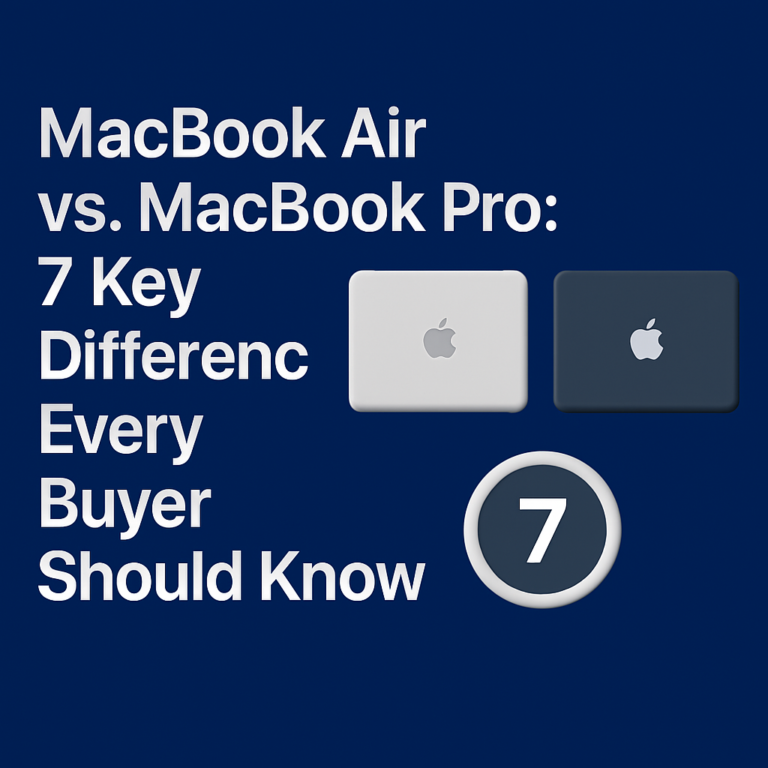iPhone Gaming Battery Life: How to Extend It
Gaming on your iPhone is a great way to relax or compete with friends. However, nothing ruins the fun faster than a rapidly draining battery. Did you know the average iPhone loses about 20% of its charge within two hours of gaming? That’s a lot of lost playtime! This guide will equip you with practical, easy-to-implement tips to help you game longer and stress less.
Practical Tips to Save Battery During Gaming
iPhones come with several built-in features that can help you conserve power while gaming. By adjusting a few settings, you can significantly extend your battery life. These tips are simple but effective.
1. Turn on Low Power Mode
Low Power Mode is a built-in feature that limits background activities, reduces visual effects, and slows non-essential processes. It’s designed to save power when your battery is running low, but you can use it proactively during gaming sessions to get extra hours of playtime.
How to Enable It:
- Go to Settings > Battery and toggle on Low Power Mode.
- Alternatively, add it to your Control Center for quick access.
Keep in mind that Low Power Mode may slightly reduce app refresh rates and background notifications. However, this trade-off is worth it when you’re focusing on gaming.
2. Adjust Screen Brightness
Your screen is one of the biggest battery consumers on your iPhone. Reducing brightness manually or using the auto-brightness feature can significantly lower power consumption.
Pro Tip:
- Swipe down to open the Control Center and adjust the brightness slider.
- Alternatively, turn on Auto-Brightness via Settings > Accessibility > Display & Text Size.
3. Disable Unnecessary Features
Features like Bluetooth, Wi-Fi (if not needed), Siri, and Location Services consume power even when not in use. Turn them off to allow your device to focus its resources solely on gaming.
Steps to Disable:
- Go to Settings > Bluetooth or swipe down to the Control Center to turn off Bluetooth and Wi-Fi.
- Disable Location Services under Settings > Privacy > Location Services.
4. Keep iOS and Apps Updated
Regular updates from Apple often include battery optimizations and bug fixes that can enhance your device’s performance. Similarly, keeping your apps updated ensures they run efficiently without unnecessary battery drainage.
5. Reduce Volume and Turn Off the Equalizer
High volume and audio enhancements like the Equalizer drain your battery faster than you might expect. Use headphones with a lower volume setting and turn off sound effects that aren’t essential.
Avoid Common Pitfalls to Protect Battery Health
Overheating Concerns
Gaming can make your iPhone heat up, especially when playing graphics-intensive games. Overheating doesn’t just affect performance; it also degrades your battery’s capacity over time.
The Risks of Charging While Gaming
Charging while gaming causes the battery to overheat and accelerates its wear and tear. Instead:
- Charge your phone before starting a game.
- Take breaks during charging.
Community Insights: Learn from Fellow Gamers
Explore online communities like Reddit or gaming forums for additional battery-saving techniques. Gamers often share personal experiences and unique hacks, such as turning off vibration notifications during gameplay.
Long-Term Battery Health Tips for iPhone Gamers
Monitor Battery Health
Apple provides tools to check your battery’s health directly on your device via Settings > Battery > Battery Health.
Avoid Extreme Charge Levels
Keeping your battery between 20% and 80% prevents unnecessary strain. This practice, known as partial charging, reduces wear and prolongs battery lifespan.
Additional Tips for Maximum Gaming Performance
- Close unnecessary background apps before gaming.
- Use gaming accessories like cooling pads or power banks.
Conclusion
Maximizing your iPhone’s battery life doesn’t have to be difficult. By implementing these tips, you can enjoy longer, uninterrupted gaming sessions while protecting your device’s battery health. Start with these strategies and share your results with fellow gamers!
Share your favorite battery-saving tips in the comments below or explore more gaming hacks on our blog!