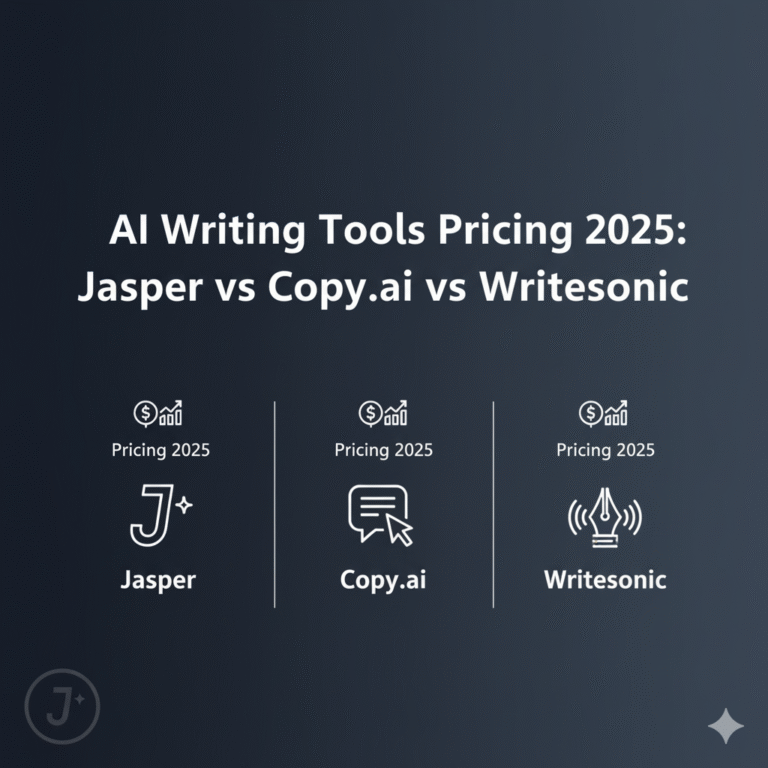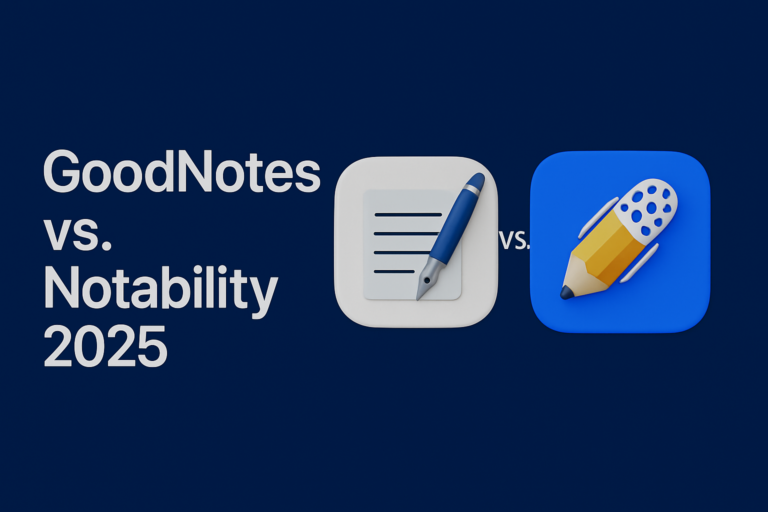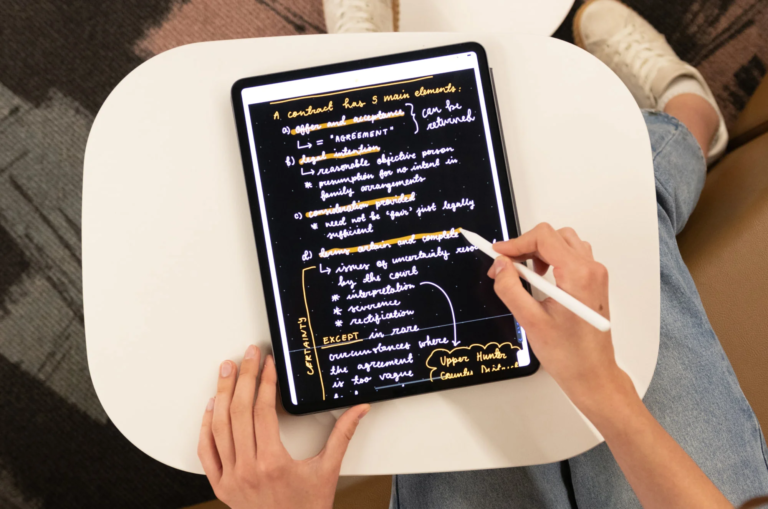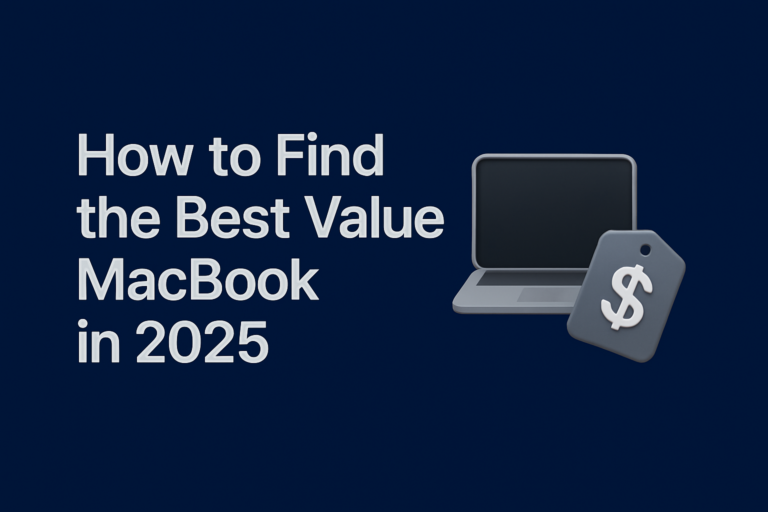Did You Know Your iPhone Battery Loses Capacity Over Time?
Have you ever noticed that your iPhone does not hold the charge it once did? Many people see their battery health drop—even if they use their phone normally. In this guide, we talk about the serious matter of battery health and the iPhone battery replacement cost. You will learn how to check your battery, why it loses capacity, and when to replace it.
Your iPhone battery is more than a component. It is what keeps your device running all day. When battery health drops, your phone may respond slower and not last long on a charge.
This article gives step-by-step instructions to understand battery health including how to consider the iPhone battery replacement cost. You also learn how smart charging and good habits can extend its life.
What Is iPhone Battery Health and Why Does It Matter?
Battery health shows the maximum capacity your iPhone battery can reach compared to when it was new. This value tells you about the battery’s ability to hold charge. Over time, your battery will naturally lose some capacity.
The point of checking your battery health is to know if your phone will run quickly or if it is slowing down. A high battery health means your device works as fast as it should. When battery health drops, you may have less power for daily tasks.
It is a good idea to check your battery health often. This helps you know if you need to adjust your charging habits or even get a replacement, considering the iPhone battery replacement cost.
How to Check Your iPhone Battery Health
Begin by opening the Settings app on your iPhone. This is the first step to get your battery information.
Next, scroll down and tap on Battery. Under Battery, tap on Battery Health & Charging. This section shows the battery’s capacity as a percentage.
Look at the “Maximum Capacity” number. A number above 80% is good. When your battery health is below 80%, that may mean it is time to think about replacing your battery and the associated iPhone battery replacement cost.
Why Does Your Battery Lose Capacity?
Your battery loses capacity because it goes through many charging cycles. When you plug in and use your iPhone repeatedly, the battery wears over time.
The loss in capacity is also sped up by charging habits. Charging your phone to 100% all the time or letting it drop below 20% can hurt the battery. High temperatures also play a part in reducing battery capacity.
All lithium-ion batteries go through this process. It is not an error on your part. It is just the way batteries work.
How to Extend Your Battery Life
You can take steps to keep your battery health at a good level. One tip is to charge your battery when it reaches 20% and unplug it before it hits 100%. This helps limit stress on the battery.
Another tip is to avoid leaving your phone in very hot or very cold areas. Temperature extremes can cause the battery to degrade faster. Keep your phone in places that stay around room temperature.
Use only Apple-approved chargers and cables. This stops bad power spikes and supports long battery life. Simple changes like these can make a big difference.
When and How to Replace Your iPhone Battery
When you see the battery health number drop below 80%, it may be time to consider a new battery. A weak battery can slow your phone down or lead to unexpected shutdowns.
If you sense that your phone is acting slower or the battery is not lasting as long as it used to, a battery replacement is a good idea. Replace your battery before difficult issues arise, taking into account the iPhone battery replacement cost.
To replace your battery, you can visit an Apple Store or an authorized service provider. Professionals use genuine parts. This ensures the replacement lasts and that your phone stays safe.
Advanced Battery Diagnostics and Hidden Cycle Count
Besides the basic battery health number, your iPhone stores extra data. This data includes the cycle count—a number that shows how often your battery has been charged fully.
Some users use the “last_value_cycle_count” found in the analytics report. To see this, go to Settings and find the Analytics section. Extracting this data may help you see the true count of cycles your battery has gone through.
These extra details let you know if your battery is performing as expected or if it is wearing out faster than usual.
How to Find the Hidden Battery Cycle Count
Open the Settings app and go to Privacy & Security. Find Analytics & Improvements. Then switch on Share iPhone Analytics if it is off. This switch helps you see extra details.
Next, tap on Analytics Data. Look for files that include numbers and letters long. One file you need to find has “log-aggregated” in its title.
Open that file and look for the text “last_value_cycle_count.” This gives you the cycle count number, which provides another view of battery degradation.
Understanding Battery Degradation Trends
It is useful to know that your battery loses about 1% of capacity every month. After six months, you might see a natural drop that is not too concerning. However, after one year or more, degradation may be more noticeable.
Imagine your battery starts at 100%. It can drop gradually to 95% after several months. With regular use, your battery may fall to 80% after about two years. These are average numbers and can vary by usage.
Knowing this timeline can help you decide when to make that battery replacement call.
Best Practices for Maximizing Your Battery Longevity
To keep your battery healthy, follow a few best practices that many tech experts recommend. Charge your phone between 20% and 80% to reduce wear on the battery cells.
Do not let your battery drop all the way to 0% too often. This habit can speed up the degradation process. Also, try to keep your phone away from extra heat, like in a hot car on a sunny day.
Regularly update your iOS. Updates can bring new battery-saving features that work in the background. You might save battery life without extra effort.
Tips for Care and Maintenance
Here are three simple tips to help you take care of your battery every day. First, check your battery health in the Settings app on a regular basis. Doing so keeps you aware of any sudden changes.
Second, use low power mode when you really need extra battery life. This mode reduces background activities and gives you more control.
Third, always use Apple-certified accessories. Authentic parts ensure your iPhone gets the best care. Each tip helps keep your battery strong for longer periods.
Comparison: Authorized vs. Third-Party Battery Replacement Options
When your battery health falls and you decide a replacement is needed, you have choices. Apple Stores and authorized service centers make sure you get quality parts. Their work is backed by warranty.
On the other hand, third-party options might cost less but come with risks. They may use parts that do not meet the same standard. It is wise to choose trusted services to avoid problems later.
Making the right choice can affect how long your phone lasts. It is better to spend a little more for quality and safety, considering the iPhone battery replacement cost.
Environmental Factors and Battery Health
Environmental factors like extreme cold or heat can harm your battery. Leaving your phone in the sun or in a freezing car can reduce its capacity quickly.
Variations in temperature force the battery to work harder, leading to faster degradation. When possible, keep your phone in a stable environment that is not too hot or too cold.
Maintaining a stable environment is an easy yet effective way to support battery longevity.
Common Questions About iPhone Battery Health
Many users wonder if it is normal for their battery health to drop over time. The simple answer is yes. Batteries are made to wear down with use.
Some ask if charging habits really extend battery life. The answer is that smart charging does help slow down battery loss. Keeping your phone between 20% and 80% can make a difference.
Others wonder if using optimized battery charging is worth it. This feature pauses charging when your phone is nearly full and then resumes later. It reduces the stress on battery cells.
Real-World Examples and Insights
Think about a friend who uses their phone for school work and games. They might see a drop in battery health faster because of heavy daily use. Sharing these real-life cases can help us understand battery wear.
Many users report that after about two years, their battery health dips near 80%, and performance issues may begin. This observation confirms what experts and Apple guidelines say.
Hearing these stories encourages us to take action and check our own battery stats more often.
Putting It All Together: A Checklist for Battery Maintenance
It is useful to have a checklist when maintaining your iPhone battery. First, check the Battery Health section in Settings often. Then, note the maximum capacity percentage.
Next, verify your charging habits. Make sure you charge between 20% and 80%. Keep your phone out of extreme temperatures and only use reliable chargers.
Finally, decide if a professional battery replacement is needed. If your battery falls below 80% or you notice slow performance, book an appointment with an authorized service provider.
Frequently Asked Questions (FAQs)
Is it normal for battery health to drop gradually?
Yes, it is normal. Battery capacity decreases slowly as you use your phone. This is a natural part of lithium-ion battery life.
How many charge cycles should my battery last?
Apple states that the battery is designed to reach about 80% capacity after 500 full charge cycles. This is a guideline and may vary by usage.
Can I slow down battery degradation?
Yes, by following smart charging habits and avoiding extreme temperatures. Adjusting settings on your iPhone can help too.
What does optimized battery charging do?
This feature slows down charging when your battery is nearly full. It is designed to reduce battery wear.
Wrapping Up: Why Battery Health Matters
In summary, keeping your iPhone battery healthy matters a lot. A healthy battery means your phone works fast and lasts longer. The steps in this guide help you check, care, and decide when a replacement is needed.
Regularly checking battery health keeps surprises at bay. Smart charging and proper care extend the lifespan of your device. This makes your phone reliable for school work, games, and staying in touch with friends.
Take these steps today to ensure your iPhone keeps up with your busy life.
Your Next Steps and Call-to-Action
Now that you know how to check your iPhone battery health, try it out on your phone. Follow the steps carefully in the Settings app to see your battery capacity.
After you check, please share your thoughts in the comments. Let us know your battery’s percentage and if you plan to change your charging habits, considering the iPhone battery replacement cost.
Explore more guides on battery-saving tips to learn even more ways to help your phone run better. Your small changes today can lead to big results tomorrow.
Extra Tips for Battery Care
Always keep an eye on iOS updates. These updates sometimes add new features that protect your battery. A quick update can improve battery performance without extra steps.
Also, take a moment to learn about battery cycle counts. This number tells you how many full charges your battery has experienced. Knowing this gives you another tool to monitor battery health.
Simple habits like these are easy to follow but offer strong benefits in the long run.
Understanding the Science Behind It
It may seem like magic, but there is science behind why batteries wear out. The lithium-ion battery in your iPhone has chemical properties that change with each full charge. This is similar to how a car tire wears with use.
Over time, the chemical structure inside the battery changes. This change reduces the battery’s maximum capacity over many charge cycles. It is not your fault but a common technical reality.
Knowing the basic science can make it easier to understand the advice in this guide.
A Final Word on Battery Health
Your iPhone is designed to be a smart device that adapts to your needs. Its battery is part of that design. Regular upkeep of battery health means a smoother experience and fewer disruptions.
We have talked about what battery health means, how to check it, and why it drops over time. We have shown you ways to care for your battery and when to replace it.
Remember, every step you take to care for your battery helps your phone run better every day.
Conclusion
In this guide, we broke down why your iPhone battery loses capacity and how you can check its health. We gave you clear steps in the Settings app, explained battery degradation, and provided tips to slow down the process.
We also looked at when a replacement is necessary and how to find a trusted service provider, along with considering the iPhone battery replacement cost. Every tip here is designed to help you keep your phone strong and reliable.
Your battery health is a key part of your overall iPhone experience. Taking a few minutes now can prevent bigger issues later.
Ready to Check Your Battery?
It is time to take action. Open your Settings app, go to Battery, and check your battery health. See if your device needs a little extra care.
Share your battery percentage and your thoughts on the steps provided here. Learning together can lead to smarter usage for everyone.
We challenge you to find and reveal the hidden cycle count next. Give it a try and let others know if it works for you.