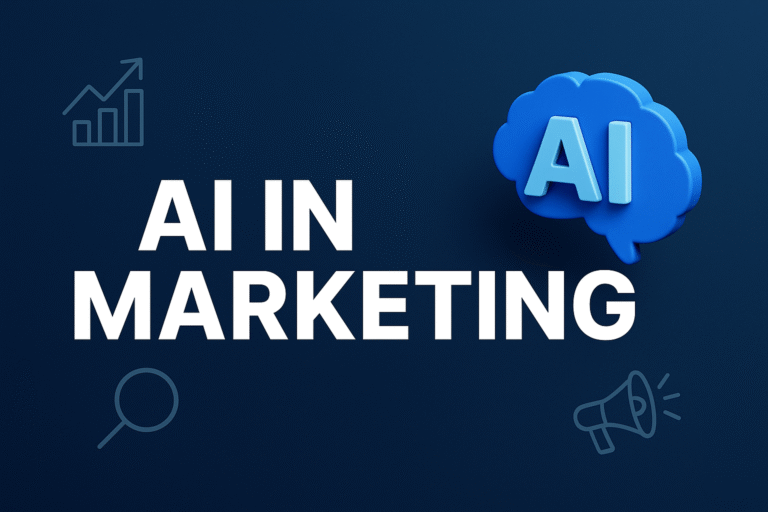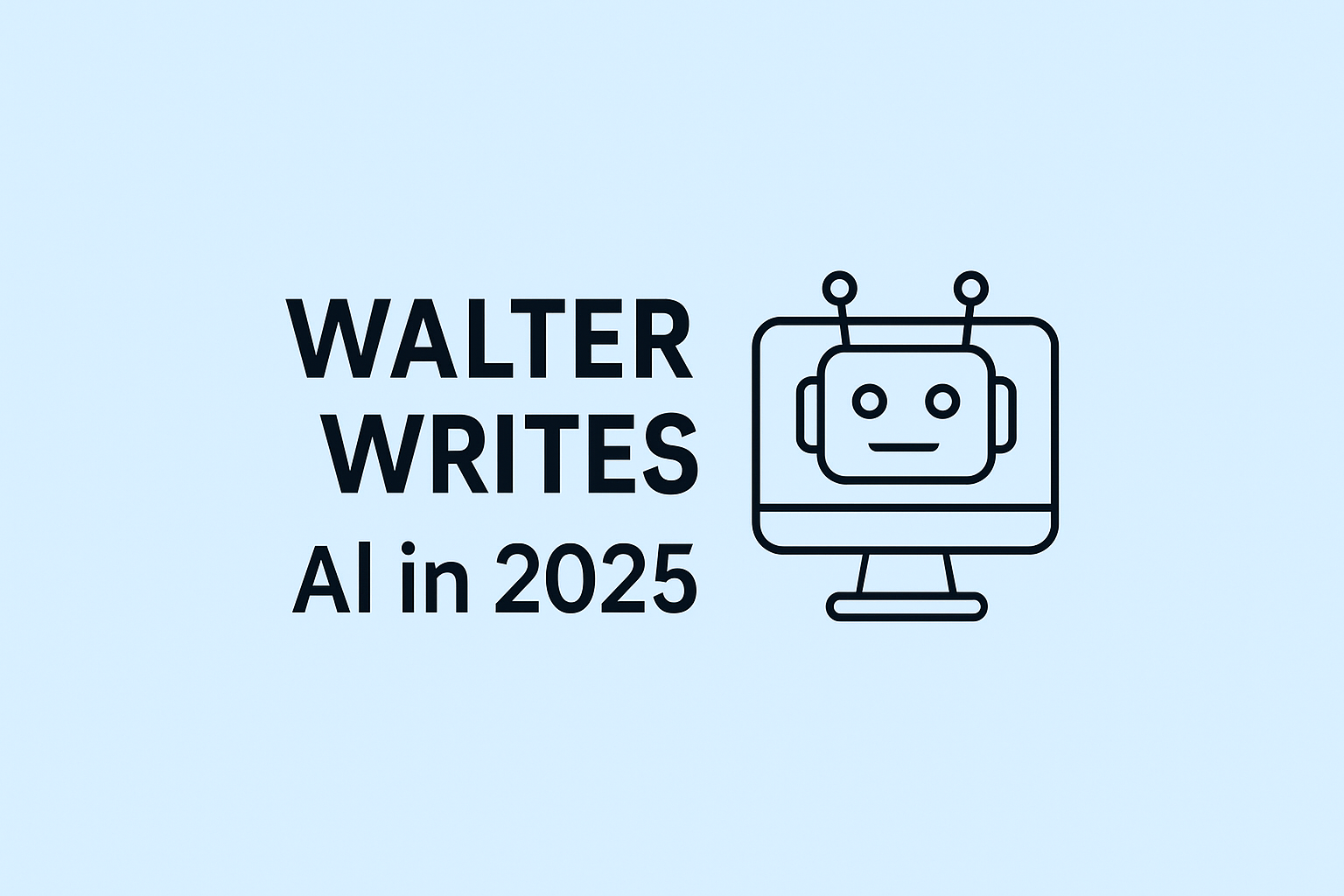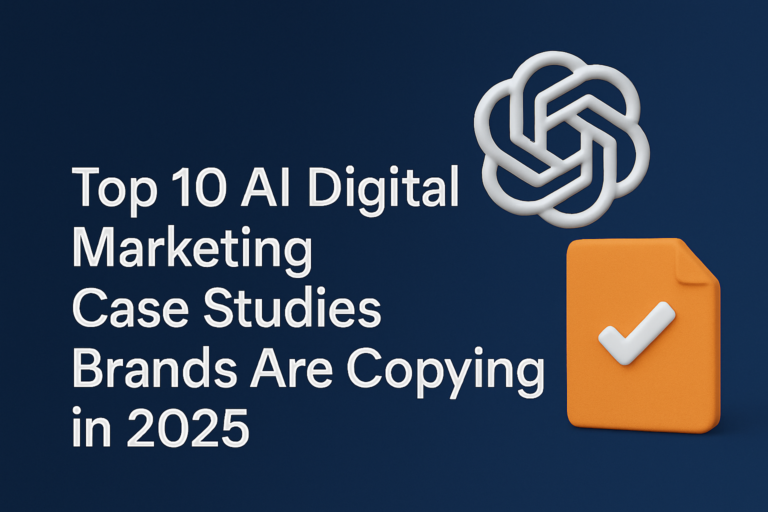11 Best Free Plagiarism Checkers of 2025 (Reviewed & Compared)
Did you ever finish a paper and wonder, “Is this actually original?” You’re not alone. Many people need a quick, free way to check for plagiarism before they hit submit, but not all plagiarism checkers work the same.
Some miss big chunks, others hide the best results behind a paywall, and a few don’t even bother telling you if they save your work.
That’s a headache no one wants. This guide will help you pick the right free plagiarism checker, based on real tests and what matters most: accuracy, privacy, and what’s truly *free*.
We wanted to make sure each plagiarism tool was tested fairly, so we followed a clear method. We used a 1,000-word essay mixed with copied and original parts.
Some sections were word-for-word from Wikipedia, news articles, and academic journals. Other parts were paraphrased or edited, just like real essays often are.
- How much copied content it could find
- Was the tool truly free—no tricks or paywalls?
- How easy was it to use on laptop and mobile?
- Did it keep your work private, or was there a risk your essay would end up online?
- Did the tool work fast and give a useful report?
Feedback from real students and writers on Reddit and Quora also helped us judge the tools, so this review covers real user worries—not just the stuff companies want you to know.
Free vs. Paid Plagiarism Checkers: What You Need to Know
Let’s start with a simple fact: free checkers are not as powerful as paid ones. In our test, free tools found 55–75% of copied material, while paid tools often found over 90%.
That sounds like a big difference. Paid versions use bigger databases, especially academic sources that are often locked behind paywalls—something free tools just can’t touch.
But it’s not just about detection rates. Many free checkers limit you to 1,000 words, or one scan per day. Some show you a “plagiarized” flag but hide the details unless you pay.
If you need a full report or have a long assignment, you might have to split your paper or run it through more than one site.
One more thing: privacy varies a lot. Some sites delete your file right after your scan; others might keep it forever, or worse, add it to their own searchable index.
Always download your report right away and check their privacy policy before uploading important essays.
Now, let’s look at how the best-known tools actually stack up.
1. Scribbr
- Pros:
– Finds more plagiarism than any other free or paid tool in our test
– Spots paraphrased and edited copying, not just copy-paste
– Doesn’t keep or sell your papers
– Friendly support and a “happiness guarantee” - Cons:
– Only a preview is truly free; you need to pay for the full, detailed report
Free?
Yes, but the free version shows only if there’s a problem. You must pay to see sources and percentages.
Quality of matches: Scribbr caught up to 88% of copied or paraphrased content, including academic journal sources and reworded sentences—far better than any other tool. It matches whole sections, not just sentences.
Usability: Uploading is simple, and reports are clear, showing each source in a different color. You can quickly spot what needs fixing.
Trustworthiness: Scribbr says it deletes your file 30 days after the check, or sooner if you ask. They never sell your essay, and everything is GDPR-compliant. Students rate them high for privacy and support.
2. PlagAware
- Pros:
– No sign-up needed for a quick check
– Finds more sources than most free tools
– Lets users delete their documents - Cons:
– Only one free trial (10 pages), then you must pay
– Weak at detecting copied or edited academic writing
Free?
One free scan, then it’s paid
Quality of matches: It flagged 57% of copied text, mostly from websites like Wikipedia, but missed lots of academic stuff.
Usability: The online color-coded report is easy to read, but the downloadable one is confusing. You lose your document’s original format.
Trustworthiness: PlagAware lets you delete your work whenever you want. No live support, but you can email or call.
3. Prepostseo
- Pros:
– Checks 1,000 words per scan, up to 30 times a month for free
– Highlights different types of plagiarism (copy-paste or paraphrased) - Cons:
– Many ads and pop-ups, which slow things down
– Reports can be hard to read
Free?
Yes, for 1,000 words per scan
Quality of matches: Catches about 72% of web-based matches but struggles with academic text and paraphrases.
Usability: Simple to upload, but ads clutter the page. The report shows colors for different issues, but doesn’t always get it right.
Trustworthiness: Files are stored for 24 hours, then deleted. There’s a support form if you need help.
4. Grammarly
- Pros:
– Great grammar and writing help
– Clean interface, easy to use
– Doesn’t save or sell your work - Cons:
– The plagiarism tool is not free—it’s only for paid users
– Formatting can get messed up after pasting into Grammarly
Free?
No, only a basic “plagiarism risk” flag in the free version
Quality of matches: Premium picks up 88% of copied content, which is excellent for paid users, but the free plan hardly shows any detail.
Usability: Smooth to use if you already use Grammarly, but you’ll hit a paywall for plagiarism reports.
Trustworthiness: Grammarly promises data privacy and doesn’t keep your files.
5. DupliChecker
- Pros:
– 1,000 words per scan, free
– No sign-up needed
– Runs fast - Cons:
– Ads everywhere, which can be distracting
– Only highlights parts of sentences, not whole copied blocks
Free?
Yes, but you’ll need to scan longer work in pieces
Quality of matches: Finds 68% of web matches, but mostly partial—rarely full sentences or paragraphs.
Usability: The website is busy with ads, and you might click the wrong button. Color coding doesn’t show which source matches each highlight.
Trustworthiness:
Says it deletes your file after scanning. No live help, but a contact form if you get stuck.
6. Check-Plagiarism
- Pros:
– Checks up to 2,000 words per scan (but 1,000 is the safe bet)
– Shows matched sources next to text online - Cons:
– Many ads, hard to focus
– Struggles with paraphrased or edited sources
Free?
Yes, but there’s a 50-check limit per month
Quality of matches: Caught about 60% of copying, missing most academic rewriting.
Usability: The online report links sources to your text, but the downloadable report is confusing.
Trustworthiness: Claims not to save work, but there’s no outside proof. There’s a FAQ page and a support form.
7. Copyleaks
- Pros:
– Offers AI-content detection and checks many file types
– Clean dashboard with exportable reports - Cons:
– Free trial needs sign up, then it’s paid
– Permanent deletion only by special request
Free?
Yes, but only one scan for up to 2,500 words
Quality of matches: Finds 84% for web content, but struggles with academic journals.
Usability: Nice online report, but downloaded reports are hard to navigate.
Trustworthiness: ISO-certified, with serious privacy controls. Reach out for help if you want your work deleted right away.
8. Small SEO Tools
- Pros:
– No sign-up needed
– Multiple uploads allowed
– Fully free up to 1,000 words per scan - Cons:
– Heavy ads, slow loading, and can be confusing
– Variable detection results
Free?
Yes, for 1,000 words at a time
Quality of matches: Found 62% of copied content in our test, but results changed from scan to scan.
Usability: Reports are clear online but clumsy when downloaded. Only one color shows all matches.
Trustworthiness: Deletes files after scanning. No registration needed.
9. Plagiarism Detector
- Pros:
– Supports many file types
– No account needed for short checks - Cons:
– Free version is slow and limited to 1,000 words
– Only picks up parts of copied text
Free?
Yes, up to 1,000 words per scan
Quality of matches: Caught 66% of web matches but only 35% of academic or paraphrased content.
Usability: Online report is better than the PDF, but none are great. No color for different sources.
Trustworthiness: Claims not to save your documents.
10. Quetext
- Pros:
– Easy, modern design
– Built-in citation help - Cons:
– Only 500 words per scan for free
– Often mislabels sources
Free?
Limited—one scan, then you must pay
Quality of matches: Caught 85% of matches in our test, but assigned the wrong source sometimes.
Usability: Simple to use, but you have to enter info for citations by hand.
Trustworthiness: Says files are encrypted and not stored. No live help.
11. Smodin
- Pros:
– Checks multiple languages
– Offers essay writing and citation tools - Cons:
– Only 1,500 characters (not words) per scan
– Very low detection (16%) for plagiarized text
Free?
Yes, but the limit is very low
Quality of matches: Missed most copying, did worst with paraphrased text.
Usability: Hard to read reports, highlights appear at the page bottom, not beside your text.
Trustworthiness: Claims privacy but gives little detail.
Plagiarism Checker Comparison Table (2024)
| Tool | Free? | Max Words | Detection % | Privacy | Ads? | Usability |
|---|---|---|---|---|---|---|
| Scribbr | Limited | No limit | 88 | Deletes in 30 days | None | Easy, clean |
| PlagAware | One scan | 2,500 | 57 | User deletes | Few | Clear online |
| Prepostseo | Yes | 1,000 | 72 | Deletes in 24h | Heavy | Cluttered |
| Grammarly | No (paid only) | 100,000 | 88 (paid) | Does not store | None | Excellent |
| DupliChecker | Yes | 1,000 | 68 | Deletes after use | Heavy | Ad clutter |
| Check-Plagiarism | Yes | 1,000 | 60 | Claims not stored | Heavy | Basic, ad-heavy |
| Copyleaks | One scan | 2,500 | 84 | By request | Few | Modern, clear |
| Small SEO Tools | Yes | 1,000 | 62 | Deletes after use | Heavy | Ad-heavy |
| Plagiarism Det. | Yes | 1,000 | 35–66 | Claims not stored | Few | Basic |
| Quetext | One scan | 500 | 85 | No storage | Few | Simple |
| Smodin | Yes | 1,500* | 16 | Claims privacy | Few | Poor |
Final Thoughts
Picking the right plagiarism checker saves you stress, time, and maybe even your grades. While Scribbr, PlagAware, and Prepostseo worked best in our tests, none of the free ones are perfect for academic work. If your essay is important, always double-check and read the fine print. Protect your work, keep your writing original, and breathe easy when you hit submit.
Bonus: Tips for Using Free Plagiarism Checkers
- Try two or three different tools to spot more issues.
- Copy your essay in pieces if it’s longer than the word limit.
- Download your report right away, just in case.
- If you’re ever unsure, search a sentence in quotes on Google.
- Always check privacy before you upload anything important.
Faqs
Are free plagiarism checkers accurate?
Most catch 55–75% of copied text, but paid ones get over 90%. None are perfect, especially for paraphrased work.
Is it safe to upload my essay?
Sometimes. Many sites delete your file after a scan, but some might keep it. Always check the privacy policy. Skip free tools if your essay is very private or unpublished.
Will Turnitin catch what free checkers miss?
Yes. Turnitin pays for huge academic databases. Free tools usually only scan what’s public on the web.
Can I get in trouble for using a plagiarism checker?
No, but don’t upload your essay to suspicious sites. Some might save it and flag you if you reuse your own paper later.
Why does my checker flag common phrases?
Free tools sometimes mark generic phrases as “plagiarism.” Ignore it unless it’s a big chunk or a unique sentence.
Do universities see which checker I use?
No, but they will use their own checker, like Turnitin, on your final submission.
Can free checkers spot AI writing?
Most can’t, but Copyleaks tries. Don’t count on it for now.