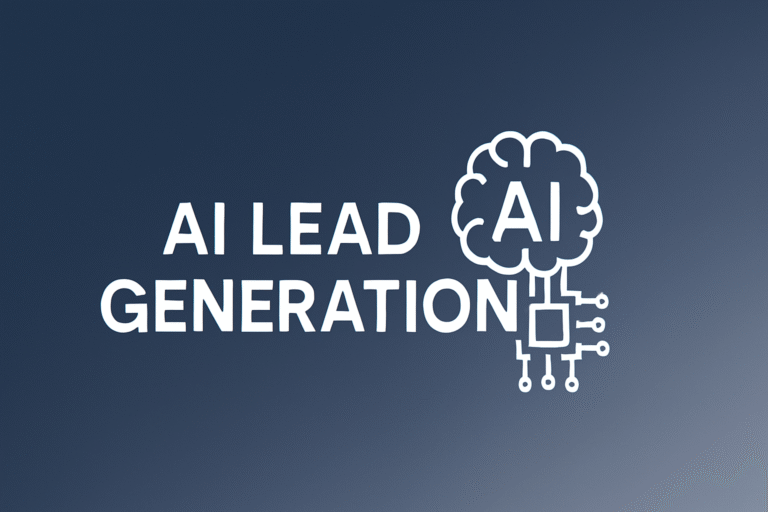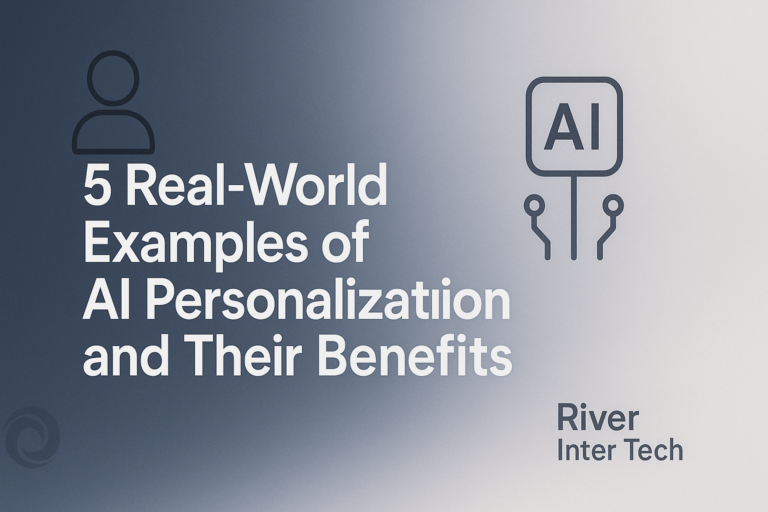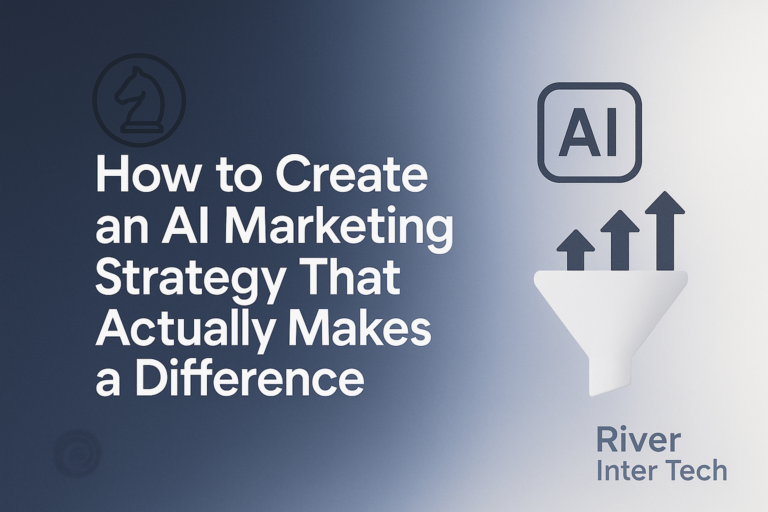How Generative AI is Revolutionizing Content Creation
More than 70% of people never go past the first page of search results? If your content does not show up there, it might as well be invisible. The pressure to make and update content that stands out is real.
That’s where generative AI steps in, changing the rules for digital content creation. Here’s how it works, its benefits, challenges, and a simple step-by-step method to use AI for building better content.
What is Generative AI and Why Does It Matter?
Generative AI uses smart computer systems to make new things like articles, images, or videos. These systems learn from lots of examples and then create new content that fits the patterns they found.
Two important parts make this work: Natural Language Processing (NLP) and Artificial Neural Networks (ANN).
NLP helps computers understand human words and use them to answer questions or write text. Tools like ChatGPT use NLP to turn your questions into real answers or useful text.
Neural networks copy some ways the human brain works, using lots of “nodes” to find patterns and create connections between topics. This process helps with things like recognizing what an image shows or figuring out what you mean when you ask a tricky question.
The AI solutions market has doubled since 2020 and is set to grow four times by 2030 (Statista).
Companies use these tools for writing, research, images, and more. That is why understanding generative AI gives you an edge in modern content creation.
The Benefits: Why Use Generative AI for Content?
Content Creation Becomes Way Faster
With AI, you can brainstorm ideas, outline topics, and even get a full draft in minutes. AI suggests topics, writes first drafts, and checks your work. This lets you spend more time on creative thinking or fact-checking.For example, 83% of content marketers now use AI. Routine work, like product descriptions or social media posts, can be done in bulk, letting you focus on high-value tasks.
Adaptability Across Needs and Format
AI easily changes writing style and tone. Need content in many languages or for different groups? It can switch from formal to fun and break big articles into short social posts or emails.If a new trend pops up, you can update content quickly. AI tools help keep your message fresh and on-topic.
Cost-Effectiveness
Hiring writers, designers, and editors for every project is expensive. With AI, the basic cost is much lower. Some tools, like ChatGPT, are free for basics. Many teams make more content without hiring new people, which cuts costs and speeds up work.A real-world case: Brooks Automation shrank the time to make a one-hour training module from 40 hours to just minutes using AI tools.
The Limits and Challenges of Generative AI
1. Inaccuracies and Hallucinations
AI sometimes makes mistakes or invents facts. This is called an “AI hallucination.” If you copy and paste AI content without checking, you risk spreading wrong information.
Every AI article needs careful fact-checking by a real person. For example, after Bankrate and CNET used AI, they pulled back because of errors. Google updated its rules to fight low-quality, inaccurate AI content.
2. Data and Knowledge Gaps
Most AI models, like ChatGPT, are trained on past data and do not know current events unless updated. Stats or trends they mention may be out of date.
3. No Logical Reasoning
AI is good at patterns, not logic. It cannot reason through cause and effect the way people can. Final judgment should always come from a person.
4. Need for Human Editing
AI content always needs human editing. Check for flow, facts, tone, and voice. Editing also lets you add insights or stories that only people can bring.
How to Use Generative AI in Content Creation: Step by Step
1. Finding Topic Ideas
Use an AI tool to brainstorm many topics quickly. Give the AI details about your audience or the goal of your site. The more details, the better the ideas.
For example, ask, “Suggest ten blog ideas for busy parents who want easy dinner recipes.” Play with prompts until you find ideas that fit.
2. Researching the Topic
Use AI to gather facts and main topics. Some tools scan what is popular on search engines. Always double-check every stat or claim against trusted sources.
AI is good for summaries but fact-checking is a must.
3. Creating an Outline
Let the AI build an outline for your article or post. It helps organize main sections and order points. Edit or rearrange sections to show your own experience or knowledge.
A strong outline saves time and shows where you need more details or examples.
4. Producing an Optimized Post
Ask AI to write a first draft from your outline. Tell it the style, tone, and keywords you want. AI can help with SEO by suggesting and placing keywords but do not overuse them.
Keep your writing clear and natural.
5. Iterating on Content
Once you have a draft, use AI to try different versions. Change the style, add detail, or target a new audience. Compare versions and pick what matches your goals.
This helps fix weak spots before finishing.
6. Editing and Refining the Final Output
Read your draft for logic, flow, and tone. Fill gaps, fix errors, and add expert quotes or stories. Make sure every fact is right and every section connects well.
This step turns an AI draft into something unique and useful.
Real-World Example: Generative AI in eLearning
Suppose you work for an online learning platform. In the past, writing a one-hour training module took a week. With generative AI, it takes just minutes.
This means faster updates, more ways to personalize learning, and lower costs. The time saved can be spent making sure the course is accurate and engaging.
Tools like Docebo let you turn big ideas into bite-sized lessons. AI helps spot learning gaps and suggests content to fill them, making training current and helping learners improve faster.
Conclusion: The Future of Content Creation is Hybrid
Generative AI speeds up content creation, but it is not perfect on its own. The best results happen when people and machines work together.
Use AI to brainstorm, draft, and edit quickly, but rely on your judgment for quality, accuracy, and style. This balanced approach will help you stay ahead as content keeps changing.
Generative AI is transforming how we build and share content. It gives you more tools for building strong, up-to-date digital strategies and solutions.
Frequently Asked Questions
How can I start using generative AI if I’m new to it?
Start with free tools like ChatGPT or try AI features in content management platforms. Begin by asking for topic ideas or first drafts, then review and edit results.
Is AI-generated content good for SEO?
Yes, if you edit and use keywords wisely. Always check for accuracy. Make sure your content answers what users are really searching for.
Can AI replace human writers?
AI helps a lot but cannot fully replace human creativity or judgment. The best results come from a mix of both.
What’s the biggest risk of using AI for content?
The biggest risk is publishing errors or false information. Always fact-check and edit before publishing.
Where can I learn more about AI in content creation?
Check out these trends on Generative AI in Content Creation for more tips and examples.