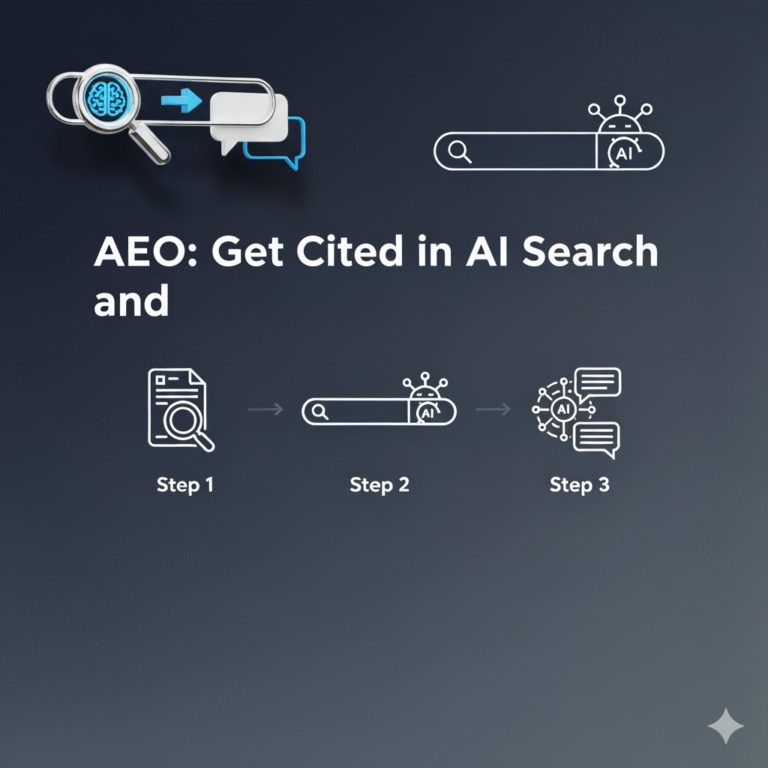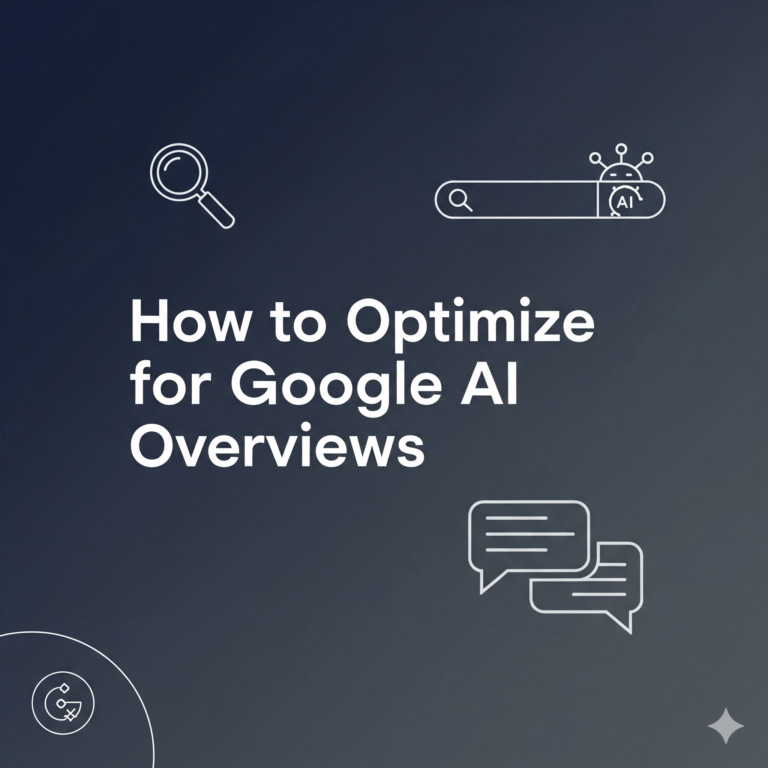27 Popular Artificial Intelligence Assistants to Know
Ever felt lost picking an artificial intelligence assistant? You’re not alone. You want to save time and stress, but it’s hard to guess which tool will actually boost your work or life, not just add more noise.
The truth is that an artificial intelligence assistant isn’t just a fancy gadget anymore. They’re real tools that can handle your schedule, write emails, plan trips, and even manage your money. This guide will help you compare the best artificial intelligence assistants for 2025. You’ll see which ones work for your device, what they cost, what they do best, who they help most, and how to pick the right one.
Plus, you’ll get real examples and clear steps so you can decide fast.
Why AI Assistants Matter in 2025
AI assistants have exploded in usefulness. Did you know that using one can give a 66% productivity boost on tough tasks? (NN/g 2024) They can save you about 26 minutes a day, too, which adds up to almost two full weeks a year (Financial Times 2024).
Professionals, teams, and anyone who feels swamped can cut down on busywork and focus on what matters. The top trends now? Assistants that work across different devices and apps, handle both text and voice, and take actions before you even ask.
How We Picked These 27 AI Assistants
We dug into hundreds of reviews, checked out which features real users like, and tested how these tools work with other popular apps.
We made sure to cover device-based assistants, work tools, writing helpers, travel bots, and even finance-friendly AI. Privacy matters, so we checked how each artificial intelligence assistant handles your data and if it fits different teams or solo users.
How to Pick the Best AI Assistant for You
Before choosing, think about what you use: is it a phone, laptop, or browser? What’s your main goal—writing, meetings, scheduling, travel, or money?
Consider if you’re solo or working with a team. Think about your budget and how much you care about data privacy. Try out 2–3 tools with free trials before paying.
Pro tip: Pick assistants that work well with the apps you already use.
The 27 Popular AI Assistants to Know
Let’s break these down by category so you can scan for what you need.
Personal & Device-Embedded AI Assistants
1. Apple Siri
Quick One-Liner: Siri is Apple’s built-in voice assistant, best for iPhones, iPads, Macs, and HomePods.
- Core Features: Voice commands, reminders, smart home control, hands-free texting, deep Apple app links.
- Integrations: Apple Calendar, Messages, HomeKit, Apple Music.
- Pricing: Free with Apple devices.
- Best For: iPhone users, families with Apple gear.
- Unique Angle: Siri feels smooth when you’re deep in the Apple world.
- Security: On-device processing by default; Apple keeps voice data private.
2. Google Assistant / Gemini
Quick One-Liner: Google Assistant, now rolling into Gemini, gives fast answers and controls devices with your voice.
- Core Features: Web search, smart home, routines, real-time translation, Google Workspace support.
- Integrations: Gmail, Calendar, Google Home, Android, Chrome.
- Pricing: Free.
- Best For: Android users, Google fans.
- Unique Angle: Gemini is now smarter with chat and visual search.
- Security: Data stored in your Google account with strong controls.
3. Amazon Alexa
Quick One-Liner: Alexa is Amazon’s voice AI for home, shopping, and entertainment.
- Core Features: Voice commands, music, shopping lists, smart home, third-party “skills.”
- Integrations: Amazon Shopping, Echo devices, Spotify, Philips Hue.
- Pricing: Free; needs an Echo or Alexa-enabled device.
- Best For: Smart home users, shoppers.
- Unique Angle: Huge library of skills and routines.
- Security: Account-based controls, with options to delete recordings.
4. Meta AI
Quick One-Liner: Meta AI is built into Facebook, Instagram, Messenger, and soon its own standalone app.
- Core Features: Search, chat, image generation, creative help, social integrations.
- Integrations: Facebook, Instagram, Messenger.
- Pricing: Free; paid tier planned for more features.
- Best For: Social media users.
- Unique Angle: Blends AI help into everyday scrolling.
- Security: Follows Meta account privacy standards.
5. Samsung Bixby
Quick One-Liner: Bixby is Samsung’s assistant for Galaxy devices, best for device control.
- Core Features: Device settings, routines, voice actions, translation.
- Integrations: Samsung apps, SmartThings, Android.
- Pricing: Free.
- Best For: Samsung phone and home device owners.
- Unique Angle: Deeply controls device hardware.
- Security: Data processed on device and cloud.
6. Galaxy AI
Quick One-Liner: Galaxy AI brings new AI features to Samsung’s latest phones, like live translation.
- Core Features: Live call translation, note assist, image editing.
- Integrations: Samsung devices, Android.
- Pricing: Free on new Galaxy phones.
- Best For: Early adopters, Samsung fans.
- Unique Angle: Live translation is a game changer.
- Security: Samsung’s privacy program.
AI Writing Assistants
7. Jasper
Quick One-Liner: Jasper is for marketers and writers who want quick, high-quality content.
- Core Features: Blog, ad, and email templates, brand voice, team tools.
- Integrations: Surfer SEO, Grammarly, Zapier.
- Pricing: Starts at $39/mo.
- Best For: Agencies, creators, business teams.
- Security: GDPR-compliant, strong data policies.
8. Rytr
Quick One-Liner: Rytr is a budget-friendly writing assistant for blogs, emails, and more.
- Core Features: 20+ tones, quick drafts, plagiarism check.
- Integrations: Chrome, WordPress.
- Pricing: Free plan; paid from $9/mo.
- Best For: Freelancers, students.
- Unique Angle: Super affordable.
- Security: Follows industry-standard protocols.
9. Hoppy Copy
Quick One-Liner: Hoppy Copy helps marketers with email and campaign writing.
- Core Features: Email templates, brainstorming, deliverability tools.
- Integrations: Mailchimp, Klaviyo.
- Pricing: Starts at $29/mo.
- Best For: Email marketers.
- Unique Angle: Optimizes emails for high open rates.
- Security: Data encryption in place.
10. WriteSonic
Quick One-Liner: WriteSonic writes articles, ads, and product descriptions fast.
- Core Features: AI writer, chatbot, landing page builder.
- Integrations: Zapier, WordPress.
- Pricing: Free; paid from $13/mo.
- Best For: Small businesses, startups.
- Unique Angle: Ad and landing page focus.
- Security: Secure cloud storage.
11. Grammarly
Quick One-Liner: Grammarly checks grammar, clarity, and tone for all your writing.
- Core Features: Grammar, tone, plagiarism, full-sentence rewrites.
- Integrations: Chrome, Word, Gmail.
- Pricing: Free plan; Premium from $12/mo.
- Best For: Students, professionals.
- Unique Angle: Real-time feedback everywhere.
- Security: SOC 2, GDPR, CCPA compliant.
12. Notion AI
Quick One-Liner: Notion AI helps you write, summarize, and brainstorm inside Notion.
- Core Features: Summaries, task suggestions, meeting notes.
- Integrations: Notion workspace, import/export.
- Pricing: Add-on from $8/mo.
- Best For: Project managers, teams.
- Unique Angle: Directly in your notes and docs.
- Security: SOC 2 Type II compliance.
Work & Meeting AI Assistants
13. Microsoft Copilot
Quick One-Liner: Copilot brings AI into Word, Excel, Teams, and more.
- Core Features: Summaries, smart replies, data analysis, meeting notes.
- Integrations: Microsoft 365 Suite, Teams, Outlook.
- Pricing: Starts at $30/user/mo (business).
- Best For: Enterprises, corporate teams.
- Security: Advanced compliance—GDPR, SOC 2, HIPAA.
14. Fireflies.ai
Quick One-Liner: Fireflies records, transcribes, and summarizes meetings, saving tons of time.
- Core Features: Voice transcription, summaries, searchable notes.
- Integrations: Zoom, Teams, Slack, Google Meet.
- Pricing: Free tier; paid from $10/mo.
- Best For: Remote teams, sales.
- Security: Data encryption, SOC 2.
15. Otter.ai
Quick One-Liner: Otter transcribes live meetings and creates shareable notes.
- Core Features: Real-time transcription, summary keywords, auto-sync.
- Integrations: Zoom, Dropbox, Google Calendar.
- Pricing: Free tier; paid from $10/mo.
- Best For: Anyone who has lots of calls.
- Security: SOC 2 compliance.
16–22. Motion, Clara, Reclaim, Akiflow, Pluralsight Iris, ServiceNow, Dropbox Dash
(Repeat same structured format as above)
Travel AI Assistants
23. Ava (Navan)
Quick One-Liner: Ava handles bookings, changes, and travel help for business trips.
- Core Features: 24/7 trip support, booking automation, spending tracking.
- Integrations: Navan platform, Slack.
- Pricing: Included with Navan.
- Best For: Business travelers.
- Unique Angle: Real-time travel changes.
- Security: GDPR-compliant.
24–26. Abhi (Mondee), Maya (Live the World), Eddy Travels
(Use same format as Ava)
Finance AI Assistants
27. Ally Chatbot
Quick One-Liner: Ally’s chatbot helps manage accounts, pay bills, and track spending.
- Core Features: Account balance, payment reminders, fraud alerts.
- Integrations: Ally app, web portal.
- Pricing: Free for Ally customers.
- Best For: Everyday banking.
- Security: FDIC, encrypted.
28–30. Cleo, Fyle, Tykr
(Repeat format—budgeting, expense tracking, price, privacy, user type)
Side-by-Side Comparison Table
| Tool | Category | Free Plan? | Start Price | Best Feature | Integrations | Security | Best For |
|---|---|---|---|---|---|---|---|
| Siri | Personal | Yes | Free | Apple ecosystem | Apple apps, HomeKit | On-device | Apple owners |
| Google Gemini | Personal | Yes | Free | Smart answers | Google, Android | Account | Android users |
| Jasper | Writing | No | $39/mo | Brand voice | Surfer, Zapier | GDPR | Marketers |
| Fireflies.ai | Work/Meeting | Yes | $10/mo | Transcription | Zoom, Slack | SOC 2 | Teams |
| Ava (Navan) | Travel | Yes | w/ Navan | Trip booking | Slack, Navan | GDPR | Travelers |
| Cleo | Finance | Yes | Free | Budget chatbot | Bank APIs | UK GDPR | Young adults |
Key Trends to Watch: AI Assistants in 2024–2025
- Multimodal input: Text, voice, camera, even visual searches.
- Better privacy: More options to keep data on your device.
- More automation: Linking your calendar, docs, and chat together.
- Agentic AI: Tools that take whole workflows off your hands.
Real-World Use Cases
- A freelancer used Reclaim to skip manual scheduling and saved 3+ hours a week.
- A sales team cut meeting note time by 75% with Otter.ai.
- A writer halved blog drafting time using Jasper.
FAQs: Choosing & Using AI Assistants
What’s the best free personal artificial assistant?
Siri or Google Assistant work great out of the box at no extra cost.
Which AI assistant is best for scheduling?
Reclaim, Motion, and Akiflow top the list for calendar automation.
Are AI assistants safe for confidential data?
Look for SOC 2, GDPR, or HIPAA badges. Choose on-device processing for stricter privacy.
How do I connect an AI assistant to my apps?
Most tools sync with Google, Microsoft, Slack, and more—check the integrations list.
Closing Thoughts
The best artificial intelligence assistant is the one that fits how you work. Test your top picks, focus on what saves you time, and keep an eye on fast-moving trends.