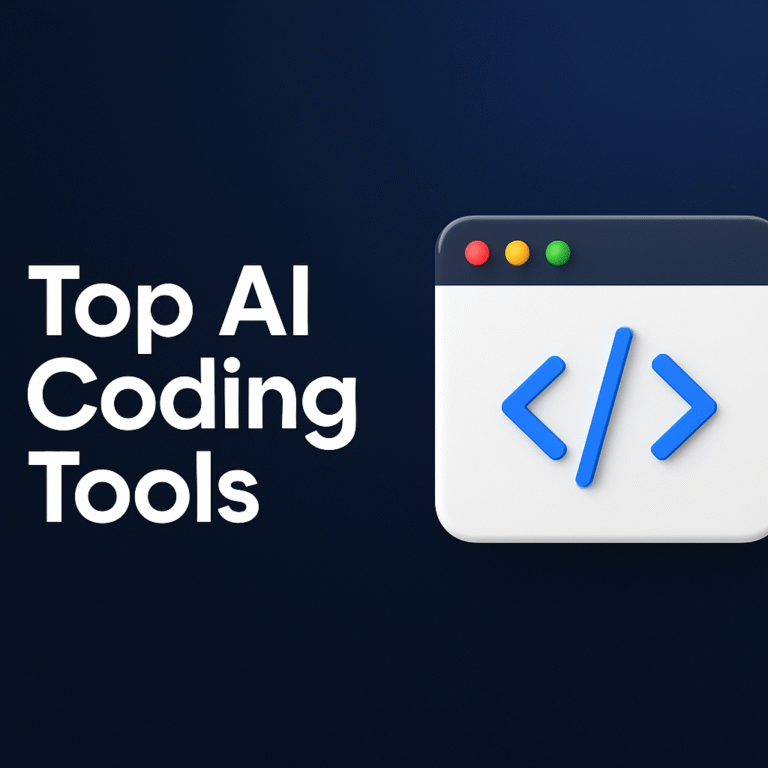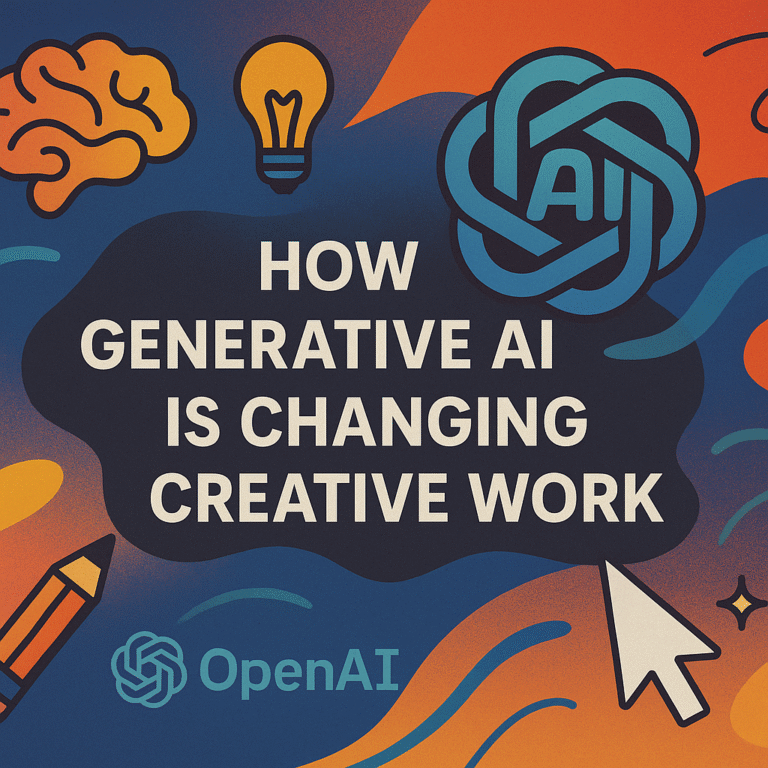10 Must-Have AI Automation Software Tools in 2025
Ever feel stuck under a mountain of busywork? You are not alone. In 2025, companies expect to spend over $600 billion on AI automation software to help teams work smarter, not harder. But picking the right tool is tough. This guide highlights the top 10 AI automation tools for 2025 and key factors that help you find the right fit.
How to Pick the Right AI Automation Tool in 2025
Choosing AI automation tools is like building a great team. You need more than cool features. You want a tool that saves real time, fits your work, and does not bust your budget. Check these five factors before trying a demo:
- Automation Strength
The tool should handle tasks you want to avoid. Choose software that manages multi-step processes with little effort from you. The best AI automation software adapts as it works. Some let you run campaigns or process documents with one setup.
- Integrations
Your team uses many apps—email, CRMs, project boards, and chats. If your AI automation software cannot connect, it becomes a problem. The best tools link up with popular business software. Some offer thousands of integrations. Tools like Make.com let you build workflows between your favorite apps.
- Customization and Trainability
Every team is different. Look for tools with custom prompts, editable workflows, and the option to use your data. You want control over how the software works. Prompt libraries and custom AI agents can help match your needs.
- Pricing Structure
Clear pricing matters. Good AI automation software shows simple costs, with free options and paid plans that grow with you. Watch out for fees on advanced features or extra integrations. Small teams may prefer monthly user fees. Big companies might need custom deals.
- Collaboration
Work is a team effort. The best AI automation software supports shared workspaces, real-time editing, team analytics, and even shared knowledge bases. These tools help everyone stay in sync.
The Best AI Automation Software Tools for 2025
Here is the list you need. These solutions have been tested and deliver real results. Each one brings something different, so you can find a tool that matches your team’s biggest needs.
1. Team-GPT
Team-GPT is ideal for teams that automate AI content, manage prompts, and need strong security. You get custom AI models, shared prompt libraries, and private deployments. Teams say it speeds up onboarding and keeps everyone’s style consistent. Plans start at $18 per user each month.
- User Tip: Use versioned prompts to onboard new hires 60% faster. Companies cut training headaches with this approach.
2. Copy AI
Copy AI handles writing chores, from blog drafts to ads. Build workflows, set your brand voice, and let AI make content in bulk. It works with over 90 apps and has a free plan. Paid plans start at $36 per month.
- User Tip: Set up tone templates to let AI write drafts. This can cut editing time by half.
3. Jasper AI
Jasper AI focuses on content automation. You also get a wide template library and brand voice controls. It connects with Make.com, so you can run campaigns on many channels. Plans start at $39 per user.
- User Tip: Use Jasper’s “brand memory” to keep marketing content on-brand and compliant.
4. Motion
Motion uses AI to help with project management. It assigns, prioritizes, and syncs calendars for teams. Individual plans start at $19 per month.
- User Tip: Batch recurring tasks and set smart reminders to make team hand-offs smoother.
5. Make.com
Make.com is for fans of visual tools. Automate tasks between 2,000+ apps with its drag-and-drop no-code builder. Use its AI Assistant to tweak workflows in plain language. There is a free tier and paid plans start at $9 per month.
- User Tip: Share template scenarios with your team for quick onboarding to new workflows.
6. Ocoya
Ocoya manages social media posting, content creation, and scheduling. Its AI generates captions, hashtags, and A/B tests copy. Plans start at $19 monthly.
- User Tip: Schedule a year’s worth of content in advance to keep your campaigns going, even on holidays.
7. GitHub Copilot
GitHub Copilot works for coders. It plugs into code editors and suggests code, writes tests, and automates repetitive jobs. Individual plans start at $10 monthly.
- User Tip: Use Copilot Labs for automated code documentation on big projects.
8. Gamma
Gamma creates presentations, documents, or simple websites with a few clicks. Even non-designers can use it. Pricing starts at $8 per user per month.
- User Tip: Import a meeting transcript so Gamma can build your recap slides automatically.
9. Warmly
Warmly helps you spot who visits your site and reach out via LinkedIn or email. It’s best for hands-off lead generation. Free for up to 500 leads; paid plans start at $333 monthly.
- User Tip: Sync with your calendar tool for instant personal follow-ups after meetings.
10. Otter AI
Otter AI records meetings, transcribes, summarizes, and tags action items in real-time. It integrates with Zoom and Teams. Free plans cover 300 minutes monthly; upgrades start at $8.33 per user.
- User Tip: Tag action items during meetings to auto-create to-do lists after the call.
Quick Comparison Table
| Tool | Key Features | Integrations | Standout User Tip |
|---|---|---|---|
| Team-GPT | Custom AI, prompt libraries, secure hosting | Slack, Google Drive | Versioned prompts for fast onboarding |
| Copy AI | Content workflows, tone templates | HubSpot, WordPress | Cut edits with voice templates |
| Jasper AI | Templates, brand memory, campaign tools | Make.com, social | Auto-brand enforcement |
| Motion | AI scheduling, team capacity | Email, calendars | Batch tasks for seamless hand-offs |
| Make.com | Drag-and-drop, AI assistant | 2,000+ business apps | Share workflow scenarios |
| Ocoya | Social content, A/B tests, scheduling | Social platforms | Schedule content a year ahead |
| GitHub Copilot | Code suggestions, automated docs | VS Code, dev tools | Use Labs for project documentation |
| Gamma | AI design, easy restyle and import | Office tools | Build slides from transcripts |
| Warmly | Lead gen, outreach orchestration | LinkedIn, email | Instant follow-ups from meetings |
| Otter AI | Meeting transcription, chat, summary | Zoom, Teams | Tag action items for to-do automation |
Putting AI to Work: Real-World Tips
Before you pick a tool, list your biggest pain points. Teams who see fast results match each tool to a real job. Run pilots with small groups to automate your most annoying tasks. Show off early wins—like Team-GPT’s prompt library for onboarding or Otter’s live tags for meeting follow-ups.
Appoint a “prompt champion” or tool expert in each department. Let them share tips and help everyone learn faster. This makes adoption smoother for your team.
Start Automating as a Team
AI works best as a team sport. Get everyone on board with shared workspaces, prompt libraries, and regular check-ins. Team-GPT lets you run secure, private AI models and supports real-time team collaboration.
Try a demo or free trial to see how it fits your team. Track hours saved, onboarding time, and project delivery speed. Teams who measure results get more support for future AI projects.
FAQ
- What matters most when picking AI automation software?
Seamless integration with the tools you use now. If it does not fit, adoption fails.
- Can these tools handle industry-specific needs?
Yes. Check for customizable templates and prompt libraries for your sector.
- How do I get my team to use new AI tools?
Offer onboarding sessions, assign champions, and use collaborative features to boost use.
- Are there security risks in AI tools?
Pick software with strong privacy policies and certifications like GDPR, SOC II, or ISO 27001.
- What ROI can I expect?
Teams report saving 30% to 80% of their time, based on what they automate.
- What’s next for AI automation in 2025?
Expect smarter integrations, more trainable systems, and better team features in AI automation software.
- Which tool is best for content creation?
Both Copy AI and Jasper AI are top picks for automated, high-volume writing.
Wrap Up
AI automation software in 2025 helps you do more with less. It cuts busywork, speeds up projects, and keeps your team in sync. The best tool makes you look like a hero.
Start by mapping your pain points and piloting the right tool. The real win is building a team that works with AI together.