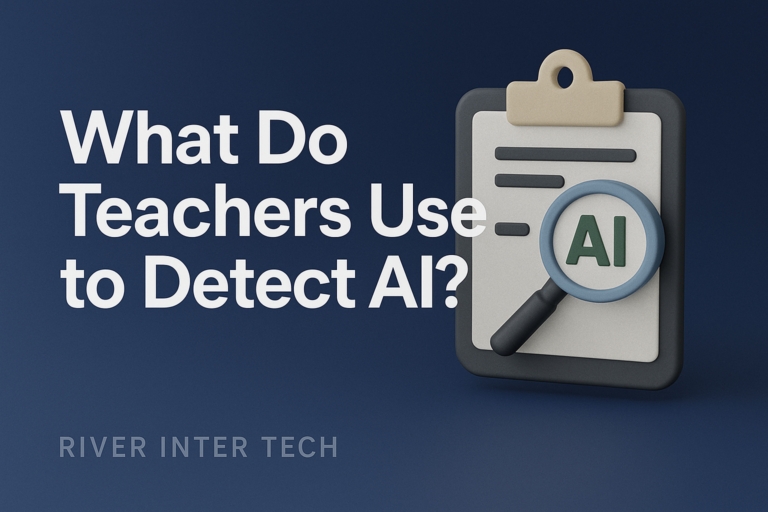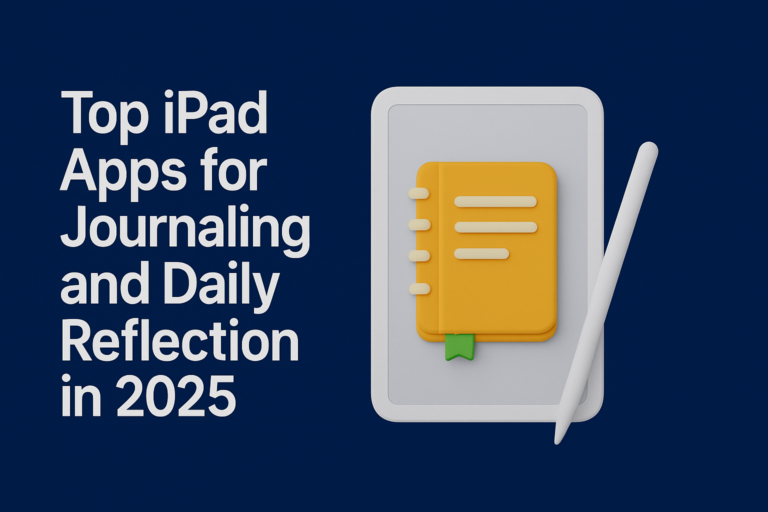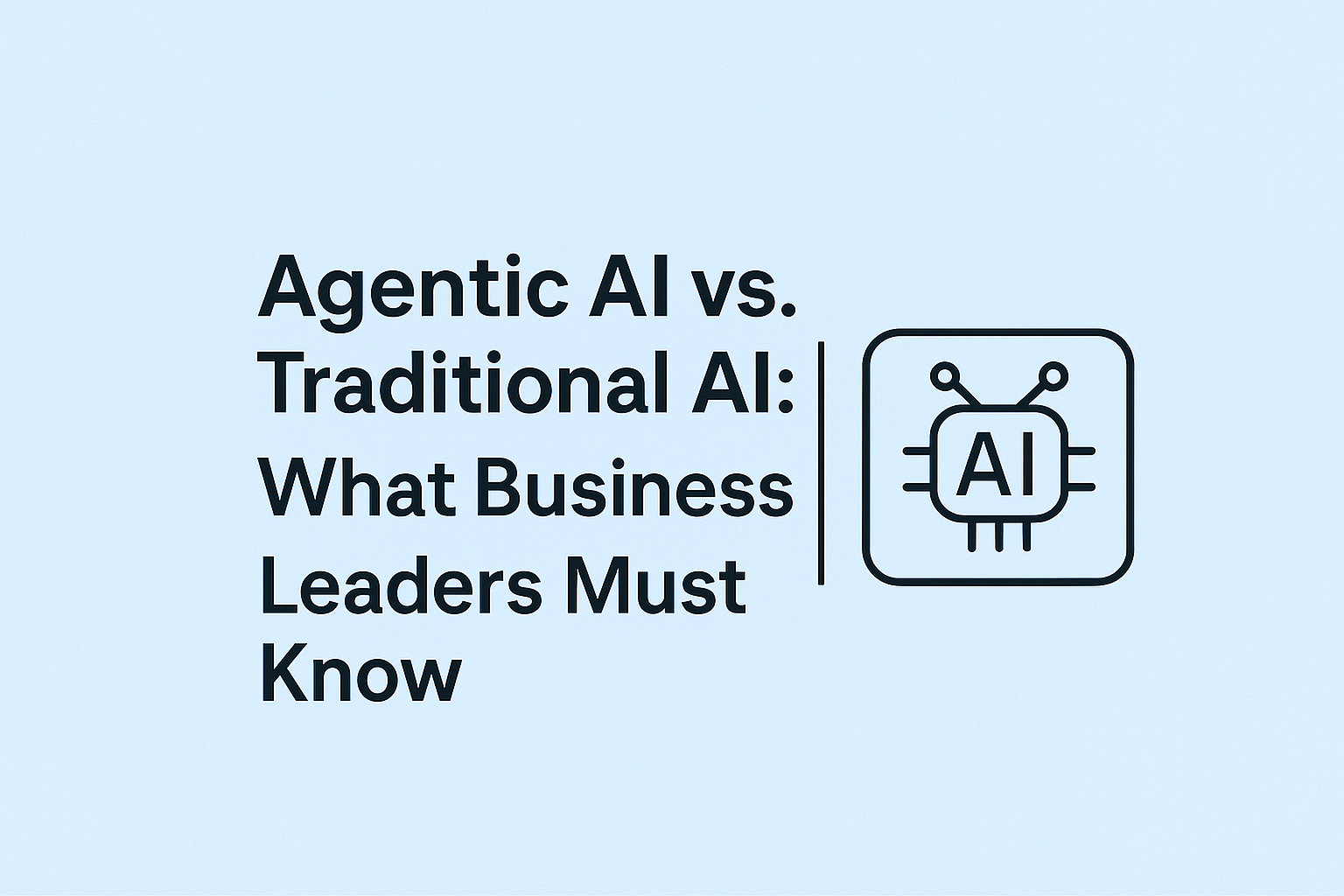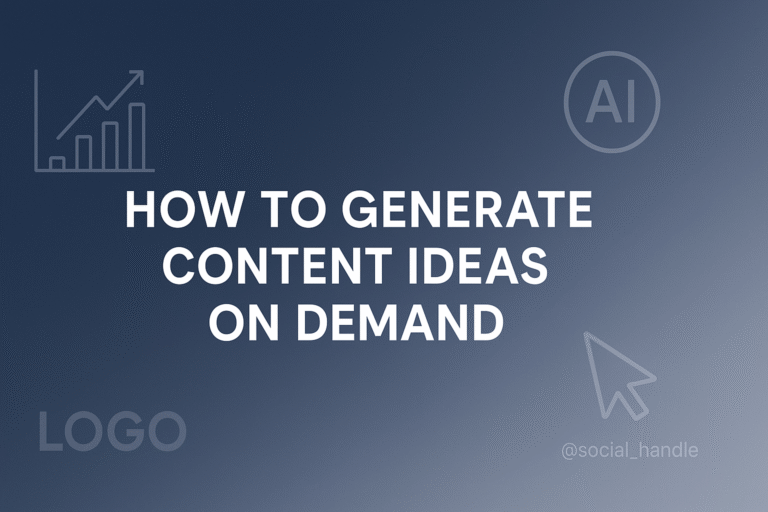Top AI Coding Tools to Supercharge Your Programming in 2025
AI tools, platforms, and apps now help you solve problems, learn new things, and spot bugs before they break your code. Let’s look at how these tools help developers and which ones stand out in 2024.
What Makes an AI Coding Assistant So Useful?
Coding is like solving a new puzzle every day. Even if you know the basics, every project brings its own challenges.
AI coding assistants make life easier. They work like a teammate who’s always ready to help with code suggestions, bug fixes, and explanations.
These tools use language models trained on open-source code and real-world projects. They suggest code, explain errors, and even show why some code works.
Most AI tools work inside popular editors like VS Code or JetBrains. You won’t lose your flow or need to switch tabs. The best AI for coding does more than speed up work. It helps you learn new tricks, spot bugs early, and focus on building cool things with less frustration.
How to Choose the Right AI Coding Tool
Choosing the right AI tool can feel confusing. Focus on things that matter: real-time suggestions, ease of use, language support, and how the tool fits your workflow.
- Does it work with your favorite editor?
- Can it help with your main programming languages?
- Does it only finish code, or can it help you learn and improve?
- Is there a free version to try?
Think about your biggest struggles. If testing is hard, find an AI that generates tests. If bugs confuse you, look for one that explains errors clearly. Every tool offers something special, so choose the one that fits your needs best.
The 2025 List: Top AI Coding Assistants
Let’s look at the best AI tools for coding in 2024. Each tool on this list solves real problems, from writing code faster to helping you learn why code works. 1. Qodo
Qodo is an AI coding helper designed to make coding less stressful and more productive. Imagine always having a skilled coder next to you—Qodo offers clear suggestions, points out problems before they trip you up, and makes test writing much easier.
As you type, Qodo can explain what the code is doing in real time, which helps you learn and avoid mistakes. It also suggests ways to improve your code, so you write better programs over time. Qodo works with common languages like Python and JavaScript, and plugs right into editors like VSCode and JetBrains.
For teams, Qodo adds tools for quick code reviews and group feedback, which means you spend less time fixing issues later. The free version covers most needs, but teams or heavy users may want features in the paid plan, such as team dashboards or deeper code insights. Whether you’re a student trying to understand concepts or a developer wanting fewer bugs, Qodo helps you write code that works and makes sense on the first try.
2. GitHub Copilot
GitHub Copilot stands out as one of the most recognized AI coding assistants. It’s deeply integrated into editors like VSCode and JetBrains, making smart suggestions that pop up as you type, much like an autocomplete on steroids. Instead of just finishing words, Copilot can complete whole lines or functions, sometimes even anticipating what you need next from your comments.
If you feel stuck or unsure how to write something, Copilot offers ideas and code patterns gathered from real open-source repositories. One great feature is its ability to explain code upon request. This means you can understand what’s happening, which is especially helpful for newer developers or when working with someone else’s code.
Copilot is free for students and has paid options for professional teams. It’s not always right, so you should still review its output, but Copilot can make your coding faster and help you break through creative blocks.
3. Tabnine
Tabnine focuses on privacy, customization, and smart code suggestions. Unlike many other AI tools, Tabnine can run on your computer or in the cloud, so your code stays secure. As you use it, Tabnine learns your coding habits and adapts its suggestions to fit your personal style, which means it gets more helpful the longer you use it.
It’s also a strong choice for teams since it can learn from your team’s shared codebase, making suggestions consistent with your project’s standards. If you often write complex code, Tabnine’s context-aware completions can help you avoid small mistakes and speed up repetitive tasks.
The free plan is great for individual developers, while larger teams can unlock advanced features with the paid plan, like better collaboration tools and in-depth security. Tabnine’s strength comes from growing with you, so your workflow feels smoother over time.
4. Sourcegraph Cody
Sourcegraph Cody is all about deep code understanding and efficient searching. It goes beyond simple code completion by scanning your whole repository, finding repeating patterns, and answering questions with real context in mind.
If you’re juggling projects with many files, Cody makes it easier to locate functions, variables, or sections of code you need fast, so you don’t waste time hunting through folders. It also offers automated test generation and can catch code smells—places where your code might need better structure or could lead to bugs.
Cody’s AI suggestions help you maintain higher code quality as your project scales. There’s a free tier for individuals, but teams can upgrade for better collaboration and more powerful insights across bigger codebases. If you value quick searching and smart explanations, Cody can become your go-to navigator for any coding project.
5. Amazon CodeWhisperer
Amazon CodeWhisperer is a smart AI assistant built especially for developers working in the AWS ecosystem, but it works well outside of it, too. It suggests code in real time as you type, completes long functions based on your comments, and can even draft documentation, so you spend less time writing boilerplate.
One standout feature is its built-in security scanner, which flags potential vulnerabilities as you work. It supports popular languages such as Python, Java, and JavaScript, which means you can use it across lots of different projects.
CodeWhisperer integrates smoothly with AWS tools, making it a must-have if you build cloud-based apps. The free plan is good for small projects or solo developers, while upgrading unlocks advanced features for business users or large teams. With CodeWhisperer, you get faster development cycles and an extra layer of security without leaving your workflow.
6. Replit
Replit is not just an AI tool—it’s a full online coding platform that lets you write, test, and deploy code in your browser. Its Ghostwriter AI acts as your coding partner, giving smart suggestions, finishing code blocks, and explaining what your code does.
If you’re learning to code or experimenting with new languages, Replit’s instant feedback and built-in debugger help you learn from your mistakes right away. You don’t need to install anything—just open your browser and start coding or collaborating with friends.
For solo developers, Replit is a place to experiment, while classrooms or remote teams can use it to share projects in real time. The free plan offers plenty for getting started, but you can unlock more storage, private workspaces, and extra features by upgrading. For anyone who wants to code anywhere and get AI help on the go, Replit is a great pick.
7. Codiga
Codiga is an AI-powered coding tool that covers static analysis, code completion, and code reviews. It checks your code for bugs as you write, suggests fixes, and helps you stick to best coding practices—so your codebase stays healthy over time.
Codiga integrates with many popular editors and supports multiple programming languages, making it versatile for most workflows. Individual developers get enough features in the free plan, but teams can upgrade to get automation for reviews, deeper analytics, and workflow improvements.
Codiga helps you solve issues early—before they become big problems—and saves time on code reviews by catching common mistakes. If your goal is to write better code and spend less time fixing bugs, Codiga makes that process easier.
8. AskCodi
AskCodi takes a creative approach by letting you ask coding questions in plain English and getting back instant code snippets, explanations, or suggestions.
Key responses from AskCodi
- Instant code snippets
- Explanations
- Suggestions
AskCodi works in most major editors, so you don’t need to change your existing setup. It also helps with trickier concepts and gives reusable code blocks for faster development. The tool covers a wide range of languages and frameworks, making it a flexible assistant for different projects. For students or self-taught developers, AskCodi is a fast way to get answers and working code without waiting on forum replies.
9. DeepCode AI (Snyk Code)
DeepCode AI, now part of Snyk, is focused on keeping your code secure and clean. It uses a combination of AI models to scan your code in real time, looking for bugs, security issues, or code smells that could cause problems later.
As you write, DeepCode offers clear suggestions to fix common mistakes—saving you from long debugging sessions down the line. This tool is valuable for both solo developers and teams, especially when working on large or shared projects where quick security checks matter.
DeepCode supports popular editors and integrates with Snyk’s broader set of developer tools, so you can address vulnerabilities early, before they end up in production. If you want safer, higher-quality code, DeepCode is a must-have tool in your workflow.
10. CodeGeeX
CodeGeeX is a new AI coding assistant focused on code completion and translation between languages. It supports a long list of programming languages, which means you can switch from one to another without losing momentum.
CodeGeeX doesn’t just fill in code—it can translate entire code blocks so you can reuse solutions across multiple languages or platforms. One helpful feature is its built-in chatbot, which you can ask for explanations or tips as you work.
Whether you’re building something new or updating old code, CodeGeeX helps you keep moving quickly and bridges gaps between different technologies. For anyone working on multi-language projects or trying to pick up new skills, CodeGeeX offers support you won’t find in most other tools.
11. Windsurf
Windsurf is an AI-powered IDE built for coders who handle big projects or complex codebases. It supports over 70 programming languages, making it suitable for diverse teams or individual polyglots.
Windsurf doesn’t just write code—it helps you refactor quickly and can make changes across multiple files with smart, context-aware suggestions. This is especially useful when you need to update function names, fix repeated bugs, or restructure large projects in a short time.
Windsurf’s AI keeps up with your workflow, so you can focus on higher-level ideas instead of tedious search-and-replace tasks. For coders who need a robust, all-in-one tool, Windsurf offers both flexibility and power, helping you stay organized and efficient even as projects grow.
12. Figstack
Figstack is an AI tool focused on making code easy to understand, translate, and document. It takes your code and explains it in plain English, helping you get what’s going on even in unfamiliar projects.
Figstack can also translate code between languages, which is handy for learning or porting applications. If you need quick documentation, Figstack generates it for you—saving you hours of manual work.
The tool also looks at performance, offering insights that help you optimize your programs as you build. Figstack is web-based, so you don’t need to install anything, and it works well for both solo coders and teams. If you want to improve your code’s readability and share knowledge with your teammates, Figstack does the heavy lifting.
13. IntelliCode
Microsoft IntelliCode brings AI assistance straight into Visual Studio and VS Code. It offers code suggestions that are based on patterns found in thousands of real-world open-source projects, so you get practical examples as you type.
IntelliCode’s recommendations improve as you and your team use it, making its help more relevant over time. Because it works locally, you don’t need to send code to the cloud, which is better for privacy and security.
It’s free to use and doesn’t add much complexity to your workflow—just smarter auto-complete and helpful tips as you code. With IntelliCode, you pick up best practices while staying productive, making it a great companion for beginners and seasoned developers alike.
14. Cursor AI
Cursor AI is designed for developers who want instant, real-time suggestions and quick fixes for syntax errors. It doesn’t stop there—it also offers helpful features for team collaboration, making it easy to share code or edits with others.
Cursor works in web-based editors and VSCode, so you can use it for personal side projects or bigger team efforts. The AI learns from your work and can spot common mistakes, offering corrections or alternative ways to write the same code.
There’s a free version to try out, as well as paid plans for more advanced needs. If you want to code faster, reduce silly errors, and work better with others, Cursor AI is solid and straightforward.
15. Continue.dev
Continue.dev is an open-source AI coding assistant that gives you more control than most tools. You decide which language models to use and can even run everything locally, keeping your code 100% private.
This tool appeals to developers who want to experiment or who need to meet strict security requirements. It supports popular editors like VSCode and JetBrains, and works with a variety of programming languages.
Continue.dev is flexible—you can tweak it for your own workflow, extend its features, or share your setup with your team. It’s ideal for those who want an AI coding helper but don’t want to give up control, data privacy, or customization.
What Do AI Coding Assistants Actually Improve?
- Fewer bugs: AI finds mistakes as you type, so you fix problems sooner.
- Faster learning: AI offers instant explanations and examples.
- Speed: Finish repetitive code or full functions in seconds.
- Better code quality: AI suggests best practices from lots of experience.
- Easy cross-language work: AI helps you switch between languages fast.
- Simple collaboration: Many tools help with code reviews and teamwork.
Things to Watch Out for When Using AI Tools
AI code assistants are strong tools, but not magic. Sometimes, suggestions may not fit your exact problem. Always review and test their code. Also, not all tools work with every language or editor, so check before you decide. Some features—like advanced privacy or deep test generation—may need a paid plan.
Quick Comparison Table
| Tool | Best For | Free Plan | Editor/Platform Support |
|---|---|---|---|
| Qodo | Code suggestions & testing | Yes | VSCode, JetBrains |
| GitHub Copilot | Fast code completion | Yes | VSCode, JetBrains, Neovim |
| Tabnine | Privacy & team learning | Yes | Most major IDEs |
| Sourcegraph Cody | Code search & understanding | Yes | VSCode, JetBrains |
| Amazon CodeWhisperer | AWS, function suggestions | Yes | JetBrains, VSCode |
| Replit | Learning & collaboration | Yes | Browser, cloud-based IDE |
| Codiga | Code analysis & reviews | Yes | VSCode, JetBrains, GitHub |
| AskCodi | Q&A, code generation | Yes | Most IDEs |
| DeepCode/Snyk Code | Security & code quality | Yes | VSCode, Snyk platform |
| CodeGeeX | Multi-language, translation | Yes | VSCode, JetBrains |
| Windsurf | Big projects, refactoring | Yes | VSCode |
| Figstack | Code explanations | Yes | Web-based |
| IntelliCode | Smart completion | Yes | VSCode, Visual Studio |
| Cursor AI | Syntax, collaboration | Yes | Web, VSCode |
| Continue.dev | Customizable models | Yes | VSCode, JetBrains |
Conclusion
The best AI for coding doesn’t just help you work faster. It adds a smart partner to your team, ready to help whenever you need it.
Whether you want to learn new languages, fix bugs, or write code quickly, there’s an AI tool out there for you. Pick one, add it to your workflow, and see how much easier coding can be.
FAQs
What is an AI coding assistant?
It’s a tool that uses AI to suggest code, fix mistakes, and help you code smarter and faster.
Are there free AI tools for coding?
Yes! Many top AI tools like Qodo, Copilot, and Tabnine have free versions for personal use.
Can AI coding assistants replace real developers?
No, but they make life easier by speeding up boring or tricky tasks. You still make the final decisions.
How do I pick the best AI tool?
Think about your main needs: speed, explanations, language support, or teamwork. Test a few and see what fits your workflow best.
Can AI help me learn to code?
Absolutely. These assistants can explain code, show examples, and help you write better code as you learn.
Explore, test, and enjoy the power of AI tools, platforms, and apps for coding—your next great project might be just a suggestion away!