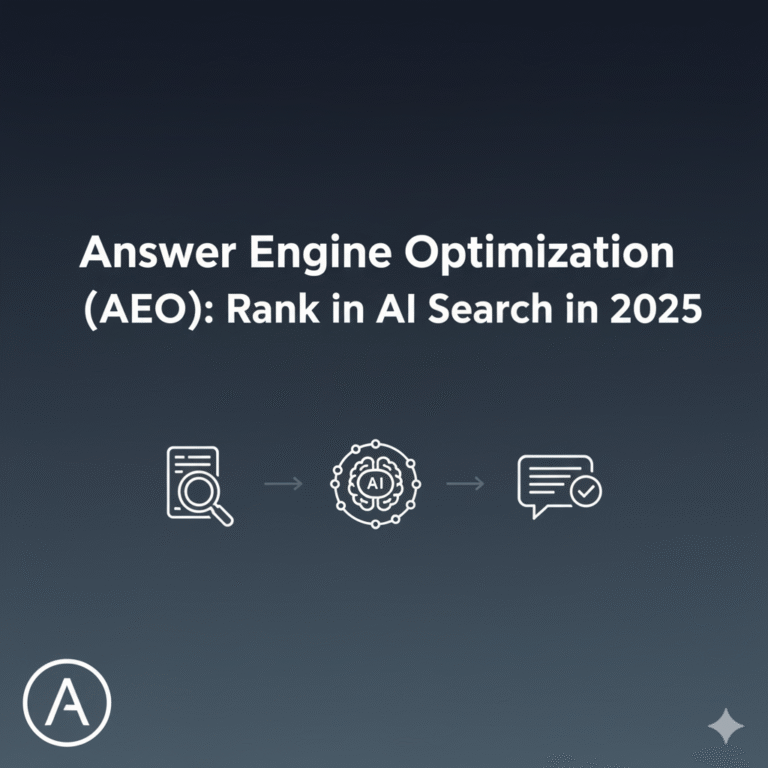20 Best AI Websites in 2025
Did you know most people now use at least one AI website every week? AI has become a daily habit for work, school, and even fun. But with hundreds of new tools launching every year, how do you know which ones are worth your time and money?
It’s easy to feel overwhelmed by so many options. Some AI tools sound amazing, but only a few actually help with real problems or save you time. This guide will help you choose fast, with real stories, clear comparison charts, and quick picks by use-case to find the best AI websites.
Whether you want to write smarter, design faster, edit videos, automate tasks, or even make music, you’ll find the best AI websites that fit here. Let’s get started with the top 20 AI websites for 2025. Each one is organized by what it does best, who it helps most, and why it stands out.
Why Using the Right AI Websites Matters in 2025
AI websites are now a game-changer. They speed up work, unlock creativity, and let you do things that once took hours in just minutes. Almost 85% of knowledge workers use at least one AI tool weekly, according to recent industry surveys on the best AI websites.
These platforms cover everything from task automation and research to video, content, and even coding help. In a world with too many choices, using the best AI tool for your needs will set you apart—at school, at work, or in your own side projects.
How We Chose These 20 AI Websites
Only real-world tested tools made this list of the best AI websites. Here’s what we checked:
- Everyday usefulness, backed by user reviews and expert testing.
- Does it offer a free plan or trial? If paid, is it clearly the best in its group?
- Is it popular with real people (millions of users or top ratings)?
- Security, trust, and good integration with other apps.
At a Glance: Comparison Table
| Tool | Main Use | Free Tier | Paid From | Key Integrations | Best For |
|---|---|---|---|---|---|
| ChatGPT | General Assistant | Yes | $20/mo | APIs, plugins | Everyone |
| Claude | Writing, Code | Yes | $20/mo | Slack, Notion | Writers, Teams |
| Gemini | Multimodal, Code | Yes | $19.99/mo | Google Workspace | Developers |
| Synthesia | AI Video | Yes* | $29/mo | PowerPoint | Business, Creators |
| OpusClip | Video Editing | No | $15/mo | YouTube, TikTok | Creators |
| Midjourney | Image Creation | No | $10/mo | Discord | Designers |
| DALL·E 3 | Images | Yes | API credits | Bing, Canva | Everyone |
| Fathom | Meeting Notes | Yes | $19/mo | Zoom, Teams | Businesses |
| Nyota | CRM+Meetings | No | $12/mo | Salesforce | Sales Teams |
| n8n | Automation | No | €20/mo | 200+ apps | Tech/Business |
| Manus | Multi-task AI | Yes* | $16/mo | API, Notion | Anyone |
| Perplexity | Search+Research | Yes | $20/mo | Chrome, Edge | Students, Pros |
| Notion Q&A | Workspace Search | No | $8/mo/user | Notion | Teams, Students |
| Rytr | Writing | Yes | $9/mo | Chrome, WordPress | Marketers |
| GrammarlyGO | Editing | Yes | $12/mo | Chrome, Gmail | Writers |
| Canva Magic | Design | Yes | $15/mo | Canva apps | Creatives |
| Cursor | Coding IDE | Yes | $25/mo | VSCode | Developers |
| AdCreative | Ad Design | No | $39/mo | Meta, Google Ads | Marketers |
| Suno | AI Music | Yes | $10/mo | API, YouTube | Creatives |
| Google Veo | Video Gen | Yes* | $19.99/mo | YouTube, Google | Creatives |
*Free tier may be limited in credits or features.
Persona Quick-Pick: Which AI Website Should You Try First?
- Students: Perplexity, Notion Q&A – Make research and project work fast and easy.
- Marketers: AdCreative, GrammarlyGO – Create better ads and error-free copy in clicks.
- Business Owners: Synthesia, Reclaim AI – Use videos and smart scheduling for your team.
- Design Pros: Midjourney, Canva Magic Studio – Get pro graphics or edits in seconds.
- Developers: Cursor, Gemini – Write and improve code fast with AI help.
1. ChatGPT – Best All-Around Assistant
ChatGPT is a full-time helper for brainstorming, research, code, and writing, making it one of the best AI websites. It has both a free and a Plus ($20/month) plan.
For example, a college student saved hours by using ChatGPT to summarize huge research reports into short notes. You get plugins, file uploads, and smart suggestions. It’s a reliable pick if you want one tool for many tasks.
2. Claude – Transparent, Reliable Writing & Code
Claude makes long writing and coding easy and safe. Its chain-of-thought style breaks down steps so you always see how it got the answer.
It’s free to try, with a $20/month Pro version. People use it for big reports, group brainstorming, and coding walkthroughs. It rarely makes stuff up and works well with apps like Slack.
3. Gemini – Google’s Multimodal Prodigy
Gemini stands out for research, code, and summaries. Its free plan is generous, and Pro is $19.99/month.
The bonus? It connects with Google Drive, Docs, and Gmail, so you can search or summarize files, emails, and even audio. It’s ideal if you are deep in Google’s ecosystem.
4. Synthesia – Video Creation in Minutes
Need pro videos fast? Synthesia generates talking avatar videos in over 120 languages. A small business created 15 training clips in a day—saving time and money.
Free credits let you test, and the Pro plan starts at $29/month. You can use voiceovers, upload scripts, and export to PowerPoint or YouTube.
5. Google Veo – Cinematic Video Generation
Veo makes ads, B-roll, and fun videos with a few prompts. Free credits are available, and Pro starts at $19.99/month.
It simulates realistic action, so creators and marketers use it to stand out on social media.
6. OpusClip – Social Clip Automation
OpusClip chops long videos into viral shorts. One click, and you get multiple TikTok-ready clips plus auto-captions.
Paid from $15/month, but it pays off by saving creators a lot of editing time.
7. Midjourney – Next-Level AI Image Creation
Midjourney is for those who want creative, detailed images. Designers use it for campaigns, art, or social posts.
You need a paid plan (starts at $10/month) and access via Discord. Known for painterly, lifelike results.
8. DALL·E 3 – Text-to-Image for Everyone
If you want custom images for blogs, products, or storyboards, DALL·E 3 is a must.
You can use a pay-as-you-go model or access it for free via Bing or Canva. It’s good at following prompts and works for both pros and beginners.
9. Fathom – Auto Meeting Notes
Fathom records and summarizes meetings for you. It works with Zoom and Teams, saving notes and action points.
Free and paid plans are available ($19/month). As one user said, “Forgot what my boss said? It’s all in the summary.”
10. Nyota – CRM-Linked Meeting AI
Nyota connects meetings with your CRM. After a call, it updates contacts and action items automatically.
Starts at $12/month and is great for sales teams or anyone who needs detailed follow-up.
11. n8n – Visual Workflow Automation
Want to automate busywork? n8n offers a drag-and-drop builder for connecting apps, syncing data, and running reports.
Starts at €20/month, popular with tech and business teams who need more advanced workflows.
12. Manus – Multi-Agent AI for Any Task
Manus lets you build websites, slides, code, or research with AI agents working together.
Free base credits and $16/month paid plan. One user built a whole blog, images and all, in under 20 minutes.
13. Perplexity – AI-Powered Search with Sources
Perplexity answers questions with real sources for every answer. It’s free, with a $20/month Pro upgrade.
One student used it to check sources for a class project and cut research time by half.
14. Notion Q&A – Workspace Search with AI
If you use Notion for docs and projects, this add-on ($8–$10/user/month) lets you ask the AI questions about your workspace.
Great for remote teams and class projects. It helps you find notes, files, and facts instantly.
15. Rytr – Fast, Affordable AI Writing
Rytr is a simple writing tool for social media, emails, and short copy. There’s a free plan and paid from $9/month.
Supports 30+ languages and is very beginner-friendly.
16. GrammarlyGO – Polished Writing, Fast
GrammarlyGO checks spelling, grammar, and tone in real time. Free and Pro ($12/month) options available.
A user shared, “It saves me from embarrassing typos every day!” Use it for emails, reports, and blogs.
17. Canva Magic Studio – Design Made Simple with AI
Canva Magic Studio gives you AI tools for presentations, social posts, and quick edits. Free and Pro ($15/month).
AI suggests layouts, fixes images, and even animates slides.
18. Cursor – The AI-Powered Coding IDE
Cursor works as an AI coding partner in your IDE. Free and paid versions ($25/month).
It helps debug, suggest code, and navigate big projects.
19. AdCreative – Automated Ad Design for Marketers
AdCreative uses AI to make and test ads. Paid from $39/month.
Marketers say they get 10 ad variations in half an hour, which speeds up A/B testing.
20. Suno – Make AI Music from Text
Suno lets you create music by typing an idea. Free credits and Pro ($10/month) are available.
It’s handy for producing jingles, background tracks, or fun audio for projects.
Mini Case Studies: How Real People Use These AI Websites
- A marketing team used AdCreative to make ad variants, reducing creative time by 60%.
- A student finished thesis research faster by checking sources with Perplexity.
- An HR agency improved clients’ job interview rates using Notion Q&A for prep.
Pro Tips for Picking the Right AI Website
Start with free plans to test each tool. Look for integrations with apps you already use—this saves setup time.
Read user reviews and join community forums for unbiased advice. Always check for privacy signals like SOC 2 or GDPR badges before sharing data.
Frequently Asked Questions
Q: What are the top 5 free AI websites in 2025?
A: Try ChatGPT, Perplexity, Canva Magic Studio, Fathom, and Suno with a free plan or credits.
Q: How do I know which AI tool fits my needs?
A: Match what you need—writing, design, research—with our persona quick-pick and comparison chart above.
Q: Are AI websites safe to use?
A: Yes, most use strong security, but always check privacy settings before sharing personal data.
Q: Can I use these tools for work projects?
A: Yes, most offer business plans or clear commercial licenses.