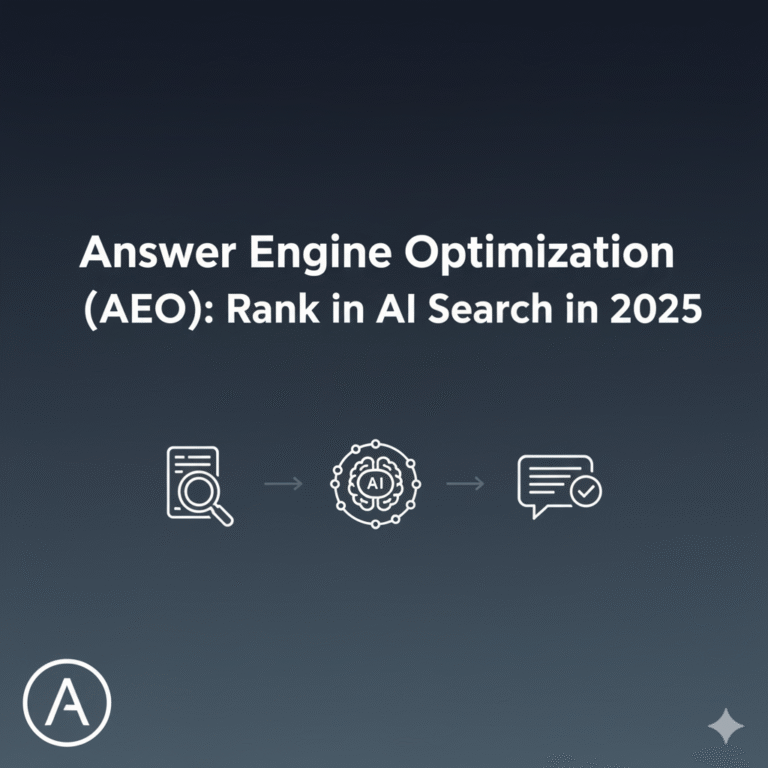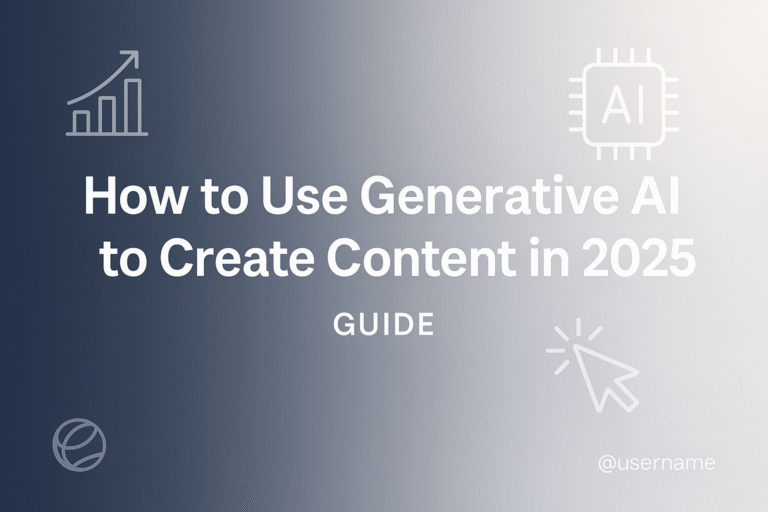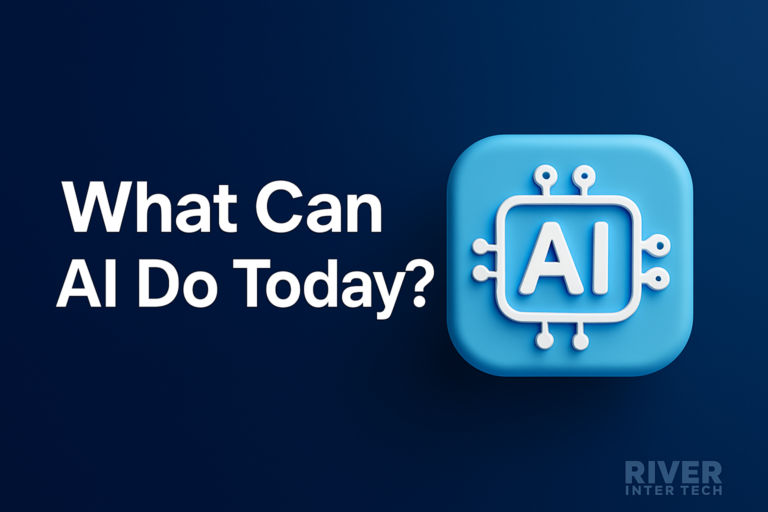How to Map Every Customer Touchpoint Using AI: Practical Guide
Most teams map customer journeys the way people build IKEA furniture: too many missing pieces and a lot of guessing. You might collect some analytics, plot a few paths, and call it done. But without AI, you’re only seeing a slice of the real journey.
The full picture? It’s always shifting.
AI flips the process. It doesn’t just help you track what happened. It shows you what’s happening now—and what’s likely next. This isn’t another theoretical guide. Here’s how to actually use AI, step by step, with prompts and tools anyone can run today.
What Makes AI Journey Mapping Different?
Old-school journey maps start with assumptions. AI maps start with behavior. Instead of building static flows, you feed AI data from real interactions—chat transcripts, emails, purchase logs—and it builds patterns for you.
It finds where users get stuck, predicts churn, and even suggests what to fix first.
You stop guessing. You start responding.
Step 1: Start With a Real Use Case—Not a Generic Funnel
Don’t map everything. Start with one moment that matters. Cart abandonment. Trial drop-off. Support handoff. Focus tight.
Use this ChatGPT prompt to shape it:
“Act as a CX analyst. I want to reduce trial drop-offs for a B2B SaaS tool. What journey stages and signals should I analyze?”
This gives you a working blueprint, not fluff.
Step 2: Feed the AI Real Interactions, Not Just Stats
Journey maps built on pageviews and bounce rates miss what people say. Upload support tickets, emails, feedback forms.
Then ask:
“Read this customer feedback and summarize the emotional tone, key frustrations, and what likely caused drop-off.”
This turns messy feedback into clear, actionable insight you can use to adjust journeys.
Step 3: Spot Invisible Friction With Pattern Recognition
AI sees what spreadsheets can’t.
Use tools like UXPressia or MyMap.ai. These let you upload CSVs and generate journey maps that adapt based on user behavior clusters.
Or keep it simple and ask ChatGPT:
“What patterns would you expect in a journey where users engage but never convert?”
AI picks up on things like messaging mismatch, skipped onboarding steps, or ill-timed nudges—patterns too subtle to see manually.
Step 4: Map It Visually Without Spending Hours Designing
Use Whimsical with AI or Miro’s AI templates to create diagrams automatically.
You can prompt:
“Build a visual map of a subscription journey for a fitness app, highlighting critical drop-off points and emotional states.”
You’ll get a mapped experience that shows not just stages, but context—how users feel, what they expect, and what moves them forward.
Step 5: Layer in AI-Driven Personalization
The map tells you what happens. Personalization tools tell you how to respond.
Plug your CRM data into Salesforce Einstein or Adobe Experience Platform. These tools use AI to adjust content, offers, or timing based on user behavior.
Or, use ChatGPT to draft dynamic messages:
“Write an email for users who viewed pricing twice but haven’t started a trial. Keep it short and high trust.”
Every response becomes part of a smarter, evolving map.
Step 6: Turn Feedback Into Fuel for the Next Version
Use AI to help you listen—at scale.
Set up conversational surveys or feedback loops. When responses come in, paste them into ChatGPT and ask:
“What does this tell us about confusion in the onboarding stage?”
Then test fixes and watch the changes unfold on your journey map.
What You’re Really Building
You’re not just making a prettier flowchart. You’re building a live engine. One that listens, adjusts, and guides your team to act at the right moment.
Here’s the shift:
- From dashboards to live maps
- From assumptions to actual behavior
- From once-a-year updates to continuous improvements
And AI makes that shift practical.
Want to Start? Here’s the Fastest Path
Start with this focused approach:
- Choose one customer flow to improve (checkout, onboarding, upgrade)
- Use ChatGPT to define the stages
- Gather real conversations, not just analytics
- Visualize it with a tool like UXPressia or Whimsical
- Personalize one message based on the map
- Test and adjust based on AI-driven insight
Start small. One journey. One loop. That’s how transformation begins.
This isn’t a new trend. This is the new standard. You’re either building journeys with live feedback—or you’re building in the dark. AI just handed you the flashlight.
Ask ChatGPTAI Customer Journey Mapping: Ditch the Guesswork, Build Live Maps
Most teams map customer journeys the way people build IKEA furniture: too many missing pieces and a lot of guessing. You might collect some analytics, plot a few paths, and call it done. But without AI, you’re only seeing a slice of the real journey.
The full picture? It’s always shifting.
AI flips the process. It doesn’t just help you track what happened. It shows you what’s happening now—and what’s likely next. This isn’t another theoretical guide. Here’s how to actually use AI, step by step, with prompts and tools anyone can run today.
What Makes AI Journey Mapping Different?
Old-school journey maps start with assumptions. AI maps start with behavior. Instead of building static flows, you feed AI data from real interactions—chat transcripts, emails, purchase logs—and it builds patterns for you.
It finds where users get stuck, predicts churn, and even suggests what to fix first.
You stop guessing. You start responding.
Step 1: Start With a Real Use Case—Not a Generic Funnel
Don’t map everything. Start with one moment that matters. Cart abandonment. Trial drop-off. Support handoff. Focus tight.
Use this ChatGPT prompt to shape it:
“Act as a CX analyst. I want to reduce trial drop-offs for a B2B SaaS tool. What journey stages and signals should I analyze?”
This gives you a working blueprint, not fluff.
Step 2: Feed the AI Real Interactions, Not Just Stats
Journey maps built on pageviews and bounce rates miss what people say. Upload support tickets, emails, feedback forms.
Then ask:
“Read this customer feedback and summarize the emotional tone, key frustrations, and what likely caused drop-off.”
This turns messy feedback into clear, actionable insight you can use to adjust journeys.
Step 3: Spot Invisible Friction With Pattern Recognition
AI sees what spreadsheets can’t.
Use tools like UXPressia or MyMap.ai. These let you upload CSVs and generate journey maps that adapt based on user behavior clusters.
Or keep it simple and ask ChatGPT:
“What patterns would you expect in a journey where users engage but never convert?”
AI picks up on things like messaging mismatch, skipped onboarding steps, or ill-timed nudges—patterns too subtle to see manually.
Step 4: Map It Visually Without Spending Hours Designing
Use Whimsical with AI or Miro’s AI templates to create diagrams automatically.
You can prompt:
“Build a visual map of a subscription journey for a fitness app, highlighting critical drop-off points and emotional states.”
You’ll get a mapped experience that shows not just stages, but context—how users feel, what they expect, and what moves them forward.
Step 5: Layer in AI-Driven Personalization
The map tells you what happens. Personalization tools tell you how to respond.
Plug your CRM data into Salesforce Einstein or Adobe Experience Platform. These tools use AI to adjust content, offers, or timing based on user behavior.
Or, use ChatGPT to draft dynamic messages:
“Write an email for users who viewed pricing twice but haven’t started a trial. Keep it short and high trust.”
Every response becomes part of a smarter, evolving map.
Step 6: Turn Feedback Into Fuel for the Next Version
Use AI to help you listen—at scale.
Set up conversational surveys or feedback loops. When responses come in, paste them into ChatGPT and ask:
“What does this tell us about confusion in the onboarding stage?”
Then test fixes and watch the changes unfold on your journey map.
What You’re Really Building
You’re not just making a prettier flowchart. You’re building a live engine. One that listens, adjusts, and guides your team to act at the right moment.
Here’s the shift:
- From dashboards to live maps
- From assumptions to actual behavior
- From once-a-year updates to continuous improvements
And AI makes that shift practical.
Want to Start? Here’s the Fastest Path
Start with this focused approach:
- Choose one customer flow to improve (checkout, onboarding, upgrade)
- Use ChatGPT to define the stages
- Gather real conversations, not just analytics
- Visualize it with a tool like UXPressia or Whimsical
- Personalize one message based on the map
- Test and adjust based on AI-driven insight
Start small. One journey. One loop. That’s how transformation begins.
This isn’t a new trend. This is the new standard. You’re either building journeys with live feedback—or you’re building in the dark. AI just handed you the flashlight.