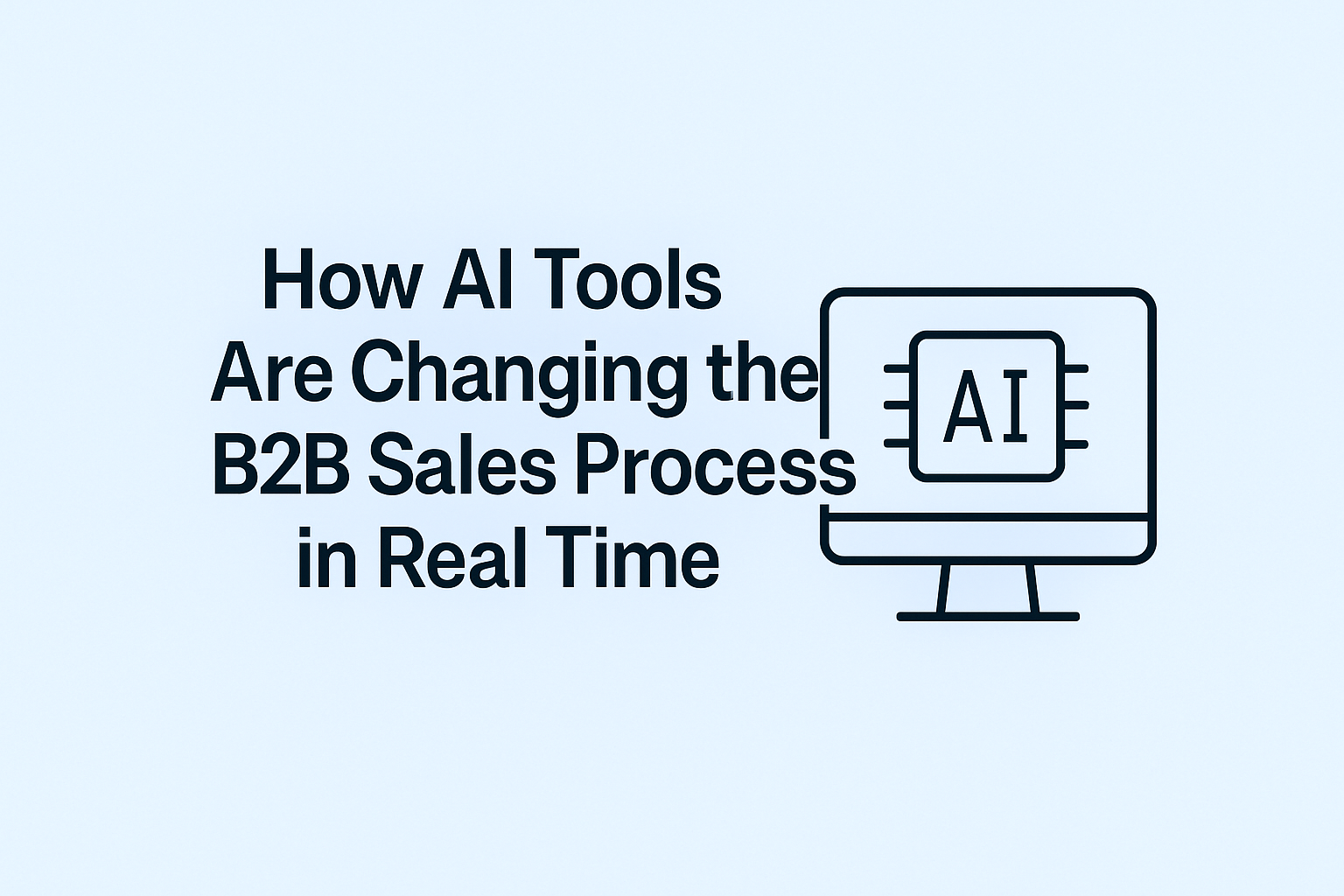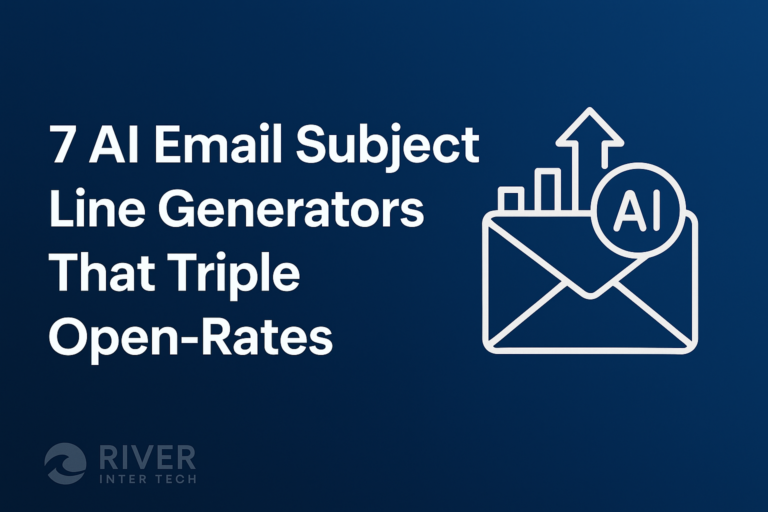Best Free AI Tools for Turning Images into Videos in 2025
Thanks to free image to video AI tools, you don’t need fancy equipment or editing knowledge nowadays to create movable photos. In just a few clicks, you can turn a regular photo into a moving video that stands out on any platform.
These tools are designed to be quick and user-friendly. You upload a picture, pick a motion or effect, and let the AI handle the rest. Most are free and don’t need downloads or subscriptions to get started.
If you want to make content for TikTok, Instagram, or just something fun for friends, these tools give you a big boost. Let’s look at why switching from still photos to videos helps and how to pick the best free tool for your needs.
Why Marketers Should Move from Still Photos to Video?
Today, people scroll fast through endless feeds on apps like Instagram, TikTok, and YouTube. Photos can get lost, but moving images make people pause. Videos hold attention longer and often get more likes, shares, and even comments.
They can help you tell a story or highlight a product better than a still photo ever could. This means that, for creators and businesses, switching to video can lead to more engagement and bigger reach.
The good news is you no longer need to know editing or have special skills to make these videos—modern AI generators do the heavy lifting for you. Upload your photo, choose how you want it to move, and hit generate. In just a minute or two, you can have a video ready to post.
What Makes a Great Free Image to Video AI Tool?
Not every free AI video generator gives you the same results. Some put watermarks on your videos or limit how good they look. Others let you make high-quality videos with no logos or hidden catches.
When picking the best tool, look for these important features:
- no watermarks on finished videos so everything looks clean;
- high-quality output, like HD or 2K, for clear and sharp footage;
- simple controls that let anyone use it, even if you’re new;
- creative presets with motion effects and styles to help your video stand out;
- fast processing so you’re not left waiting;
- and flexible export options, so you can save your video in different formats for different platforms.
With these, anyone can make videos that look sharp and professional, no design experience needed.
Top Free Image to Video AI Tools in 2025
There are many free tools out there, but only a few really do a great job. Here are some top picks that help you make moving videos from photos without much effort:
- Dreamlux.ai: This tool helps anyone turn photos into videos fast, with no watermark even on the free plan. You upload your image, pick from lots of styles, and let Dreamlux’s AI do the rest. There are creative options like cartoons, cinematic looks, or even face swaps. The tool guides you step by step, so you never feel lost. Most users can get high-res results for free, and only need to pay for extras. Dreamlux is good for making birthday clips or professional promos in just a few clicks.
- Runway Gen-3 (Alpha Turbo): Runway is well-known for high-quality, realistic videos. You upload a photo and can add a prompt for the kind of animation you want. The results are smooth and detailed, even for tough subjects like crowds or trains. The free plan lets you try out top features, but videos may have watermarks or lower resolution unless you upgrade. Even so, it’s perfect for those wanting to see the latest in AI video.
- Kling AI: Kling gives you control over how your video looks and feels. You can set the video’s length, how creative the animation is, and even use “negative prompts” to tell the AI what not to do. This tool is great for more complex animations, like moving people or machines. Free users may face short waits or small watermarks, but the quality is among the best, especially for lifelike motion.
- Clipfly: Clipfly acts as a full video studio. You can animate photos and then add music, transitions, or even swap faces. Free credits let new users export videos without watermarks. Try styles like cartoon, anime, or realistic. You can also adjust how much motion you want and output up to 2K quality. It’s packed with features, so it may look busy, but it’s a creative playground once you get started.
- Hailuo AI (MiniMax): Hailuo is new but strong in quality. Tests show it outputs videos sharper and more accurate than most rivals, even for hard prompts. Motion looks smooth, and the video has very few glitches. The free version adds a small watermark and has some feature limits, but the results are “God tier” for a free tool. It’s simple—just upload, describe what you want, and generate.
- Pika Labs: If you want fast videos for social media, Pika Labs is a good pick. It creates short, looping animations and suggests how your photo should move. The interface is simple and exports are ready for TikTok or Instagram. It’s best for people who want quick, eye-catching content.
How to Turn Any Photo into Video with AI
Turning a photo into a video is easy with these tools. First, pick your AI video generator. Think about what matters: no watermarks, fast results, or more creative options. Dreamlux is best for quick, clean videos. Kling and Runway give you more control. Clipfly has the most editing features.
Next, upload a photo that’s clear, with good lighting and a focused subject. The sharper your photo, the better your video will look. Some tools let you add prompts such as “pan left” or “make the eyes blink.” If that’s an option, try it—being specific can help the tool understand what you want.
Set how long the video should be, and choose the format (square for Instagram, vertical for TikTok, etc.). Click create and wait a minute or two. After your video is ready, download and share it anywhere.
Tips for the Best Results Each Time
To make your videos stand out, keep things simple. Always start with clear, well-lit photos. Shorter clips—between three to ten seconds—get more attention on social media.
Experiment with different prompts and see how small changes can give you new results. Try exporting your video in several formats to see what looks best for Instagram, TikTok, or YouTube.
If you want extra features, use a tool like Clipfly or Canva to add music, captions, or extra effects. Don’t be afraid to test different styles and platforms. Each time you experiment, you’ll learn more about what makes your content pop for your audience.
Start Making Your Own AI Videos Today
Making animated videos from photos is no longer just for pros. Free image to video AI tools like Dreamlux, Kling, and Runway let anyone create fun, engaging, or professional videos in minutes.
You can animate memories, show off products, or just wow friends—all without spending a dime or learning editing. Give your still photos new life and watch your engagement rise.
Try different tools, combine their strengths, and see how creative you can get. There’s no reason to wait—start making videos and let your photos move!
Frequently Asked Questions
Can I make videos without a watermark for free? Yes, you can! Dreamlux and Clipfly let you export videos without watermarks even on their free plans.
Does AI animation work for any photo? It works for most images—photos, selfies, or art. For best results, use sharp and well-lit pictures.
How long does it take to generate a video? Most tools are quick. You’ll get simple videos in about 30 seconds, while complex or higher-quality videos might take up to two minutes.
Which AI video generator is best for face animation? Luma AI and Runway are top choices for natural face movement, but CapCut works well for mobile users.
Can I use these tools for business or marketing? Of course! AI video tools are great for ads, social media posts, presentations, and websites.