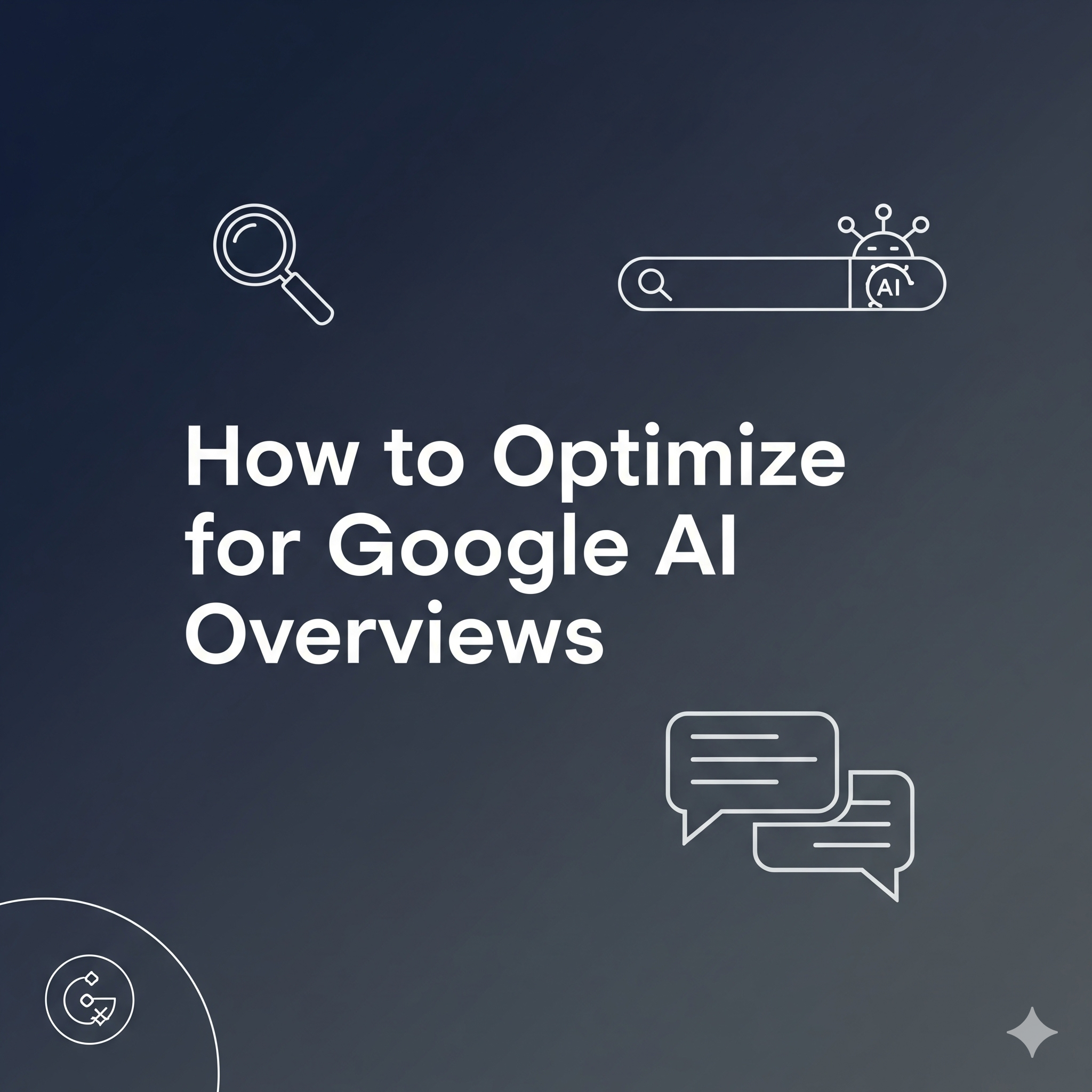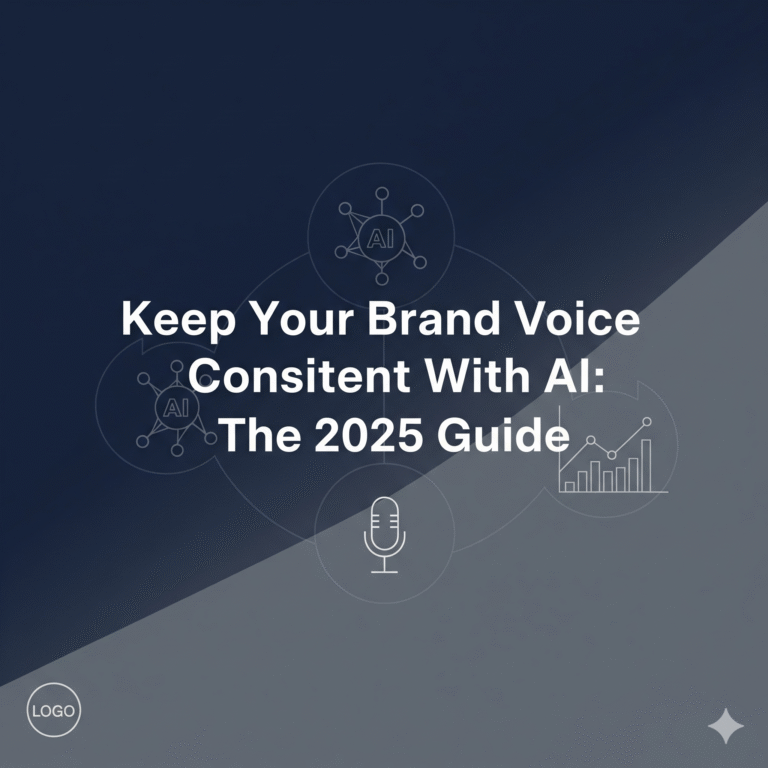How to Optimize for Google AI Overviews
When people search on Google now, most get answers right at the top of the page from something called an AI Overview. Over 70% of users find what they need without clicking a single site. This shift means your site might miss out on clicks unless you work with these changes, not against them.
If you focus on what Google values, you can put your content back in the spotlight, even ahead of bigger brands. The risk is letting your work fade into the background. The reward is earning a top spot in Google’s newest feature and watching your traffic grow. Success comes from adapting quickly and understanding why AI Overviews matter. If you want to keep growing, this is where you start by learning how to optimize for AI Overviews.
What Are Google AI Overviews? Clear Definitions Matter
AI Overviews are Google’s way of giving searchers instant answers, right on the search results page. Instead of only showing links, Google now uses advanced language models to read and summarize information from trusted sites.
These summaries pull from pages that are well-structured, clear, and recognized as trustworthy. For your content to be used, it must read well, explain topics clearly, and cite reputable sources. Google’s system gives extra weight to content that shows Experience, Expertise, Authority, and Trust (E-E-A-T). By understanding these terms and how Google uses them, you can build content that not only ranks but stands out as a source Google wants to feature.
Grasping these basics is key to staying ahead in the changing search landscape, especially if you aim to optimize for AI Overviews.
The Foundations: E-E-A-T, Helpful Content, and Your Unique Experience
Google doesn’t just want any answer—it wants the best answer, every time. To figure out what’s best, Google looks for helpful content showing real-life experience and deep knowledge. Pages with author bios, detailed backgrounds, and clear references to real research tend to stand out.
It’s more than repeating facts—Google wants to see unique insights, original tips, and personal stories that can’t be found anywhere else. If you explain things in your own way or use examples from experience, you build trust with both search engines and readers. Each section should answer one main question and give thoughtful references for every claim. By linking to official sources and showing your credentials, you help Google verify your expertise. This approach doesn’t just follow the rules—it sets you apart.
Step-by-Step: Optimize Content for AI Overviews
Winning a spot in Google’s AI Overviews takes more than luck. Start by breaking your content into clear sections. Use headings and subheadings for each big idea, so both people and search engines can scan your page easily.
Write in short paragraphs and use bullet points for lists, making complex facts easy to read. Every claim or tip should link to a respected source—think official guides or research, not just other blogs.
- Add FAQ and HowTo schemas to your posts and check them with Google’s Rich Results Test, fixing errors before you publish.
- Keep old articles up to date with new quotes, stats, and examples.
- Show who wrote each post, and if possible, add expert reviews or badges.
If you frame each post as a direct answer to a real question, your chances of earning a spot in AI Overviews go up.
Schema in Action: FAQ and HowTo Integration Without the Spam
Schema helps Google’s AI pull helpful answers from your site—if you use it right. Instead of filling your page with random questions, pick real ones users search for or ask on forums. For each, write a clear, short answer, making it easy for Google’s models and for people who want fast solutions.
When you use HowTo schema, break the process into logical, easy-to-follow steps labeled step 1, step 2, and so on. Before you publish, run your schema through Google’s Rich Results Test. If you see mistakes, fix them, as errors lower your chances of being featured. Doing it this way proves you’re helping users first, not just chasing rankings—and search engines notice when you put people first.
Technical SEO: Page Speed, Internal Links, and User Experience
Fast, reliable pages win with users and with Google’s AI. Run your site through PageSpeed Insights to catch slowdowns, and shrink images or remove scripts that aren’t needed.
Use lazy loading for images, so your page loads faster as users scroll. With internal links, don’t just add keywords everywhere—link related articles to help readers find deeper answers or next steps. Good internal links keep users engaged and help Google understand your site structure. Make sure your navigation is simple, and use breadcrumbs so both people and bots never get lost. Every step that improves user experience makes your content a stronger candidate for AI Overviews and other top search features.
Case Studies & Unique Insights: What the Pros Are Doing Differently
Leading sites like Backlinko and Moz have found that showing real experience makes their content stand out. They use phrases like “in our research” or “we found,” making advice more trustworthy.
The best-performing pages tie every claim to a trusted, clear source. They use advanced schema that passes Google’s validation tools. You don’t need to be a big brand to do this. Share stories from your own results, mention partner wins, or add behind-the-scenes insights most people skip. This shows you know your stuff and that your content can be trusted. Both Google’s systems and real readers pay attention when you go past generic advice and share real results.
Keeping It Fresh: Updates, Citations, and the Power of Recency
Content that’s old or out of date drops out of AI Overviews fast. Aim to update your top-performing pages every six to twelve months. Set a reminder to check these posts and look for any old data, broken links, or steps that have changed.
Swap in new stats, add fresh expert quotes, and make sure all your sources work and have strong reputations. To show your updates, add a simple “Last updated: [Month/Year]” note at the top or bottom of each post. This small step helps Google and your audience see that your work is current, which brings trust and higher rankings. Using citations from reputable sources further builds the credibility and freshness of your content.
Action Steps: Putting It All Together for Your Next Post
Ready to put these strategies into play? Pick a question your readers care about and write a direct, simple answer. Back it up with step-by-step instructions if needed.
Add FAQ or HowTo schema to help Google understand your structure, and test everything before you publish. Every fact should link to a primary, official source.
- Add a short, clear author bio so readers know who’s talking.
- Run your page through speed checks and make sure internal links point to your other useful articles.
- Make a habit to review and refresh content every quarter, so you always offer the latest advice.
Doing these steps not only helps you compete for AI Overview spots but also builds trust and keeps your audience coming back.
Next Steps: Level Up with Interactive Content and Real Results
Taking the next step means turning advice into action. Sign up for a newsletter or join a live session with experts who share behind-the-scenes strategies. Download schema templates or review exclusive case studies to see these methods in action.
If you want faster growth, ask for a one-on-one consult and get tailored feedback. Don’t wait for Google’s algorithm to leave you behind. Start making these updates now, and you’ll be the kind of site Google’s AI wants to show off—where users and algorithms both find real value. Embracing these techniques could lead to a big boost in your ability to optimize for AI Overviews.