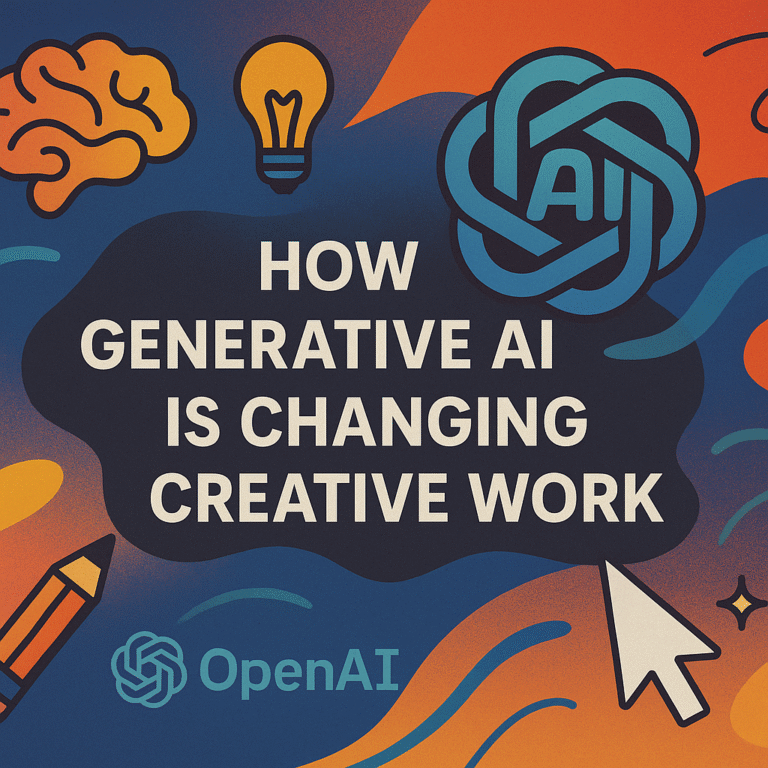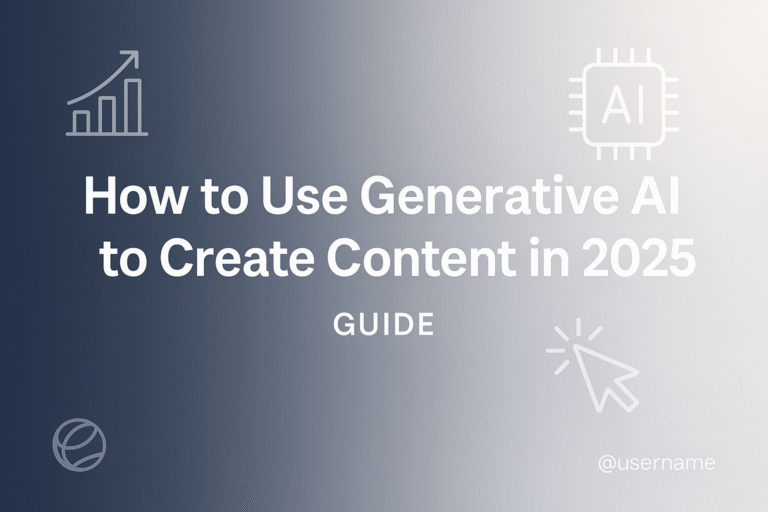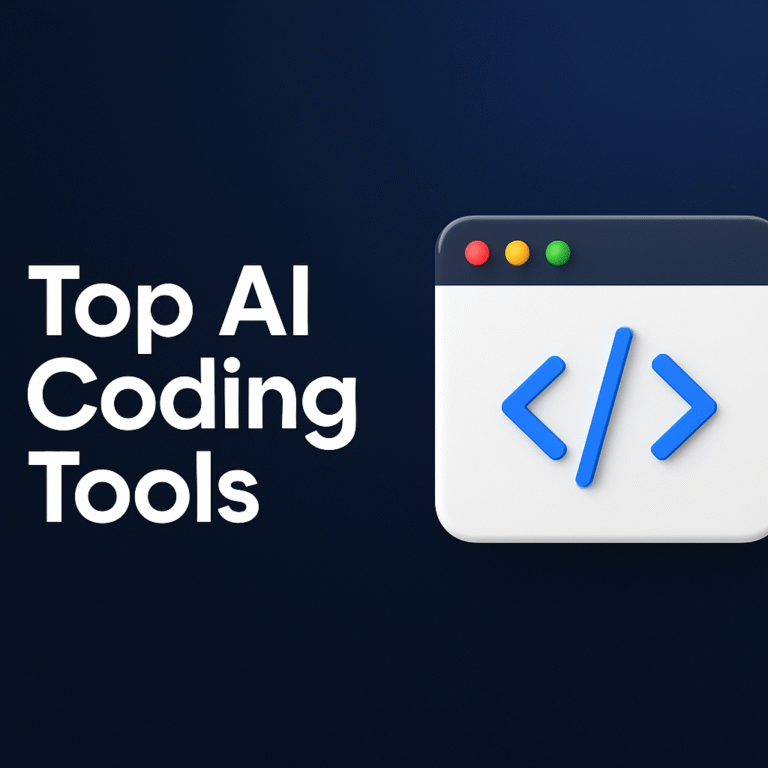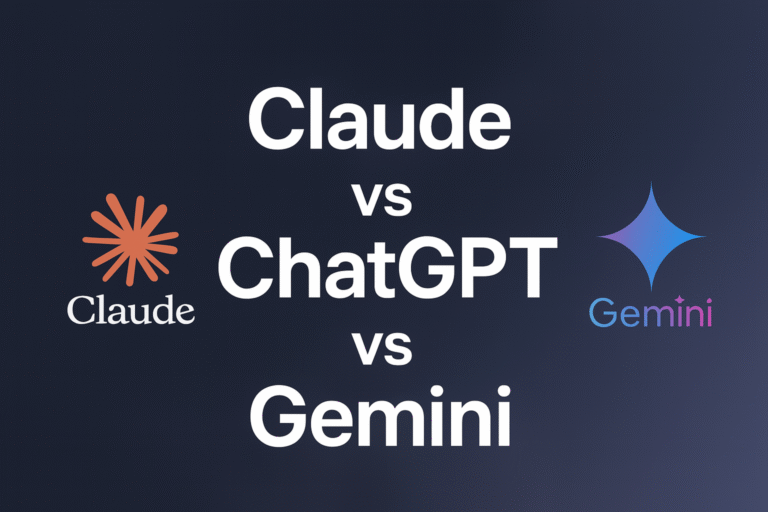How to Detect AI in PowerPoint Presentations: Top Techniques
Can someone tell if your slides or words came from an AI and not you? Many people want to know. Teachers care because they want to see your own ideas. Bosses care because they want work that stands out. Even you might worry about whether your presentation really shows your voice or just sounds like a robot.
Let’s break it down. AI in PowerPoint is everywhere now. It helps you finish faster, but it can also make it harder to show your real self. If you want your work to be both smart and personal, you need to know how AI works, how people try to detect it, and how you can make it sound more like you. Knowing all of this helps you make better slides and keeps your work original.
How AI-Generated Content Works
AI might seem like magic, but it’s really just smart math and lots of practice. Tools like OpenAI’s GPT learn by reading huge piles of books, news, and websites. They don’t think like people. Instead, they guess what should come next in a sentence, over and over, until whole paragraphs appear. When you ask AI for a slide about volcanoes, it spits out sentences using rules it learned from thousands of texts about volcanoes.
But here’s a secret: AI leaves clues. It tends to repeat itself. It makes sentences that are smooth, but sometimes too smooth or even kind of boring. It might use fancy words over and over. It rarely shares a weird fun fact or a mistake—things people do by accident. AI writing is often neat and tidy, but it misses the small surprises you add without thinking.
This matters because detection tools look for these clues. They measure sentence length, word choice, and even weird patterns that show up when you let a robot write for you.
Applications of AI in PowerPoint
Now, why use AI in PowerPoint at all? Time and simplicity. Think about when you have lots of homework or need to make a last-minute presentation for class or work. AI can help you:
- Make slides from only a short list of points.
- Suggest layouts, colors, and even pictures to match your topic.
- Add charts or images to make your slides look cool.
- Edit words to make sentences more clear.
- Create summaries for the end of your show.
You type a topic, and AI gives you a slide in seconds. If you don’t know a lot about a subject, this saves your day. Many people love how fast they can finish, especially when stressed or short on time. Even if you know your topic, AI helps arrange ideas or give you a fresh look at the same information.
Still, it’s not perfect. Sometimes, AI misses the joke you’d add or the story you’d tell. That’s why mixing your own ideas with AI is so important.
Methods for Detecting AI-Generated Content
Teachers, managers, and even special computer tools all try to catch AI-made text. Some people read slides and notice when something just doesn’t sound like you. Maybe the sentences are too long or use big words you don’t usually say. That’s one clue.
There are also special websites and apps made to find AI writing. Tools like GPTZero and Copyleaks scan text for patterns. They check if sentences are similar lengths, if the same phrases pop up too much, or if words are too formal. If the tool says it’s likely AI, your slides might get flagged. Sometimes, a teacher will ask you a question about something from your slide. If you can’t explain it, they’ll wonder if you wrote it yourself. That’s why it’s smart to always know your content, even if you used AI to help.
Detection works best on text, but not always on pictures or charts. If you blend your ideas with AI, detection tools have a harder time being sure.
Can AI-Generated Content in PowerPoint Be Detected?
So, is it even possible to spot AI slides for sure? The answer is yes, but only sometimes. Text is the easiest for tools to catch. If you copy the words from your slides into a detector, it can tell you if it matches AI styles. But this isn’t perfect. If you change things up, detection gets much harder.
Images, graphs, and videos are a different story. Most tools skip over pictures, so AI art or charts are tough to spot. If you make half your slides with AI and write half yourself, even smart detectors can get confused. That’s why mixing content is a common trick. It’s not foolproof, but it makes detection tougher.
Reports from schools and workplaces show they usually catch plain, copy-pasted AI text. But if you edit, add your own details, or use visuals, you’re a lot less likely to get flagged.
Tips for Making AI-Generated Content More Authentic
If you use AI to make slides, you want them to sound like you. Here are some top tricks:
- Edit Your Slides: Don’t just copy and paste. Rewrite some sentences. Switch the order of your points.
- Add Your Own Stories: Drop in a fact about your life, a personal example, or something only you would say.
- Change Sentence Lengths: Make some sentences short, then add a longer one. Mix it up to sound less robotic.
- Use Your Words: Swap out fancy AI words for ones you’d use with friends.
- Fact-Check Everything: Make sure all facts are true and add in new details if you can.
- Ask Questions: Questions break the pattern of AI and sound more like a real person thinking.
When you do these things, your slides start to sound real. You not only fool the detectors, but you also connect better with anyone listening.
The Advantages of smallppt
If you want to use AI but still want control, smallppt is a great tool. It’s made to help everyone, even if you’ve never made a presentation before. Here’s why people like it:
- Easy to Use: You can jump in and start making slides, no lessons needed.
- Loads of Templates: Pick from lots of looks. Your slides never look the same as someone else’s.
- Fast Content: Type a topic, and smallppt builds your slides in seconds.
- Edit and Personalize: You can change colors, move pictures, or rewrite the text so it matches your style.
- Mix AI and Your Ideas: You always have the choice to start with AI and add your own flavor.
People say smallppt saves them hours. Reviews highlight how much easier it is to make something unique, even when pressed for time. Teachers notice when students use it well because the work seems sharp but still personal.
Conclusion
AI is changing the way we build PowerPoint presentations. It makes the process faster and lets you skip the boring parts. But it also brings new questions about who really wrote your slides. While text can sometimes be caught by AI detectors, pictures and mixed slides often slip by.
The best approach is balance. Use AI to handle the heavy lifting, but always add your personal touch. Edit the text, mix in your own stories, and check your facts. This way, your slides show your real thinking, not just what a robot spits out.
If you want to work fast and smart, smallppt gives you tools to blend AI power with your own voice. Make each presentation yours, and you’ll not only avoid detection—you’ll impress anyone watching.
Frequently Asked Questions
How can you tell if a PowerPoint uses AI?
Look for smooth but oddly formal writing, lots of repeated words, and slides that seem less personal. Special tools can also scan the text for signs of AI.
Are AI-created images in PowerPoint detected?
Not usually. Most tools only check text, not pictures or charts.
What’s the best way to avoid being caught for AI use?
Edit the AI text, mix with your own ideas, and add personal details or stories. This makes your slides unique.
Can AI-made slides help me learn?
Yes, but make sure you understand your slides. Don’t just present—know your stuff.
Is it wrong to use AI in presentations?
Many schools and workplaces allow AI as long as you’re honest and add your own thoughts. Always check the rules first.