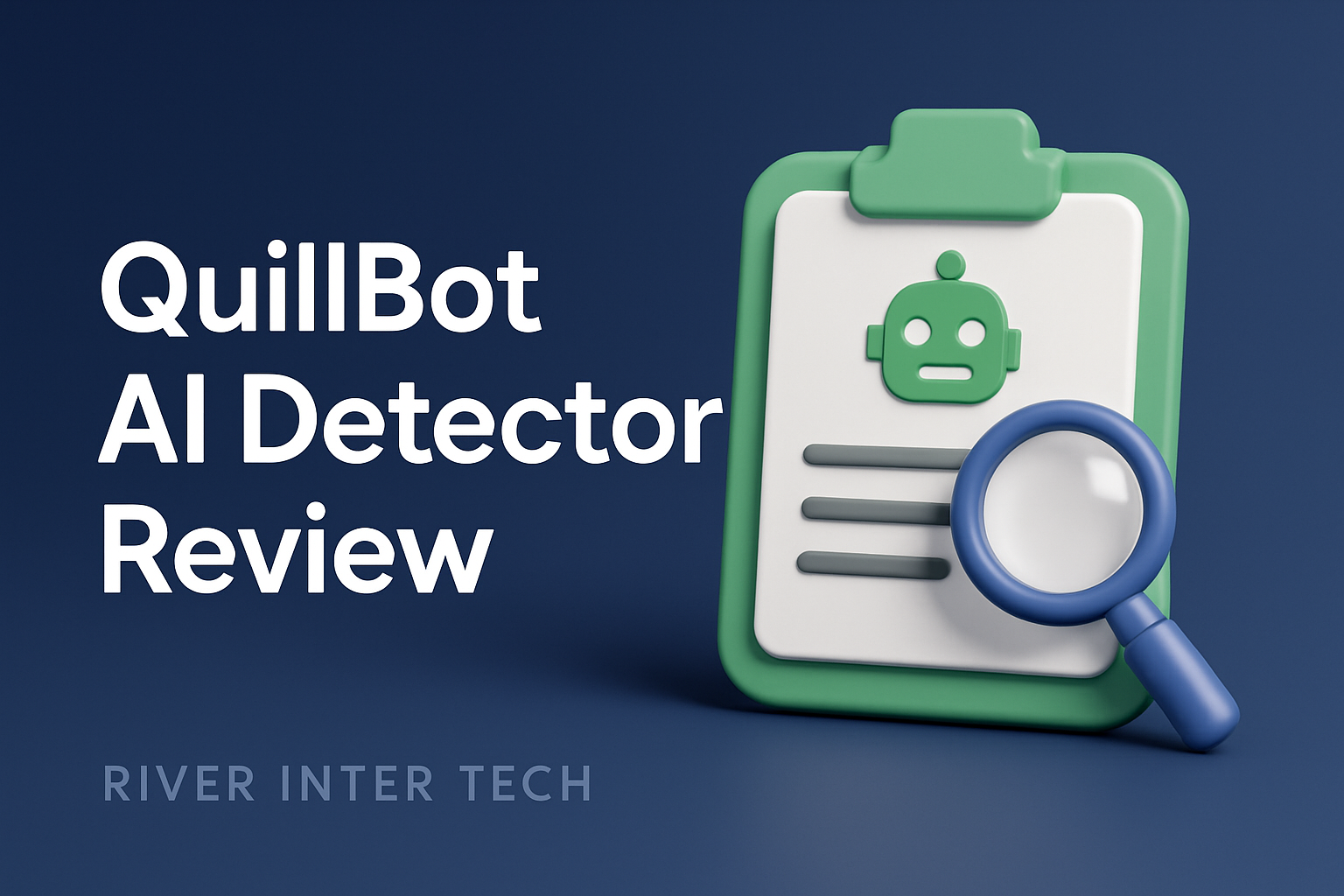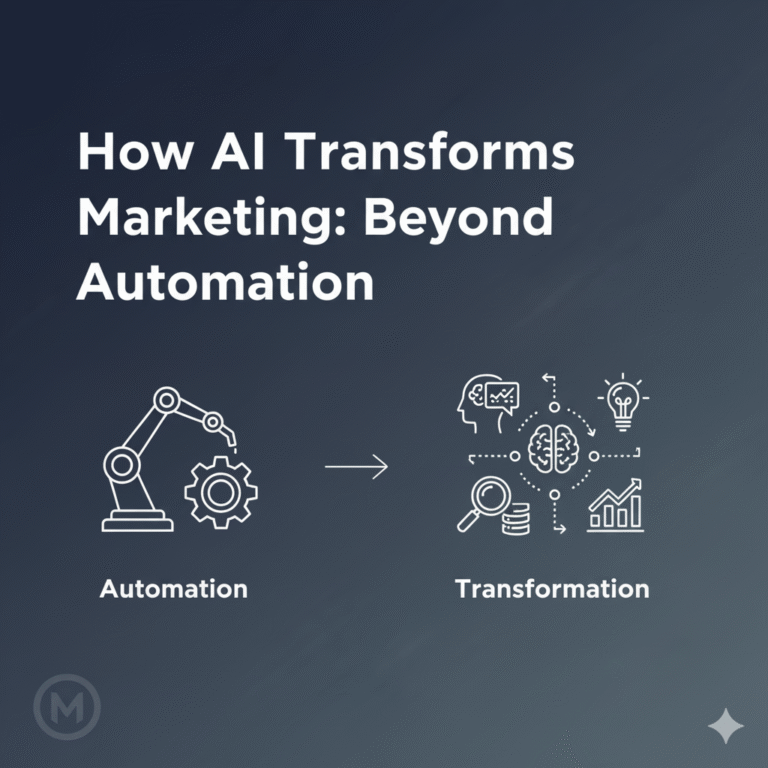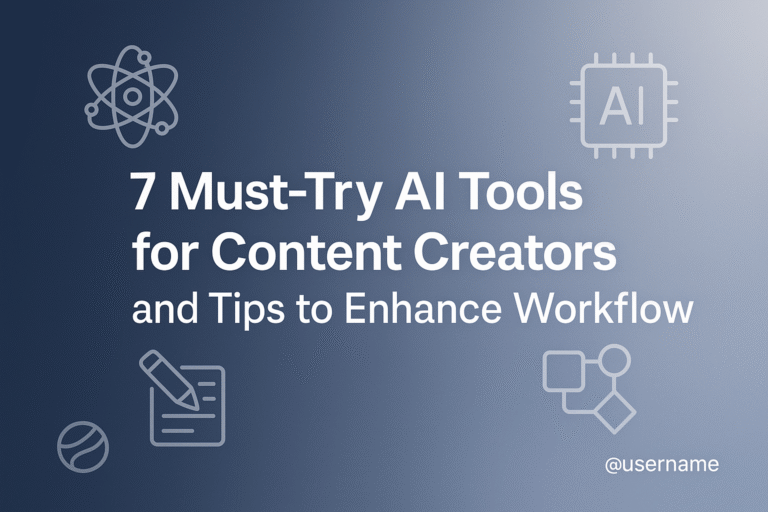Quillbot AI Detector Review: Is It Accurate and Worth Using?
Did you ever copy some text and wonder if it was written by a person or a robot? With all the AI writing tools out there, it’s a big question. The Quillbot AI Detector, launched in July 2024, promises to make this call.
But is Quillbot AI Detector accurate enough to really tell the difference? And how does it measure up to other AI detectors like GPTZero or Scribbr? Let’s dig in, check the facts, and see if Quillbot’s AI Detector is the right tool for your needs.
What Is the Quillbot AI Detector?
Quillbot’s AI Detector works like a digital detective. When you paste text into it, it checks if the writing came from a real person, an AI, or both. To do this, it looks for signs in your writing—repeated words, sentence patterns, and even how formal it feels.
The tool was released in July 2024. Right away, reviewers and testers noticed a few things:
- It gives you a result: “AI-generated,” “human-written,” or “hybrid.”
- You need to enter at least 80 words to get a result.
- It usually gets it right about 80% of the time.
But this 80% accuracy comes with some catches, especially when the text is short or parts are written by both a person and AI. Let’s break down how it works and where it shines—and struggles.
How Does Quillbot AI Detector Work?
When you enter your text, Quillbot checks for patterns that often show up in AI writing. It searches for things like:
- Sentences that sound the same length and style.
- Words that get repeated.
- A formal or robotic tone.
Quillbot uses a big database full of both human and AI writing to compare against your words. When it’s done, it gives you a percent chance your text is AI or human. But here’s something important: Quillbot gets confused when you mix both AI and human writing in one piece, or if your sample is less than 80 words.
Testers tried this out. For long pieces—like blog posts or case studies—it got the answer right almost every time. But with shorter texts or stuff with edits from two sources, the results were less reliable. Sometimes the detector would even say “AI” when a real person wrote it. So, can Quillbot be detected as making errors when processing mixed content? Yes, this is one of its limitations.
Quillbot AI Detector: Strengths and Weaknesses
Let’s look at what Quillbot does well, and where it falls short.
Key Strengths
- Multi-language support: Quillbot doesn’t just work with English. It can check Spanish, German, and French too.
- Highlights sentences: When it finds a problem, it marks the sentences, so you can see what it thinks looks like AI.
- Easy to use: Paste your text, hit the button, and see the answer in seconds.
- Fair free plan: You can analyze up to 2,500 words a day without paying.
Main Weaknesses
- Needs 80+ words: If you try to check a short answer, you won’t get a real answer.
- High false positives: Sometimes, it says a person’s writing is AI when it isn’t.
- Weak with hybrid text: If you blend AI and human writing, Quillbot can get very confused.
- Lower accuracy: Its 78%-80% accuracy is behind other tools like Scribbr (84%) and GPTZero (99.5%). Thus, how accurate is Quillbot AI Detector in comparison? It lags behind the best in the market.
How Does Quillbot Compare to Other AI Detectors?
Quillbot is not the only AI detector out there. Here’s how it stacks up against the competition.
| Tool | Accuracy | False Positives | Languages | Price | Best For |
|---|---|---|---|---|---|
| GPTZero | 99.5% | Low | Many | $20/month | High accuracy needs |
| Scribbr | 84% | None | English | $10/month | Academic writing |
| Quillbot | 78-80% | Occasional | 4+ | $99.95/year | Value, multi-language |
| Copyleaks | 66% | 0.2% | Many | $9.99/month | Specialized, claims 99% (tests show less) |
| Originality.AI | 76% | 1 | English | $0.01/credit | Paraphrased content detection |
From this, you can see GPTZero is the most accurate, while Quillbot is better if you want to check longer documents in different languages and care about cost. But Quillbot’s accuracy is not the best. Its risk for calling human writing “AI” is higher than others. So, does Quillbot show up as AI frequently? Yes, it might, due to its tendency to flag human work incorrectly.
What Kinds of Writing Does Quillbot Handle Best?
Quillbot works best on long, single-source texts. In tests, it caught every instance of AI in blog posts and even in case studies and emails. When there’s one clear author, either a person or AI, it does a great job.
But when you have something like:
- A school assignment edited by both a student and an AI tool.
- A chat log with short answers.
- A document that was rephrased by both a human and a bot.
Then Quillbot’s results are not reliable. It may say “AI” when the text is human, or miss AI content when it’s mixed in. Therefore, can Quillbot be detected as less reliable with mixed texts? Indeed, it often struggles with hybrid content.
Testing Quillbot AI Detector: Real Observations
Independent reviews and side-by-side tests with other detectors make these points clear:
- Quillbot gives the most accurate results when the input is at least 80 words.
- If you make a lot of small edits or paraphrase the text, it struggles.
- Best results happen with essays, blog posts, and academic papers.
Let’s say you paste a 200-word essay. If it’s written by ChatGPT or another AI, Quillbot will likely catch it every time. But if you chop it down to 40-word snippets, or mix writing from you and AI, it may get confused and give a false answer. So, does Quillbot get detected easily with shorter or mixed content? Yes, it tends to falter here.
Advantages and Limitations: Is Quillbot Right for You?
Advantages
- Free up to 2,500 words daily: This is good for students or writers who only need basic checks now and then.
- Premium gives 25,000 words a month: If you write or check a lot, this is budget-friendly at about $8.33 a month.
- Marks sentences for review: This helps you see the “why” behind the score.
Limitations
- 80-word minimum: You can’t check single sentences or short messages.
- Lower accuracy compared to top rivals: If you need the most reliable results, look elsewhere.
- Not great for mixed content: If your text switches between AI and human, or is heavily edited, results won’t be solid.
- Risk of false alarms: You might get flagged even if your writing is all your own, especially if you use lots of formal words or keep your style super consistent.
How Does Quillbot’s Price and Plans Work?
Quillbot offers a simple plan:
- Free: 2,500 words per day for AI detection, limited paraphrasing.
- Premium ($99.95/year): 25,000 words a month for AI detection, all paraphrasing options, faster results, and extra support.
They don’t charge per check; you pay for the word count. If you’re a heavy user, the premium plan is cheaper over a year than buying credits from some other tools.
Where Quillbot Excels: Best Use Cases
If you want a quick check on a long blog post, school report, or academic paper, Quillbot works well. If you write in more than one language (like Spanish, French, or German), it’s a rare tool that checks beyond English. It’s also handy if you already use Quillbot for paraphrasing and want a quick AI check in the same platform.
But, if you need to catch AI in short social posts, mixed chats, or want the most accurate detection, it’s better to use this as a first pass and double-check with something like GPTZero or Scribbr.
How Does Quillbot Compare With Its Own Paraphraser and Other Features?
Quillbot started as a paraphrasing tool and still offers that. You can fix grammar, summarize, or rewrite your work. The AI Detector is just one piece of the package. If you’re already using Quillbot for these features, the AI Detector is a helpful bonus.
But if all you care about is spotting AI, there are other tools made just for that, and they do it better.
Tips for Getting the Most Out of Quillbot AI Detector
- Always check longer pieces of text—don’t waste your time with short snippets.
- If Quillbot says your work is AI but you wrote it, try changing up your sentence style or adding more variety.
- Don’t rely just on the tool. Use your own judgment, especially for important or high-stakes work.
- If your text is mixed between AI and human, run it through a second detector for a backup.
Is Quillbot’s AI Detector Accurate?
Quillbot’s AI Detector is a good pick if you want a quick, free, and easy way to check longer pieces of writing, and especially if you need checks in a few languages. The price is fair, and using it doesn’t take any tech skill. But, is Quillbot’s AI Detector accurate enough for all users? Its lower accuracy and high chance of false positives mean you shouldn’t rely on it alone for big decisions.
For most people, Quillbot works best as a backup tool. If you want the highest accuracy, use it with GPTZero or Scribbr, especially for important writing. As AI gets smarter, expect all these tools to keep changing, so always check for updates.
Frequently Asked Questions
How accurate is Quillbot’s detector?
It’s around 78-80% accurate but can go higher on longer, single-source texts.
Can Quillbot detect all AI writing tools?
It finds most AI content but may struggle with new or mixed-source writing.
Is Quillbot’s AI Detector free?
You get up to 2,500 words per day free. Premium users get more.
What if my writing gets flagged as AI by mistake?
Try changing your style or sentence length. If you wrote it, trust yourself first.
Should I use more than one detector?
Yes, for big or important work, always double-check with a second tool.