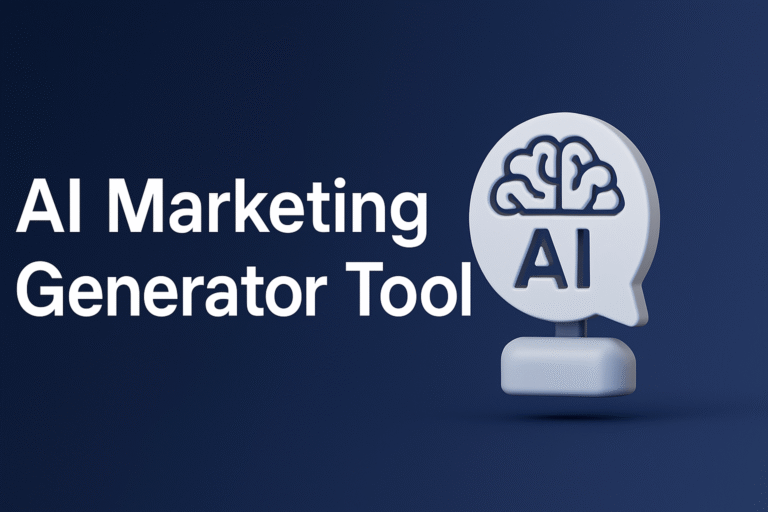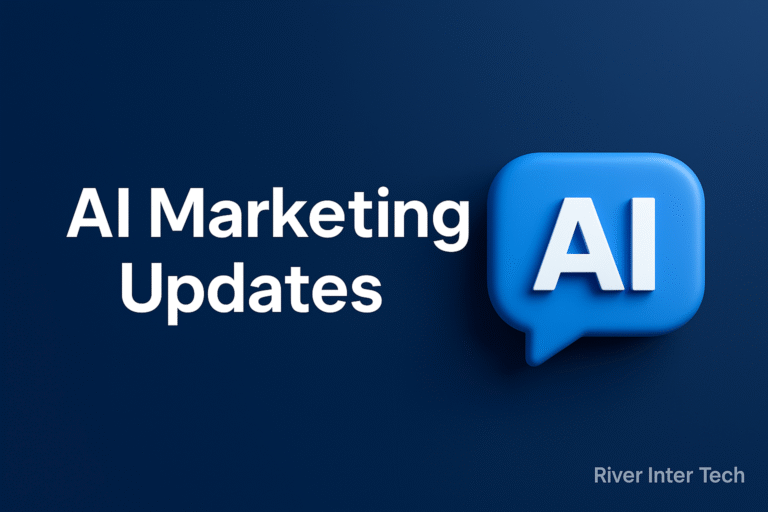Undetectable AI Reviewed: Key Features and Pricing for 2025
Every day, writers, students, and marketers face real headaches from AI detection tools catching their use of apps like ChatGPT or Gemini. That’s where Undetectable AI steps in—it promises to help your text slip past those detectors so you can work without worry. But does it actually work? Let’s break it all down, step by step, so you can decide if Undetectable AI is the right fit for your work in 2025.
What is Undetectable AI?
Undetectable AI is an online tool that checks if your writing seems like it came from an AI and rewrites it to look more like something a person wrote. Over half a million users are already using it—think freelancers, bloggers, students, and marketers. People want to use technology to save time, but they also don’t want to get caught using it, especially by tools like Turnitin, GPTZero, or Originality.ai. That’s where undetectable AI reviews have made their name.
It’s not just about detection. The platform also helps “humanize” the text, so it blends in and avoids AI flags. Forbes and The Independent have both reviewed it, and on communities like Reddit and Quora, people talk about it as the go-to tool when you need to pass an AI detector.
How Does Undetectable AI Work?
Here’s how it’s done. First, you paste your text—maybe something you wrote in ChatGPT—into the Undetectable AI tool. Their software scans your writing with a set of models, looking for clues that show it’s AI-generated content. This could be patterns, structure, or word choices a bot might use.
Next, if you want, you can use its “humanizer.” This part does more than just swap words. It rewrites the content, changing up sentences and making it flow like something a person would write. You can pick a style, like “Human,” “Academic,” “Business,” or “Marketing,” depending on who’s going to read it. In most cases, this drops your risk of being flagged to near zero when you check with standard detectors.
You don’t even need an account to check content, which saves time if you’re in a rush. Reviews and walkthroughs show that it’s a smooth process, and you see results right away.
Key Features of Undetectable AI
Undetectable AI is more than a one-trick pony. Let’s go over the main tools you get when you use the platform.
AI Detector
This tool is simple. Paste up to 3,000 words into the box, and it checks your writing with seven different detection models all at once. That means you get a better idea if your text will make it past various detectors like GPTZero, Copyleaks, and more. You see the results for all the models side by side. There’s no need to sign up to run basic checks.
AI Humanizer
If your writing looks too much like AI, the Humanizer will rewrite up to 7,000 words at once. Pick from four different modes, so your text matches the vibe you want—maybe friendly, maybe more formal. The aim is to help your writing sound natural and lower your risk of detection. It claims to be plagiarism-safe, and it’s used for everything from school essays to blog posts.
AI Translator
Need your English text in Spanish (or 40+ other languages)? The Translator uses DeepL and its own tech to do quick, natural translations—while also keeping the writing safe from AI detectors. Unlike Google Translate, it tries to keep the flow and idioms of real human speech, which means you avoid that stilted machine feel. You don’t have to download anything, and you can use it in your browser for free.
AI Job Application Bot
This feature is still on a waitlist but shows real promise. It will auto-generate and rewrite resumes, cover letters, and LinkedIn bios for you. It can take info from your LinkedIn profile and tailor your application for the job you want. The tool even scrapes job descriptions for keywords so your application stands out. Some early testers say the drafts need tweaking, but it saves hours on job hunting.
AI SEO Writer
For anyone running a blog or working with digital marketing, the SEO Writer is a lifesaver. Give it your target keywords and audience, and it generates full articles that aim to pass detection checks while being ready for search engines. It offers keyword clustering, NLP-based outlines, and even a WordPress export. It includes a plagiarism scan, too, so you can be sure your content is clean.
Advantages and Disadvantages of Undetectable AI’s AI Detector
Like every tool, Undetectable AI comes with upsides and downsides. Let’s look at both sides so you can decide if it fits your needs.
Advantages
- Multi-Model Detection: Checks your text with seven different AI detectors in one go. This lowers the risk of missing a flag from a tool you didn’t expect.
- No Sign-Up Required: You get started right away, which is handy for quick deadlines.
- Custom Output: You can adjust the rewritten text for different audiences like “University” or “Business.”
- Batch Uploads: Great for agencies or anyone handling large volumes of writing.
- Side-by-Side Results: You see your original text and the rewritten version at once, making it easy to compare.
Disadvantages
- Formatting Loss: The humanizer strips out any formatting, so you’ll need to fix it before submitting.
- Output Quality: Sometimes the text sounds odd or stiff, which can tip off a reader that something’s off.
- False Positives: The detector might call human writing “AI,” especially with creative or poetic lines.
- Not Always Reliable: GPTZero and the latest detectors sometimes still catch humanized text.
- Free Plan Limits: You can only check so many words each day without paying.
Undetectable AI vs GPTZero: How Do They Compare?
If you’re choosing between Undetectable AI and GPTZero, here’s what matters. Undetectable AI is good at rewriting text to get past basic detection, especially if you use the “Human” setting. It also does translation and full article writing, while GPTZero mainly focuses on spotting AI text.
But GPTZero’s newer models have stepped up their game. If you’re working with academic or technical writing, GPTZero often catches even humanized text. Some users say GPTZero also flags more false positives in tech-heavy writing, but it keeps getting better at finding AI content.
On the flip side, Undetectable AI’s big draw is that you get “detection” and “humanizing” in one place, and you don’t have to juggle multiple tools.
Pricing: How Much Does Undetectable AI Cost in 2025?
Let’s talk costs, because they add up if you use these tools often. Right now, Undetectable AI has a free plan for quick one-off checks, but it only covers up to 1,000 words a day.
For regular use, here’s the breakdown (2024 rates):
Pro Plan: $19/month for up to 100,000 words
Business Plan: $59/month for 500,000 words, great for agencies
Expect a 10–20% increase in 2025 as the company rolls out more features—think more detection models and possibly faster turnaround. You can save with annual billing or rollover credits each month. Compared to GPTZero, which starts at $15/month for similar word counts, Undetectable AI is right in the middle of the pack.
Top Alternatives to Undetectable AI
Undetectable AI is popular, but it’s not the only option. Here are some other tools you might want to try:
- GPTZero: The leader for detection but doesn’t rewrite or translate. Great for school or business use if you just want to check.
- Originality.ai: Good for SEO writers and larger teams. Price is $17/month, with solid accuracy for both AI and plagiarism.
- Content at Scale Humanizer: Focused on passing strict plagiarism checkers like Turnitin.
- Winston AI: Simple, with free options for teachers and small word counts.
- Quillbot and Grammarly: Both help rewrite text but are aimed more at improving your writing, not just passing AI checks.
Each tool has its pros, so try a few and see what feels best for your workflow.
Final Verdict: Is Undetectable AI Worth It?
Let’s keep it simple. Undetectable AI is a solid all-in-one tool if you want basic detection and the ability to humanize or translate content, all in one spot. It’s easy to use, works fast, and is getting regular updates. According to undetectable AI reviews, many users find it beneficial.
But no tool is perfect. Some detectors, like GPTZero, will still flag your content, especially if the writing is for school or is technical. Sometimes the rewriting tool makes your text G sound a bit strange, so always review and tweak before sending work to a client or teacher.
One more thing—think about the ethics. Some schools or workplaces might not allow the use of humanizers. Always check their rules before submitting anything. No software can guarantee 100% undetectability, but Undetectable AI gives you a strong shot.
Should You Try Undetectable AI?
If you want an edge over AI detection tools in 2025, Undetectable AI is worth a look—just remember to fact-check, proofread, and use it responsibly. The digital writing world keeps changing, but with the right tools and attention, you can keep your work safe and sound
Frequently Asked Questions
Does Undetectable AI guarantee to bypass all AI detectors?
No, it works for most, but nothing is foolproof. Advanced tools may still catch some content.
Is Undetectable AI safe for students or freelancers?
Usually yes, but always check your school or client’s policy before using.
How is Undetectable AI different from GPTZero?
Undetectable AI rewrites and translates; GPTZero only detects.
Are there free alternatives to Undetectable AI?
Yes—GPTZero and Winston AI have free plans, but fewer features.
Can Undetectable AI humanize non-English text?
Yes, it supports over 40 languages, keeping the style natural.
Will Undetectable AI raise its prices in 2025?
Probably, due to new features, but yearly plans might save you money.
Does Undetectable AI store my content?
No, it deletes your text after processing.