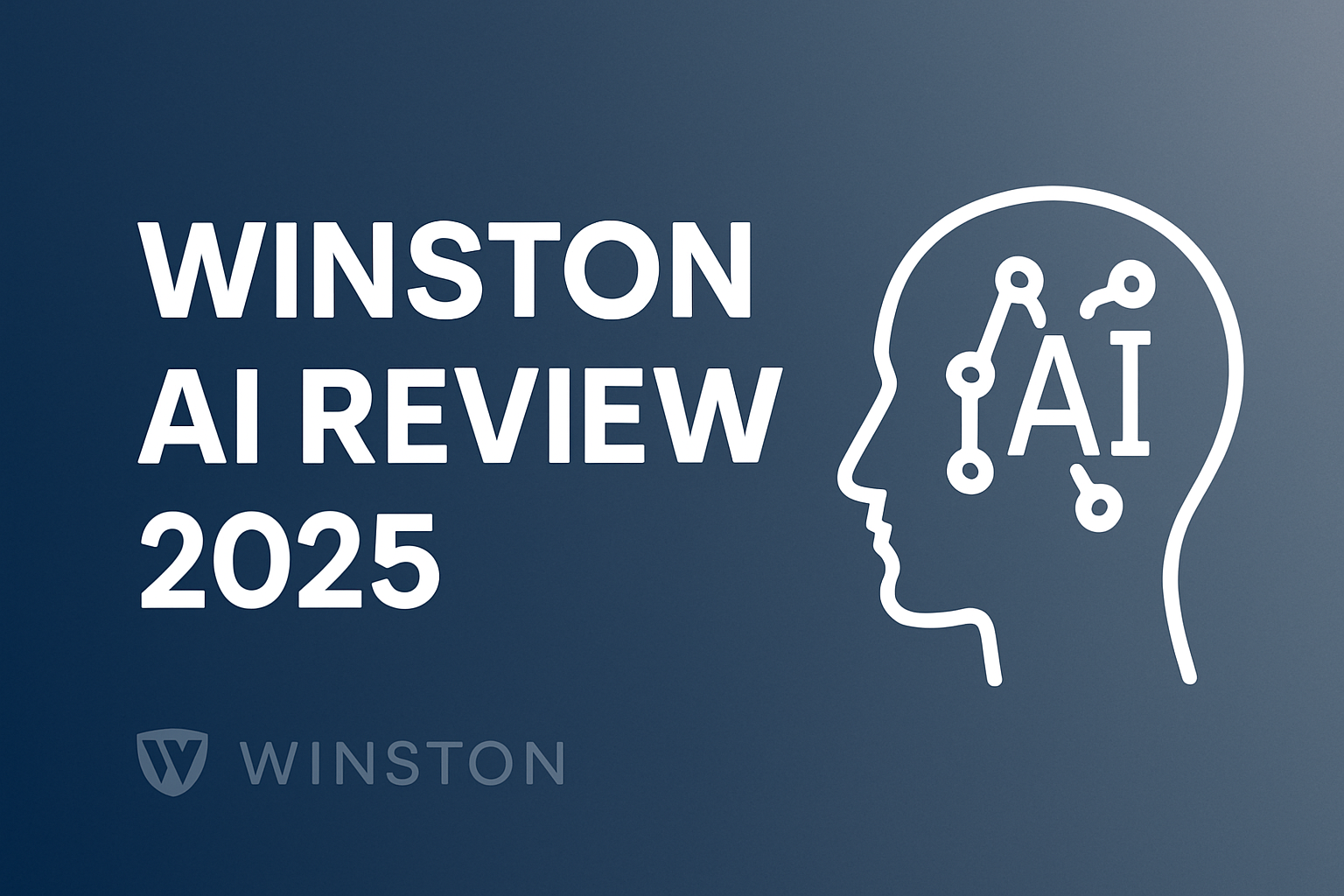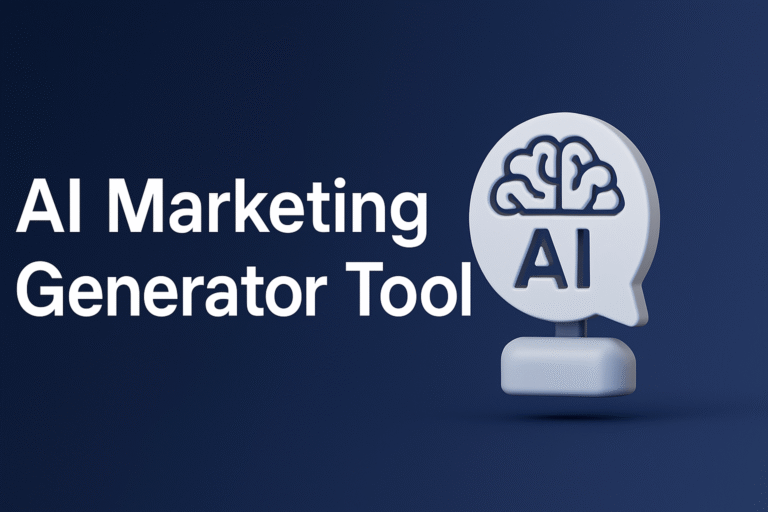Winston AI Review 2025: Pros, Cons, and Key Features
Wondering if that essay or blog you got was written by a person or by an AI? You are far from alone. In 2025, with AI content popping up everywhere and students getting creative, it’s tough to tell what is real and what is not. Winston AI detector says it makes this easy. But does it?
Let’s see what it’s like to use Winston AI detector to check content, what features stand out, where it falls short, and how it stacks up against big-name tools like Copyleaks and Originality.
Who Should Read This Review
This review helps if you check student work, publish lots of articles, run SEO audits, or just want to make sure content is original. Teachers and professors need to spot AI essays before they turn into a problem. Publishers want to protect their sites from copy-paste content.
SEO teams need to dodge Google penalties. HR and marketing leads want real, human writing samples. Each group comes with its own stress, but the goal is always the same: prove your content is both fresh and real.
Quick Verdict
Winston AI detector nails accuracy. It gives clear results fast, checks for plagiarism, and lets you scan images and files in lots of formats.
The dashboard is easy to use. It does have some limits. The free trial could be better, and scanning handwriting is not perfect yet.
Some new AI models trip it up. Still, for anyone who wants content authenticity, Winston AI is a strong pick. It works well for both big and small jobs.
Pros and Cons of Winston AI
Pros
- Near-perfect AI content detection (up to 99.98% accuracy)
- Plagiarism checker built-in
- User-friendly dashboard and fast results
- Can scan text, images, and even scanned documents
- Supports many languages (English, French, Spanish, German, Dutch, Chinese)
- Print and share easy-to-read reports
- Free trial to test features up front
Cons
- Some false positives, mostly with new AI models
- Free trial limits how much you can scan
- Handwriting detection is hit or miss
- Dashboard can feel crowded with options
- Full features cost more than some rivals
What is Winston AI?
Winston AI is a browser tool for AI content detection and plagiarism checking. You paste text, upload files, or scan images, and it tells you how much of the content looks human versus AI-generated.
Winston AI detector was built in Montreal in 2022, and it has grown fast as teachers and editors face more AI-written work than ever.
It is here because AI content is everywhere, and honest writing matters now more than ever.
Key Features of Winston AI
- AI Detection: Sees what part of your content is AI-generated and marks it on a color-coded map. Why this matters: You know in seconds if a piece is safe or needs review.
- Plagiarism Checker: Finds matches from over 400 billion web pages, highlights copy-paste issues, and links to sources. Why this matters: Makes it simple to prove content is original before it goes public.
- OCR Scanning: Reads words in images and scanned files. Why this matters: Lets you check photos or paper notes, not just typed text.
- Document and Image Upload: Supports DOCX, JPG, PNG, and more. Why this matters: You’re not stuck pasting plain text. Upload what you have and scan it directly.
- Multi-Language Support: Checks English, French, Spanish, German, Dutch, and Chinese. Why this matters: Works for global teams or diverse classrooms.
- HUMN-1 Certification: Certifies if content is “human-written” to boost trust. Why this matters: Use it to show clients, parents, or reviewers that your text is original.
- Browser Extension: Quickly scan text from Chrome in one click. Why this matters: No need to leave what you’re doing to check content.
- Regular Algorithm Updates: Adapts to new AI tricks and language models. Why this matters: Keeps you ahead of the AI writing curve.
- Easy Reports: Download or share results with one click. Why this matters: Makes it simple to prove your work or collaborate.
How to Use Winston AI: A Simple Walkthrough
- Sign up for a free account at Winston AI’s website.
- Log in and open your dashboard.
- Click “Scan Content” then paste or upload your file (supports DOCX, PDF, JPG, PNG).
- Click “Scan” and get instant results showing AI/human score and plagiarism score.
- Download or share the report as a PDF or link if you want.
Real-World Testing and User Experience
I tried Winston AI with a 1,000-word essay written by ChatGPT. Winston AI flagged it as 0% human. I then checked a blog I wrote myself, and it got a 98% human score. The dashboard was easy to use, and results came back fast—less than 10 seconds.
When I tried a photo of handwritten notes, the tool struggled and sometimes guessed wrong. I also got feedback from a teacher who said, “It saved me hours checking essays, but I hope the handwriting feature keeps improving.”
From my own use, the color-coded map and instant printouts made sharing proof a breeze. The hiccups? Handwriting scans can still trip Winston AI up, and too many settings may confuse first-timers.
Winston AI vs Top Alternatives
Winston AI detector stands out for fast, visual results, a clean dashboard, and easy sharing. But how does it compare?
| Feature | Winston AI | Copyleaks | Originality | AI Detector Pro |
|---|---|---|---|---|
| AI detection accuracy | 99.98% | 98% | 99.5% | 98% |
| Plagiarism checking | Yes | Yes | Yes | No |
| OCR Scanning | Yes | No | No | No |
| Multi-language support | 6 | 15+ | 10+ | 2 |
| Bulk uploads | No | Yes | Yes | Yes |
| Certify human-written | Yes (HUMN-1) | No | No | No |
| Browser extension | Yes | Yes | Yes | No |
| Starting price (monthly) | $18 | $10 | $15 | $12 |
Why does this matter? If you want human certification or scan from images, Winston AI wins. For large teams or bulk scanning, Copyleaks or AI Detector Pro may be better. Originality shines at deep team integrations.
Pricing and Free Trial
Winston AI has three main plans. The free trial gives you 2,000 words and a taste of the dashboard, but you cannot check every feature like the plagiarism tool. Paid plans start at 18 dollars per month and unlock more words and full features like OCR, multi-language checks, and the full plagiarism checker.
Watch for advanced features, though. Some need extra credits, so check your actual needs before you buy. No hidden fees, but the plan names and word counts can get confusing.
Best Use Cases for Winston AI
- Schools that need both AI and plagiarism checks
- Online publishers who want to dodge Google penalties for copied or AI-generated work
- Teams that scan lots of documents or images weekly
Teams that already use deep workflow tools, or need bulk scanning and paraphrasing, might want Copyleaks or AI Detector Pro instead. Winston AI fits best if you care about easy proof and fast checks.
Final Thoughts (Verdict)
Winston AI detector is quick, honest, and easy to use. If you want a tool to spot AI content and check for copy-paste work, with a dashboard that is clear, Winston AI detector is a strong choice. It is not perfect, and bulk or advanced users might look elsewhere, but for most needs, it is more than enough
Frequently Asked Questions (FAQ)
Is Winston AI as accurate as Turnitin?
It is close on AI-written text and better on instant results. Turnitin checks more database sources, but Winston AI detector is faster for AI detection.
Can Winston AI check both text and images for AI writing?
Yes, it can scan text, image files, and scanned documents for both AI and copy-paste issues.
What is the free trial limit?
You get 2,000 words for AI checks, but not all features are open in the free version.
Does Winston AI work on handwritten notes?
It reads handwriting in images, but results may not be perfect. Double-check for accuracy.
How is Winston AI different from Copyleaks or Originality?
Winston AI is simpler, has HUMN-1 certification, and scans images and text in one place. Copyleaks and Originality have more workflow tools or bulk upload options.
Does it offer a browser extension?
Yes. Scan any webpage or online text from Chrome with a click.
Are there extra costs?
Some features or higher word limits mean paying more. Check the pricing chart before upgrading.